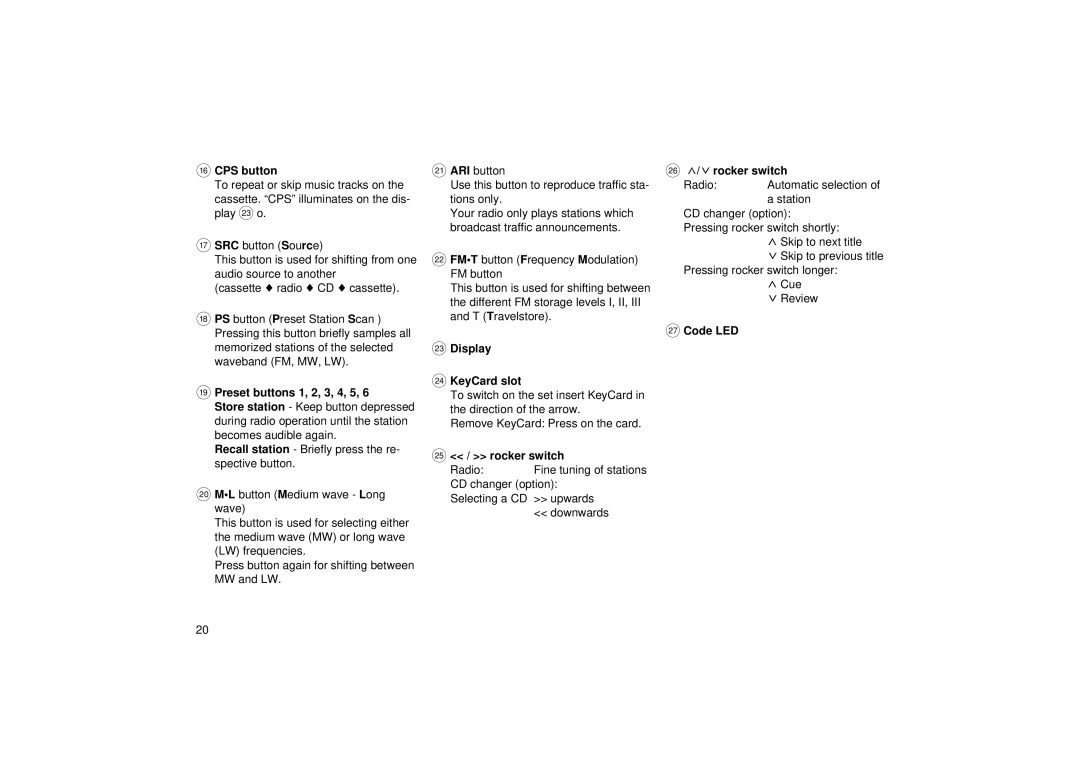@CPS button
To repeat or skip music tracks on the
cassette. “CPS”illuminates on the dis- play G o.
ASRC button (Source)
This button is used for shifting from one audio source to another
(cassette ♦ radio ♦ CD ♦ cassette).
BPS button (Preset Station Scan ) Pressing this button briefly samples all memorized stations of the selected waveband (FM, MW, LW).
CPreset buttons 1, 2, 3, 4, 5, 6
Store station - Keep button depressed during radio operation until the station becomes audible again.
Recall station - Briefly press the re- spective button.
DM•L button (Medium wave - Long wave)
This button is used for selecting either the medium wave (MW) or long wave (LW) frequencies.
Press button again for shifting between MW and LW.
EARI button
Use this button to reproduce traffic sta- tions only.
Your radio only plays stations which broadcast traffic announcements.
FFM•T button (Frequency Modulation) FM button
This button is used for shifting between the different FM storage levels I, II, III and T (Travelstore).
GDisplay
HKeyCard slot
To switch on the set insert KeyCard in the direction of the arrow.
Remove KeyCard: Press on the card.
I<< / >> rocker switch
Radio: Fine tuning of stations CD changer (option):
Selecting a CD >> upwards << downwards
J![]() /
/![]() rocker switch
rocker switch
Radio: | Automatic selection of |
astation
CD changer (option): Pressing rocker switch shortly:
![]() Skip to next title
Skip to next title
![]() Skip to previous title
Skip to previous title
Pressing rocker switch longer:
![]() Cue
Cue ![]() Review
Review
KCode LED
20