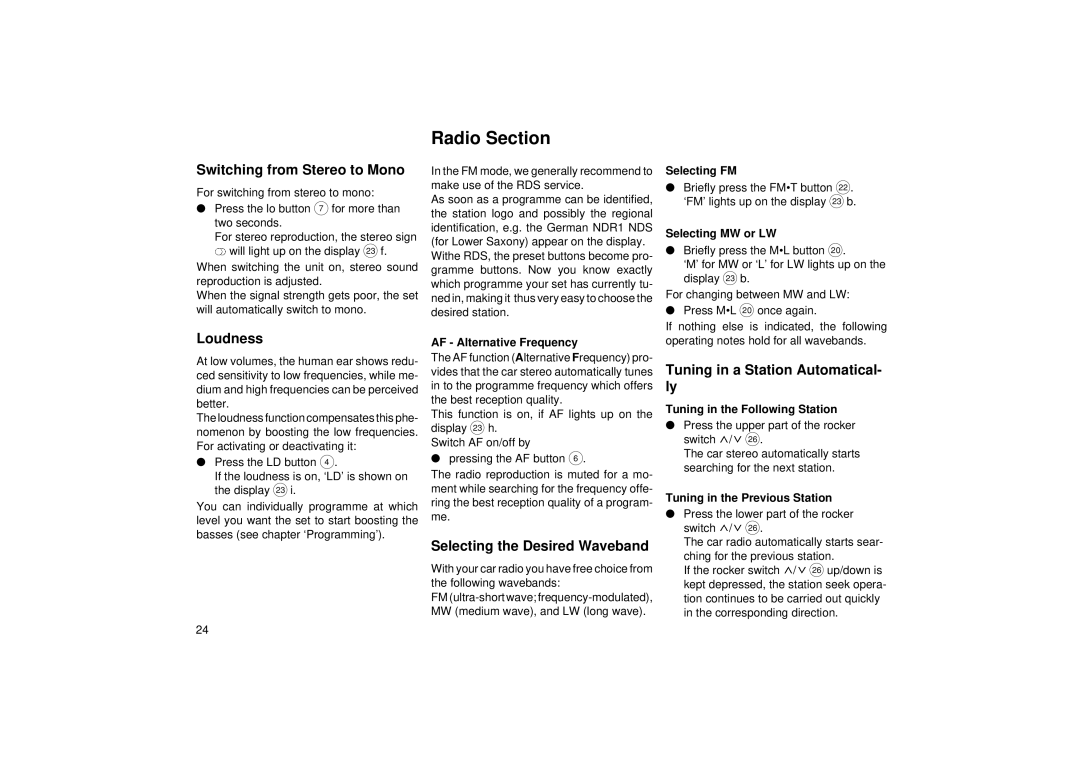Radio Section
Switching from Stereo to Mono
For switching from stereo to mono:
●Press the lo button 7 for more than two seconds.
For stereo reproduction, the stereo sign ![]() will light up on the display G f.
will light up on the display G f.
When switching the unit on, stereo sound reproduction is adjusted.
When the signal strength gets poor, the set will automatically switch to mono.
Loudness
In the FM mode, we generally recommend to make use of the RDS service.
As soon as a programme can be identified, the station logo and possibly the regional identification, e.g. the German NDR1 NDS (for Lower Saxony) appear on the display.
Withe RDS, the preset buttons become pro- gramme buttons. Now you know exactly which programme your set has currently tu- ned in, making it thus very easy to choose the desired station.
AF - Alternative Frequency
Selecting FM
●Briefly press the FM•T button F. ‘FM’lights up on the display Gb.
Selecting MW or LW
●Briefly press the M•L button D.
‘M’for MW or ‘L’for LW lights up on the display G b.
For changing between MW and LW:
●Press M•L D once again.
If nothing else is indicated, the following operating notes hold for all wavebands.
At low volumes, the human ear shows redu- ced sensitivity to low frequencies, while me- dium and high frequencies can be perceived better.
The loudness function compensates this phe- nomenon by boosting the low frequencies. For activating or deactivating it:
●Press the LD button 4.
If the loudness is on, ‘LD’is shown on the display G i.
You can individually programme at which level you want the set to start boosting the basses (see chapter ‘Programming’).
The AF function (Alternative Frequency) pro- | Tuning in a Station Automatical- | |
vides that the car stereo automatically tunes | ||
in to the programme frequency which offers | ly | |
the best reception quality. | Tuning in the Following Station | |
This function is on, if AF lights up on the | ||
● Press the upper part of the rocker | ||
display G h. | ||
Switch AF on/off by | switch / J. | |
● pressing the AF button 6. | The car stereo automatically starts | |
searching for the next station. | ||
The radio reproduction is muted for a mo- | ||
| ||
ment while searching for the frequency offe- | Tuning in the Previous Station | |
ring the best reception quality of a program- | ||
● Press the lower part of the rocker | ||
me. | ||
| switch / J. | |
Selecting the Desired Waveband | The car radio automatically starts sear- | |
With your car radio you have free choice from | ching for the previous station. | |
If the rocker switch / J up/down is | ||
the following wavebands: | kept depressed, the station seek opera- | |
FM | tion continues to be carried out quickly | |
MW (medium wave), and LW (long wave). | in the corresponding direction. |
24