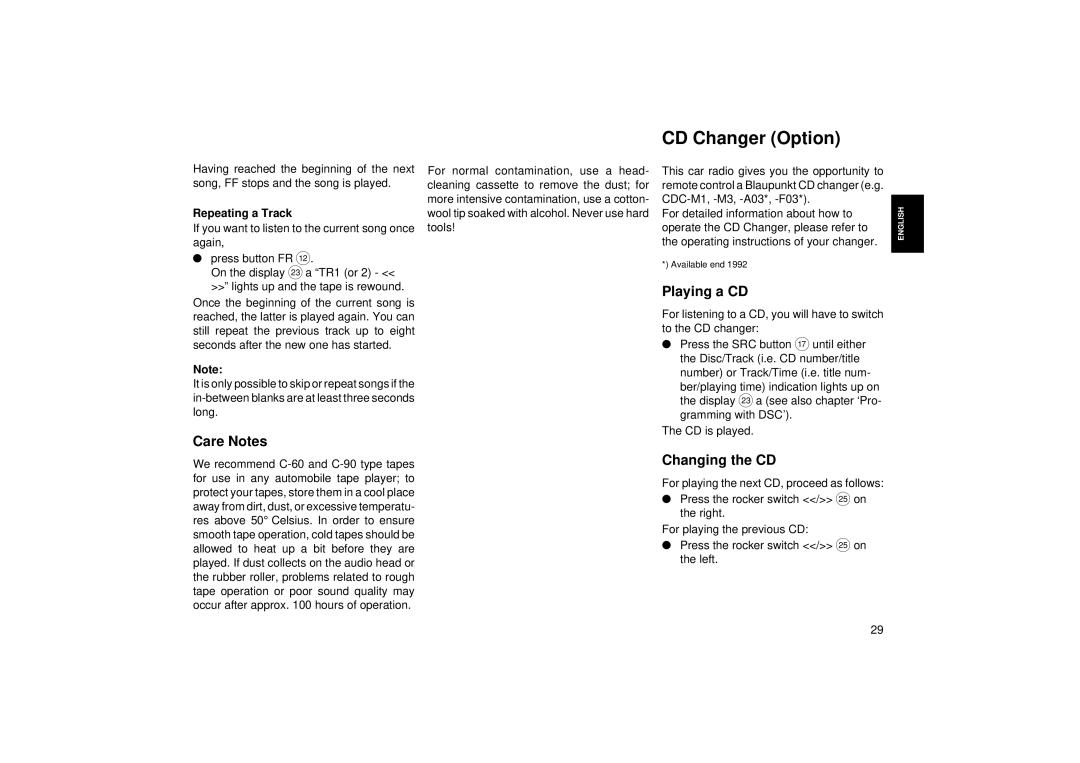Having reached the beginning of the next song, FF stops and the song is played.
Repeating a Track
If you want to listen to the current song once again,
●press button FR <.
On the display Ga “TR1 (or 2) - << >>”lights up and the tape is rewound.
Once the beginning of the current song is reached, the latter is played again. You can still repeat the previous track up to eight seconds after the new one has started.
Note:
It is only possible to skip or repeat songs if the
Care Notes
We recommend
For normal contamination, use a head- cleaning cassette to remove the dust; for more intensive contamination, use a cotton- wool tip soaked with alcohol. Never use hard tools!
CD Changer (Option) | DEUTSCH | |
This car radio gives you the opportunity to | ||
| ||
remote control a Blaupunkt CD changer (e.g. |
| |
ENGLISH | ||
For detailed information about how to | ||
| ||
operate the CD Changer, please refer to |
| |
the operating instructions of your changer. |
|
*) Available end 1992 |
| FRANÇAIS |
Playing a CD |
| |
|
| |
For listening to a CD, you will have to switch |
|
|
to the CD changer: |
| ITALIANO |
the Disc/Track (i.e. CD number/title |
| |
● Press the SRC button A until either |
|
|
number) or Track/Time (i.e. title num- |
|
|
ber/playing time) indication lights up on |
| NEDERLAND |
the display Ga (see also chapter ‘Pro- |
| |
|
| |
gramming with DSC’). |
|
|
The CD is played. |
|
|
For playing the next CD, proceed as follows: |
| SVENSKA |
Changing the CD |
|
|
● Press the rocker switch <</>> I on |
|
|
the right. |
| ESPAGÑOL |
● Press the rocker switch <</>> I on |
| |
For playing the previous CD: |
|
|
the left. |
| PORTUGUES |
|
| |
|
|
|
29