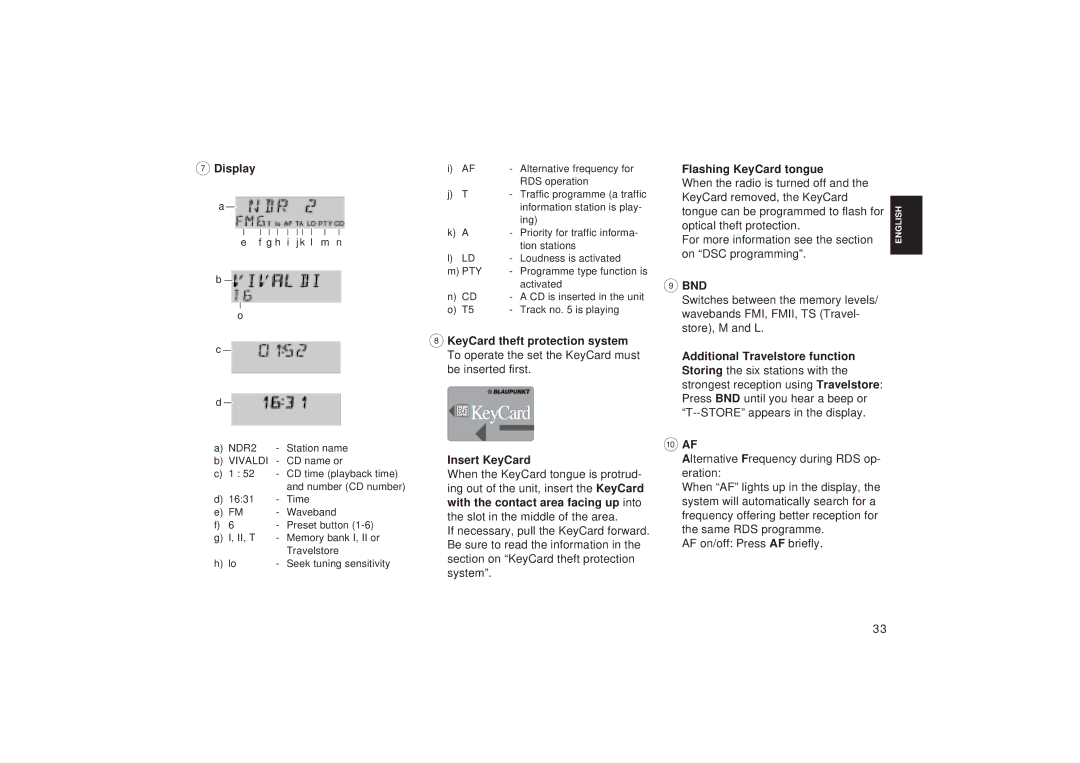7Display
a
e f g h i j k l m n
b ![]()
o
c![]()
d![]()
a) NDR2 - Station name
b)VIVALDI - CD name or
c)1 : 52 - CD time (playback time)
|
|
| and number (CD number) |
d) | 16:31 | - | Time |
e) | FM | - | Waveband |
f)6 - Preset button
g)I, II, T - Memory bank I, II or Travelstore
h) lo | - Seek tuning sensitivity |
i) AF | - Alternative frequency for |
| RDS operation |
j)T - Traffic programme (a traffic information station is play- ing)
k)A - Priority for traffic informa- tion stations
l) | LD | - | Loudness is activated |
m) PTY | - Programme type function is | ||
|
|
| activated |
n) | CD | - A CD is inserted in the unit | |
o) | T5 | - | Track no. 5 is playing |
8KeyCard theft protection system To operate the set the KeyCard must be inserted first.

 KeyCard
KeyCard
Insert KeyCard
When the KeyCard tongue is protrud- ing out of the unit, insert the KeyCard with the contact area facing up into the slot in the middle of the area.
If necessary, pull the KeyCard forward. Be sure to read the information in the section on “KeyCard theft protection system”.
Flashing KeyCard tongue
When the radio is turned off and the KeyCard removed, the KeyCard tongue can be programmed to flash for optical theft protection.
For more information see the section on “DSC programming”.
9BND
Switches between the memory levels/ wavebands FMI, FMII, TS (Travel- store), M and L.
Additional Travelstore function Storing the six stations with the strongest reception using Travelstore: Press BND until you hear a beep or
:AF
Alternative Frequency during RDS op- eration:
When “AF” lights up in the display, the system will automatically search for a frequency offering better reception for the same RDS programme.
AF on/off: Press AF briefly.
PORTUGUÊS ESPAÑOL SVENSKA NEDERLANDS ITALIANO FRANÇAIS ENGLISH DEUTSCH
33