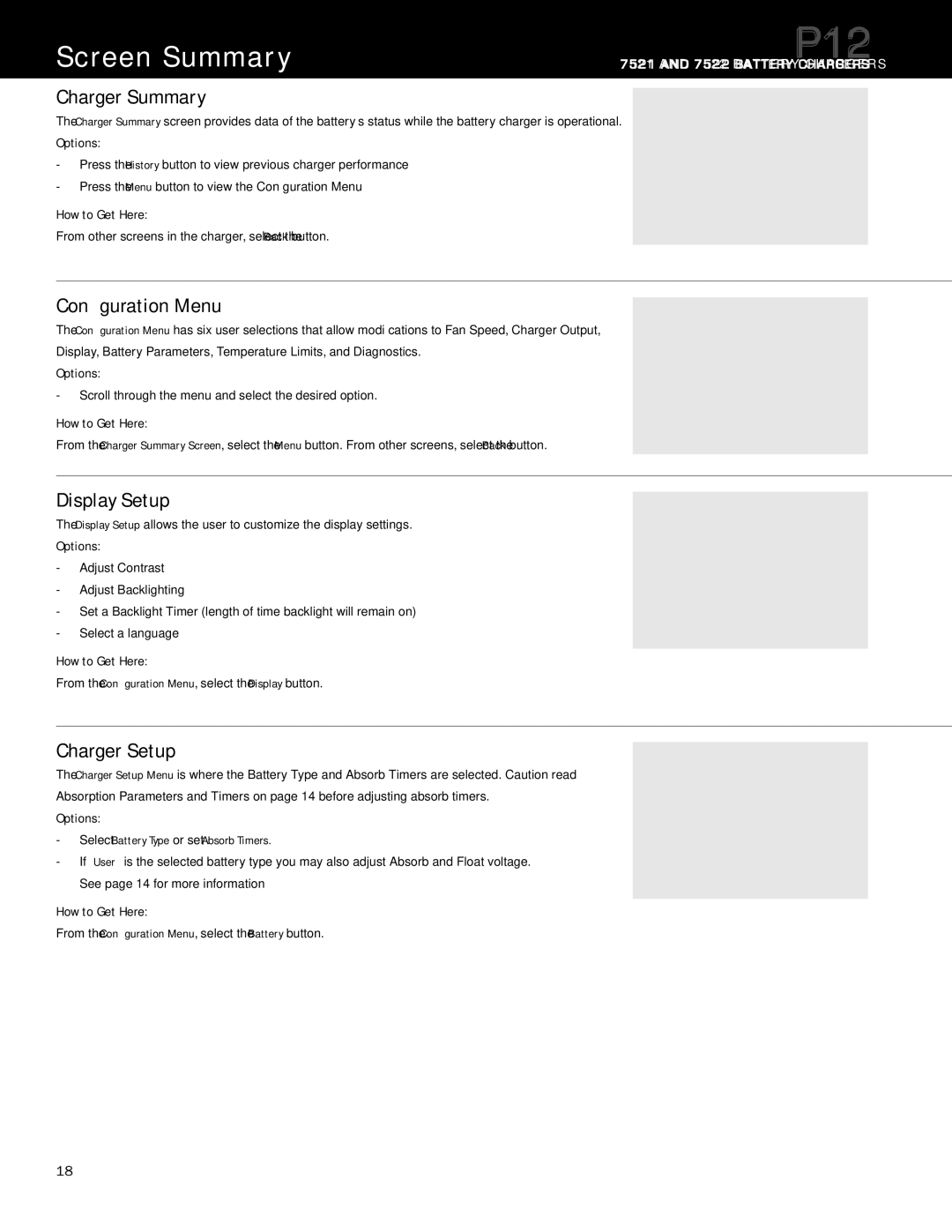Screen Summary
Charger Summary
The Charger Summary screen provides data of the battery’s status while the battery charger is operational.
Options:
-Press the History button to view previous charger performance
-Press the Menu button to view the Configuration Menu
How to Get Here:
From other screens in the charger, select the Back button.
P12
7521 AND 7522 BATTERY CHARGERS
Configuration Menu
The Configuration Menu has six user selections that allow modifications to Fan Speed, Charger Output, Display, Battery Parameters, Temperature Limits, and Diagnostics.
Options:
-Scroll through the menu and select the desired option.
How to Get Here:
From the Charger Summary Screen, select the Menu button. From other screens, select the Back button.
Display Setup
The Display Setup allows the user to customize the display settings.
Options:
-Adjust Contrast
-Adjust Backlighting
-Set a Backlight Timer (length of time backlight will remain on)
-Select a language
How to Get Here:
From the Configuration Menu, select the Display button.
Charger Setup
The Charger Setup Menu is where the Battery Type and Absorb Timers are selected. Caution read Absorption Parameters and Timers on page 14 before adjusting absorb timers.
Options:
-Select Battery Type or set Absorb Timers.
-If “User” is the selected battery type you may also adjust Absorb and Float voltage. See page 14 for more information
How to Get Here:
From the Configuration Menu, select the Battery button.
18Specifications are subject to change. See bluesea.com/P12 for current information.