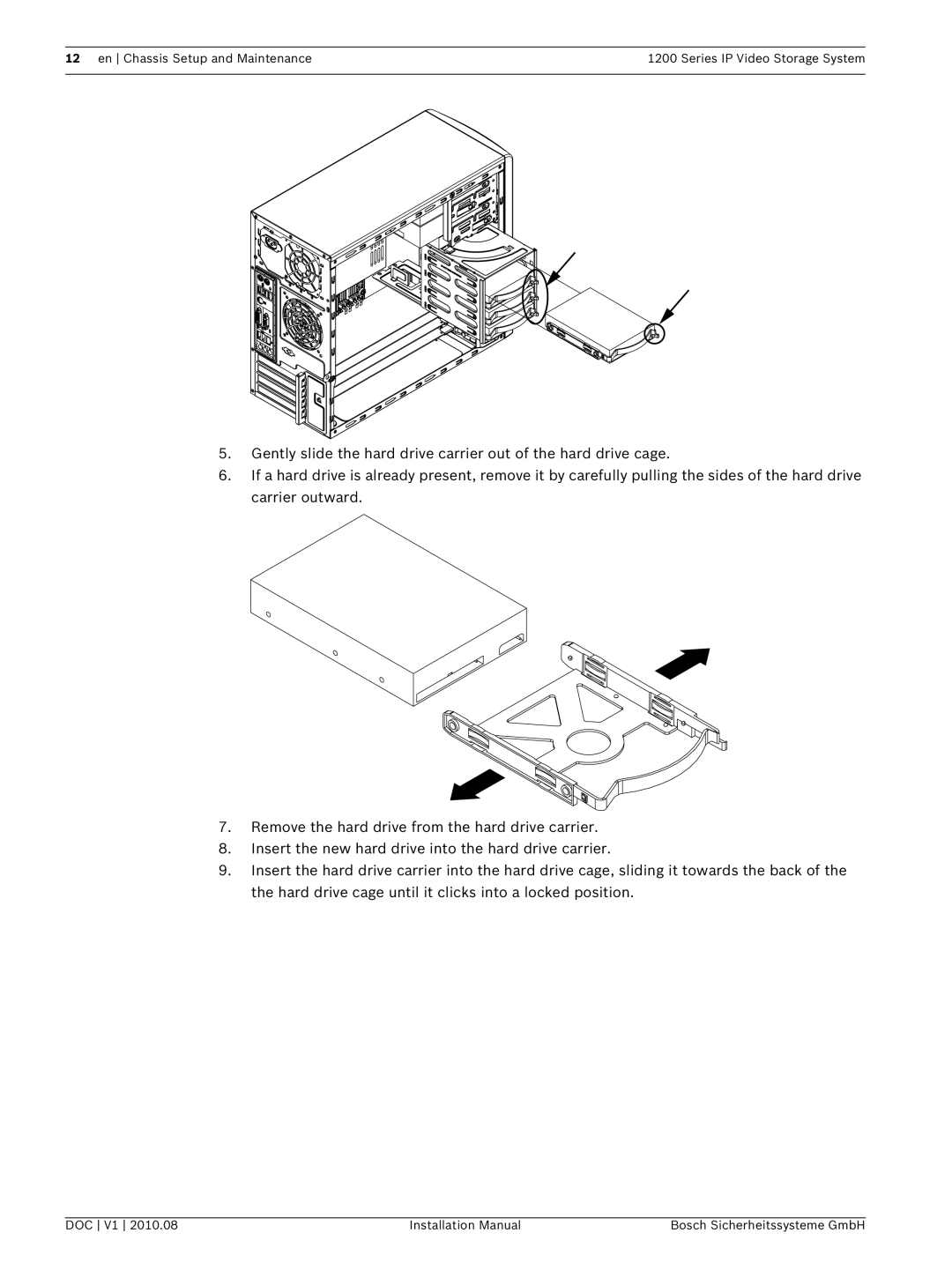12 en Chassis Setup and Maintenance | 1200 Series IP Video Storage System |
|
|
5.Gently slide the hard drive carrier out of the hard drive cage.
6.If a hard drive is already present, remove it by carefully pulling the sides of the hard drive carrier outward.
7.Remove the hard drive from the hard drive carrier.
8.Insert the new hard drive into the hard drive carrier.
9.Insert the hard drive carrier into the hard drive cage, sliding it towards the back of the the hard drive cage until it clicks into a locked position.
DOC V1 2010.08 | Installation Manual | Bosch Sicherheitssysteme GmbH |