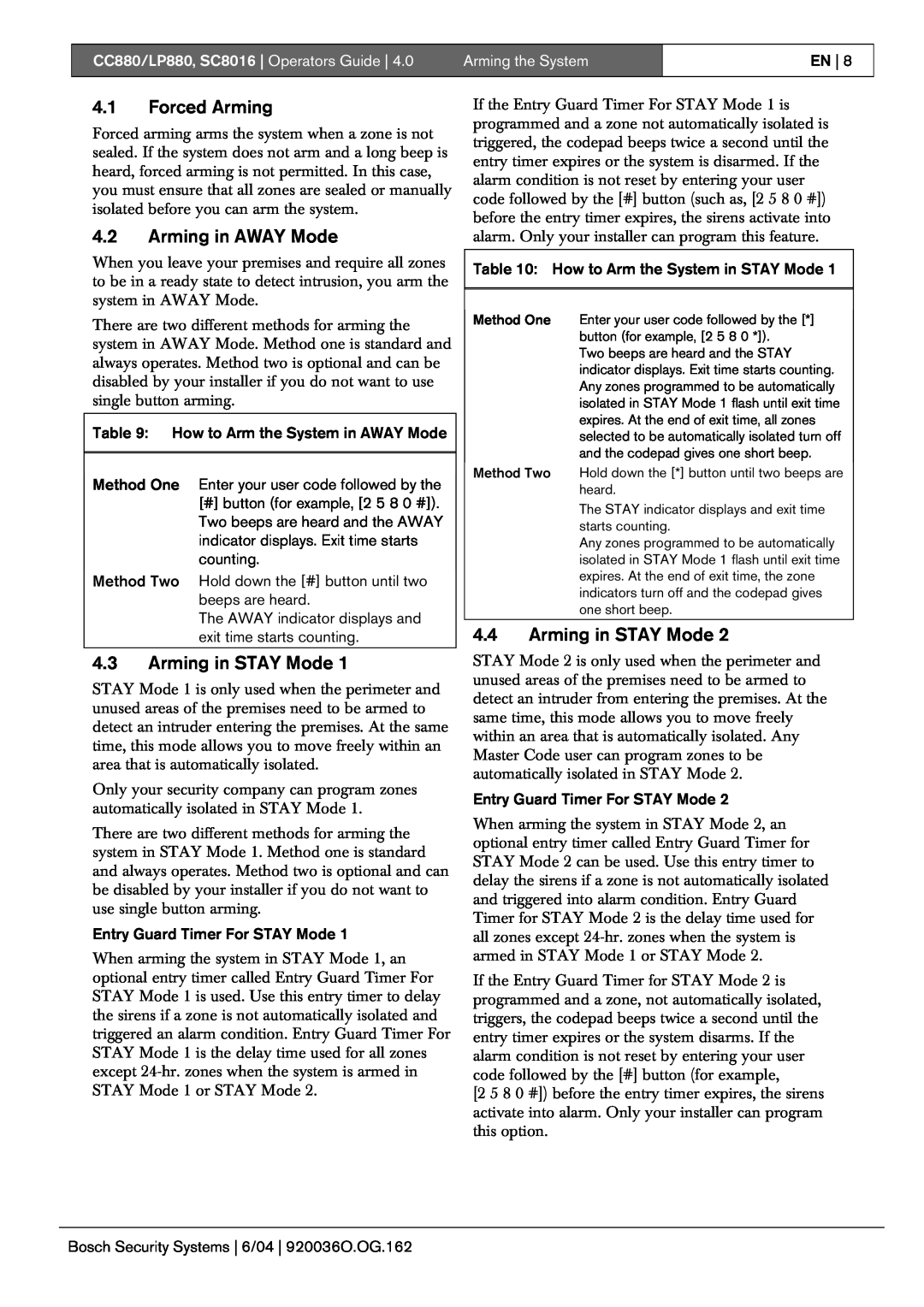CC880/LP880, SC8016 Operators Guide 4.0 | Arming the System |
|
|
EN 8
4.1Forced Arming
Forced arming arms the system when a zone is not sealed. If the system does not arm and a long beep is heard, forced arming is not permitted. In this case, you must ensure that all zones are sealed or manually isolated before you can arm the system.
4.2Arming in AWAY Mode
When you leave your premises and require all zones to be in a ready state to detect intrusion, you arm the system in AWAY Mode.
There are two different methods for arming the system in AWAY Mode. Method one is standard and always operates. Method two is optional and can be disabled by your installer if you do not want to use single button arming.
Table 9: How to Arm the System in AWAY Mode
Method One Enter your user code followed by the
[#]button (for example, [2 5 8 0 #]). Two beeps are heard and the AWAY indicator displays. Exit time starts counting.
Method Two Hold down the [#] button until two beeps are heard.
The AWAY indicator displays and exit time starts counting.
4.3Arming in STAY Mode 1
STAY Mode 1 is only used when the perimeter and unused areas of the premises need to be armed to detect an intruder entering the premises. At the same time, this mode allows you to move freely within an area that is automatically isolated.
Only your security company can program zones automatically isolated in STAY Mode 1.
There are two different methods for arming the system in STAY Mode 1. Method one is standard and always operates. Method two is optional and can be disabled by your installer if you do not want to use single button arming.
Entry Guard Timer For STAY Mode 1
When arming the system in STAY Mode 1, an optional entry timer called Entry Guard Timer For STAY Mode 1 is used. Use this entry timer to delay the sirens if a zone is not automatically isolated and triggered an alarm condition. Entry Guard Timer For STAY Mode 1 is the delay time used for all zones except
If the Entry Guard Timer For STAY Mode 1 is programmed and a zone not automatically isolated is triggered, the codepad beeps twice a second until the entry timer expires or the system is disarmed. If the alarm condition is not reset by entering your user code followed by the [#] button (such as, [2 5 8 0 #]) before the entry timer expires, the sirens activate into alarm. Only your installer can program this feature.
Table 10: How to Arm the System in STAY Mode 1
Method One Enter your user code followed by the [*] button (for example, [2 5 8 0 *]).
Two beeps are heard and the STAY indicator displays. Exit time starts counting. Any zones programmed to be automatically isolated in STAY Mode 1 flash until exit time expires. At the end of exit time, all zones selected to be automatically isolated turn off and the codepad gives one short beep.
Method Two Hold down the [*] button until two beeps are heard.
The STAY indicator displays and exit time starts counting.
Any zones programmed to be automatically isolated in STAY Mode 1 flash until exit time expires. At the end of exit time, the zone indicators turn off and the codepad gives one short beep.
4.4Arming in STAY Mode 2
STAY Mode 2 is only used when the perimeter and unused areas of the premises need to be armed to detect an intruder from entering the premises. At the same time, this mode allows you to move freely within an area that is automatically isolated. Any Master Code user can program zones to be automatically isolated in STAY Mode 2.
Entry Guard Timer For STAY Mode 2
When arming the system in STAY Mode 2, an optional entry timer called Entry Guard Timer for STAY Mode 2 can be used. Use this entry timer to delay the sirens if a zone is not automatically isolated and triggered into alarm condition. Entry Guard Timer for STAY Mode 2 is the delay time used for all zones except
If the Entry Guard Timer for STAY Mode 2 is programmed and a zone, not automatically isolated, triggers, the codepad beeps twice a second until the entry timer expires or the system disarms. If the alarm condition is not reset by entering your user code followed by the [#] button (for example,
[2 5 8 0 #]) before the entry timer expires, the sirens activate into alarm. Only your installer can program this option.
Bosch Security Systems 6/04 920036O.OG.162