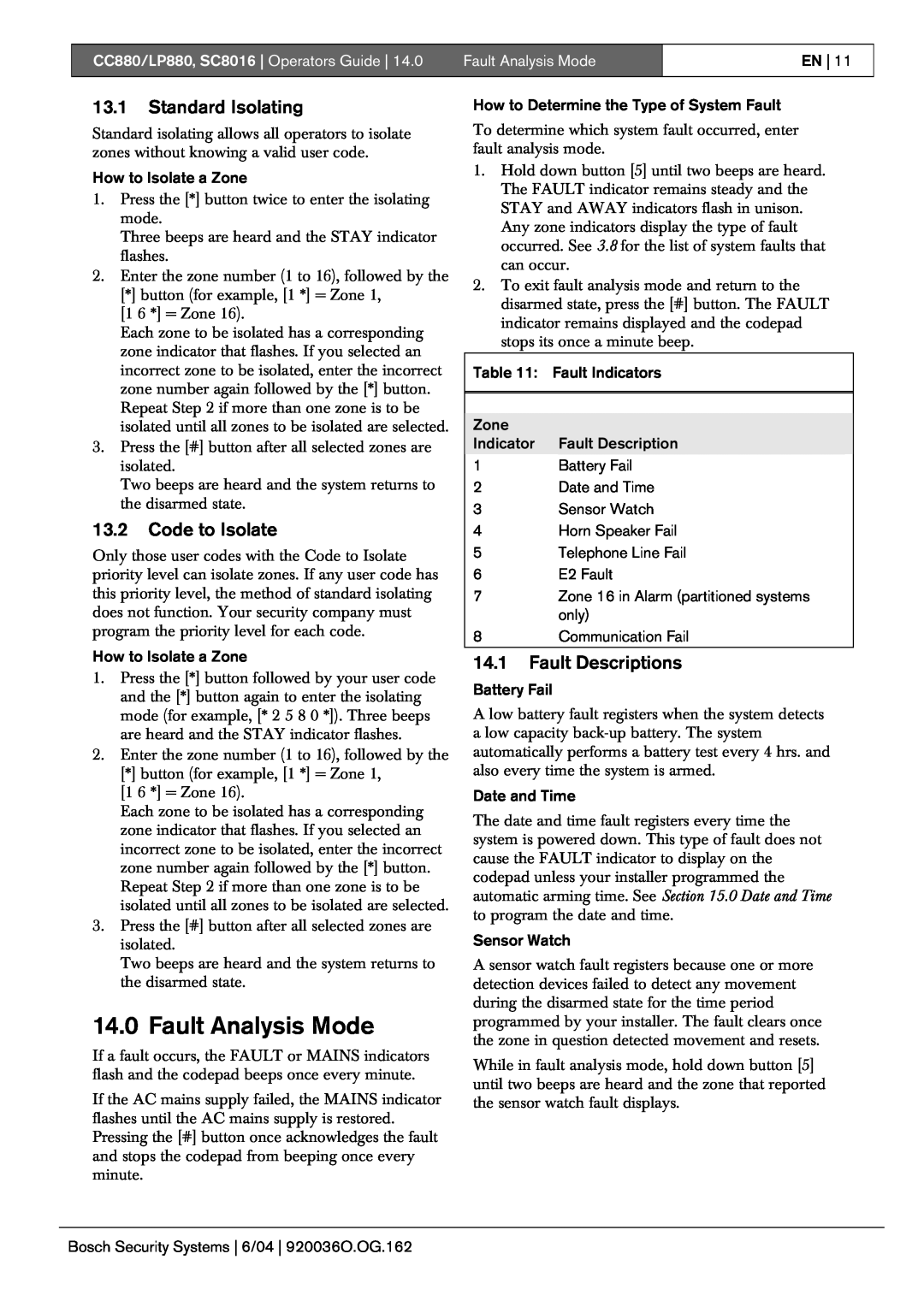CC880/LP880, SC8016 Operators Guide 14.0 | Fault Analysis Mode |
|
|
EN 11
13.1Standard Isolating
Standard isolating allows all operators to isolate zones without knowing a valid user code.
How to Isolate a Zone
1.Press the [*] button twice to enter the isolating mode.
Three beeps are heard and the STAY indicator flashes.
2.Enter the zone number (1 to 16), followed by the [*] button (for example, [1 *] = Zone 1,
[1 6 *] = Zone 16).
Each zone to be isolated has a corresponding zone indicator that flashes. If you selected an incorrect zone to be isolated, enter the incorrect zone number again followed by the [*] button. Repeat Step 2 if more than one zone is to be isolated until all zones to be isolated are selected.
3.Press the [#] button after all selected zones are isolated.
Two beeps are heard and the system returns to the disarmed state.
13.2Code to Isolate
Only those user codes with the Code to Isolate priority level can isolate zones. If any user code has this priority level, the method of standard isolating does not function. Your security company must program the priority level for each code.
How to Isolate a Zone
1.Press the [*] button followed by your user code and the [*] button again to enter the isolating mode (for example, [* 2 5 8 0 *]). Three beeps are heard and the STAY indicator flashes.
2.Enter the zone number (1 to 16), followed by the
[*] button (for example, [1 *] = Zone 1, [1 6 *] = Zone 16).
Each zone to be isolated has a corresponding zone indicator that flashes. If you selected an incorrect zone to be isolated, enter the incorrect zone number again followed by the [*] button. Repeat Step 2 if more than one zone is to be isolated until all zones to be isolated are selected.
3.Press the [#] button after all selected zones are isolated.
Two beeps are heard and the system returns to the disarmed state.
14.0 Fault Analysis Mode
If a fault occurs, the FAULT or MAINS indicators flash and the codepad beeps once every minute.
If the AC mains supply failed, the MAINS indicator flashes until the AC mains supply is restored. Pressing the [#] button once acknowledges the fault and stops the codepad from beeping once every minute.
How to Determine the Type of System Fault
To determine which system fault occurred, enter fault analysis mode.
1.Hold down button [5] until two beeps are heard. The FAULT indicator remains steady and the STAY and AWAY indicators flash in unison. Any zone indicators display the type of fault occurred. See 3.8 for the list of system faults that can occur.
2.To exit fault analysis mode and return to the disarmed state, press the [#] button. The FAULT indicator remains displayed and the codepad stops its once a minute beep.
Table 11: | Fault Indicators |
|
|
|
|
Zone |
|
Indicator | Fault Description |
1 | Battery Fail |
2 | Date and Time |
3 | Sensor Watch |
4 | Horn Speaker Fail |
5 | Telephone Line Fail |
6 | E2 Fault |
7 | Zone 16 in Alarm (partitioned systems |
| only) |
8 | Communication Fail |
14.1Fault Descriptions
Battery Fail
A low battery fault registers when the system detects a low capacity
Date and Time
The date and time fault registers every time the system is powered down. This type of fault does not cause the FAULT indicator to display on the codepad unless your installer programmed the automatic arming time. See Section 15.0 Date and Time to program the date and time.
Sensor Watch
A sensor watch fault registers because one or more detection devices failed to detect any movement during the disarmed state for the time period programmed by your installer. The fault clears once the zone in question detected movement and resets.
While in fault analysis mode, hold down button [5] until two beeps are heard and the zone that reported the sensor watch fault displays.
Bosch Security Systems 6/04 920036O.OG.162