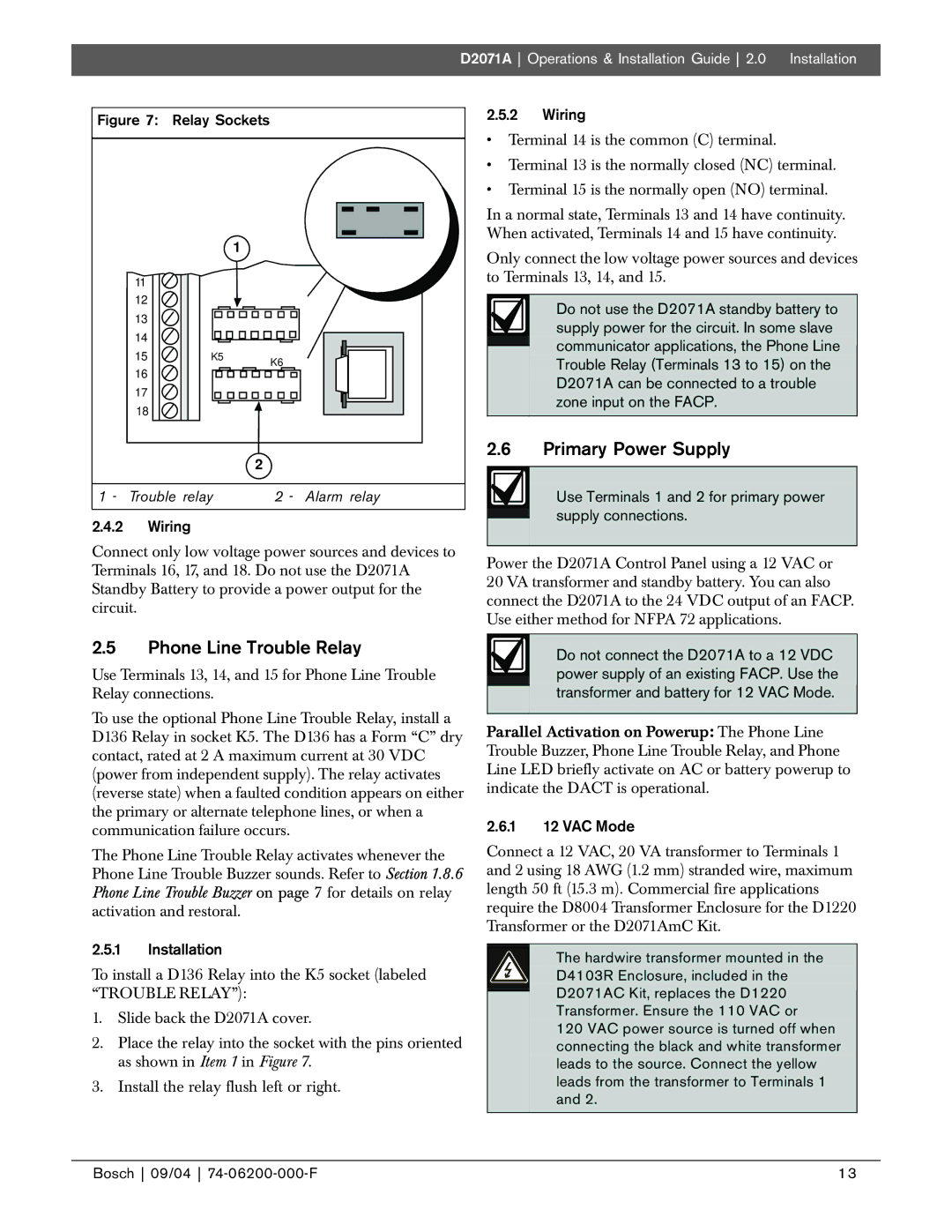D2071A specifications
The Bosch Appliances D2071A is an exemplary appliance that enhances everyday cooking and food storage with its premium features and stylish design. This model stands out in the Bosch lineup for its innovative technologies designed to provide optimal performance while ensuring user-friendly operation.One of the main characteristics of the D2071A is its energy efficiency. Bosch has integrated advanced technologies that comply with the highest energy standards, which not only help reduce electricity bills but also promote environmental sustainability. The appliance operates with minimal energy consumption, making it a great choice for eco-conscious consumers.
The D2071A boasts a sleek and modern design that can seamlessly fit into any kitchen decor. With its stainless steel finish, it offers durability as well as an elegant appearance. The appliance is designed with a seamless integration feature, allowing it to blend in with cabinetry, giving a built-in look that is favored by many homeowners.
In terms of performance, the D2071A features advanced cooling technologies that ensure optimal temperature control and food preservation. With a multi-air flow cooling system, cold air is distributed evenly throughout the fridge and freezer compartments, preventing hot spots that can compromise food quality. This technology ensures that perishables stay fresher for longer periods, minimizing waste.
Another notable feature is the adjustable shelving and storage options. The D2071A includes customizable shelving that can be rearranged to accommodate various food items and containers. This flexibility allows users to maximize storage space, making it easy to store everything from tall bottles to wide platters.
The appliance is equipped with intuitive controls and a user-friendly interface. This allows for easy temperature adjustments and access to various settings that enhance the user experience. Additionally, the D2071A comes with a notification system that alerts users in case of temperature fluctuations, helping to maintain food safety.
Overall, the Bosch Appliances D2071A combines modern design with cutting-edge technology, making it a top choice for individuals looking for a high-quality refrigerator. It successfully merges functionality, efficiency, and style, thus catering to the diverse needs of today’s home cooks and families.