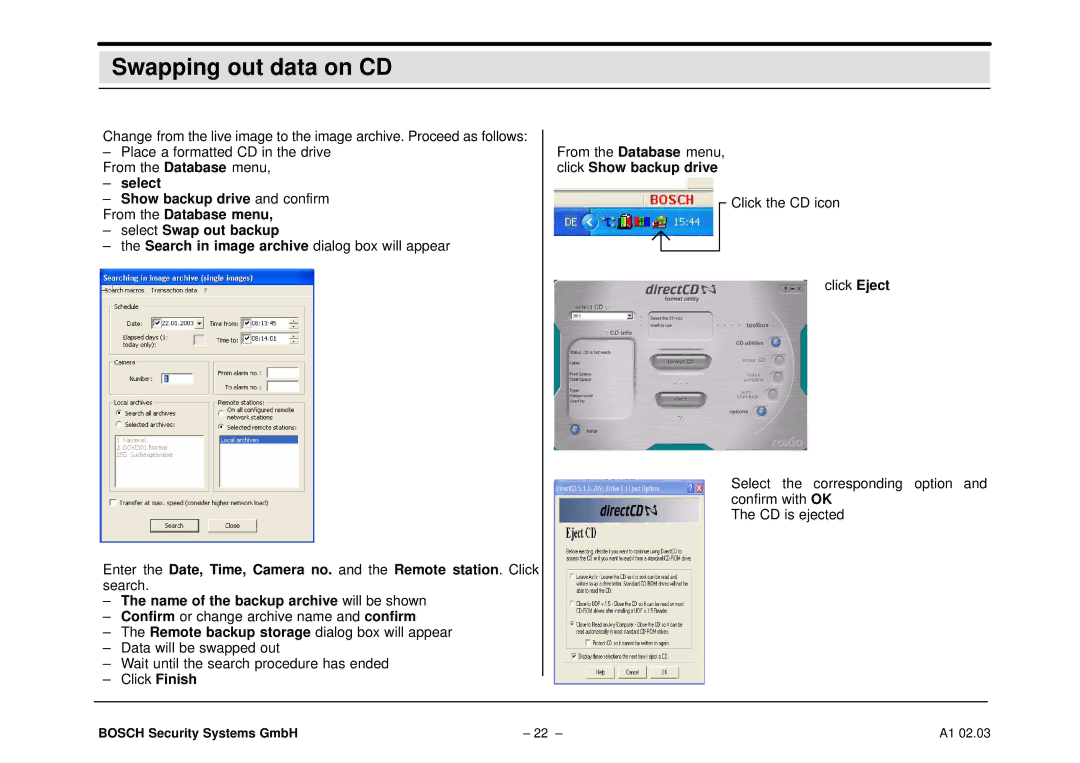Swapping out data on CD
Change from the live image to the image archive. Proceed as follows:
–Place a formatted CD in the drive From the Database menu,
–select
–Show backup drive and confirm From the Database menu,
–select Swap out backup
–the Search in image archive dialog box will appear
Enter the Date, Time, Camera no. and the Remote station. Click search.
–The name of the backup archive will be shown
–Confirm or change archive name and confirm
–The Remote backup storage dialog box will appear
–Data will be swapped out
–Wait until the search procedure has ended
–Click Finish
From the Database menu, click Show backup drive
Click the CD icon
click Eject
Select the corresponding option and confirm with OK
The CD is ejected
BOSCH Security Systems GmbH | – 22 – | A1 02.03 |