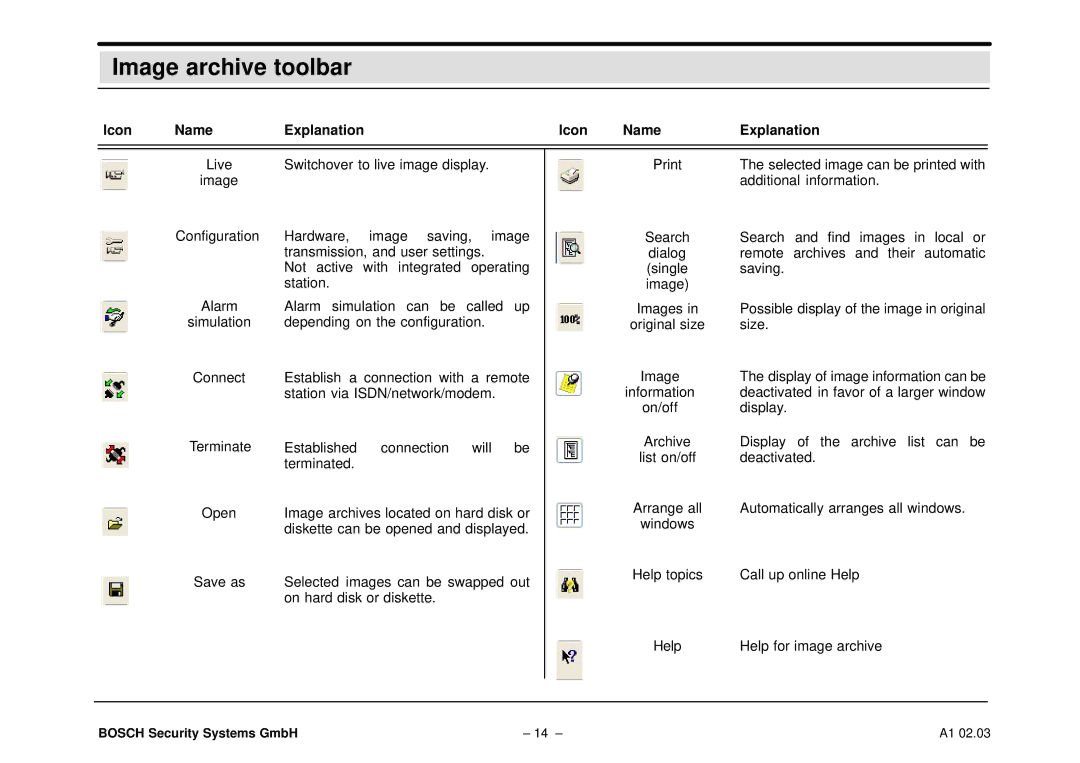Image archive toolbar
Icon | Name | Explanation | Icon | Name | Explanation |
|
|
|
|
|
|
Live | Switchover to live image display. | ||
image |
|
|
|
Configuration | Hardware, | image saving, | image |
| transmission, and user settings. | ||
| Not active with integrated operating | ||
| station. |
|
|
Alarm | Alarm simulation can be called up | ||
simulation | depending on the configuration. | ||
Connect | Establish a connection with a remote | ||
| station via ISDN/network/modem. | ||
Terminate | Established | connection | will be |
| terminated. |
|
|
Open | Image archives located on hard disk or | ||
| diskette can be opened and displayed. | ||
Save as | Selected images can be swapped out | ||
| on hard disk or diskette. |
| |
The selected image can be printed with | |
| additional information. |
Search | Search and find images in local or |
dialog | remote archives and their automatic |
(single | saving. |
image) |
|
Images in | Possible display of the image in original |
original size | size. |
Image | The display of image information can be |
information | deactivated in favor of a larger window |
on/off | display. |
Archive | Display of the archive list can be |
list on/off | deactivated. |
Arrange all | Automatically arranges all windows. |
windows |
|
Help topics | Call up online Help |
Help | Help for image archive |
BOSCH Security Systems GmbH | – 14 – | A1 02.03 |