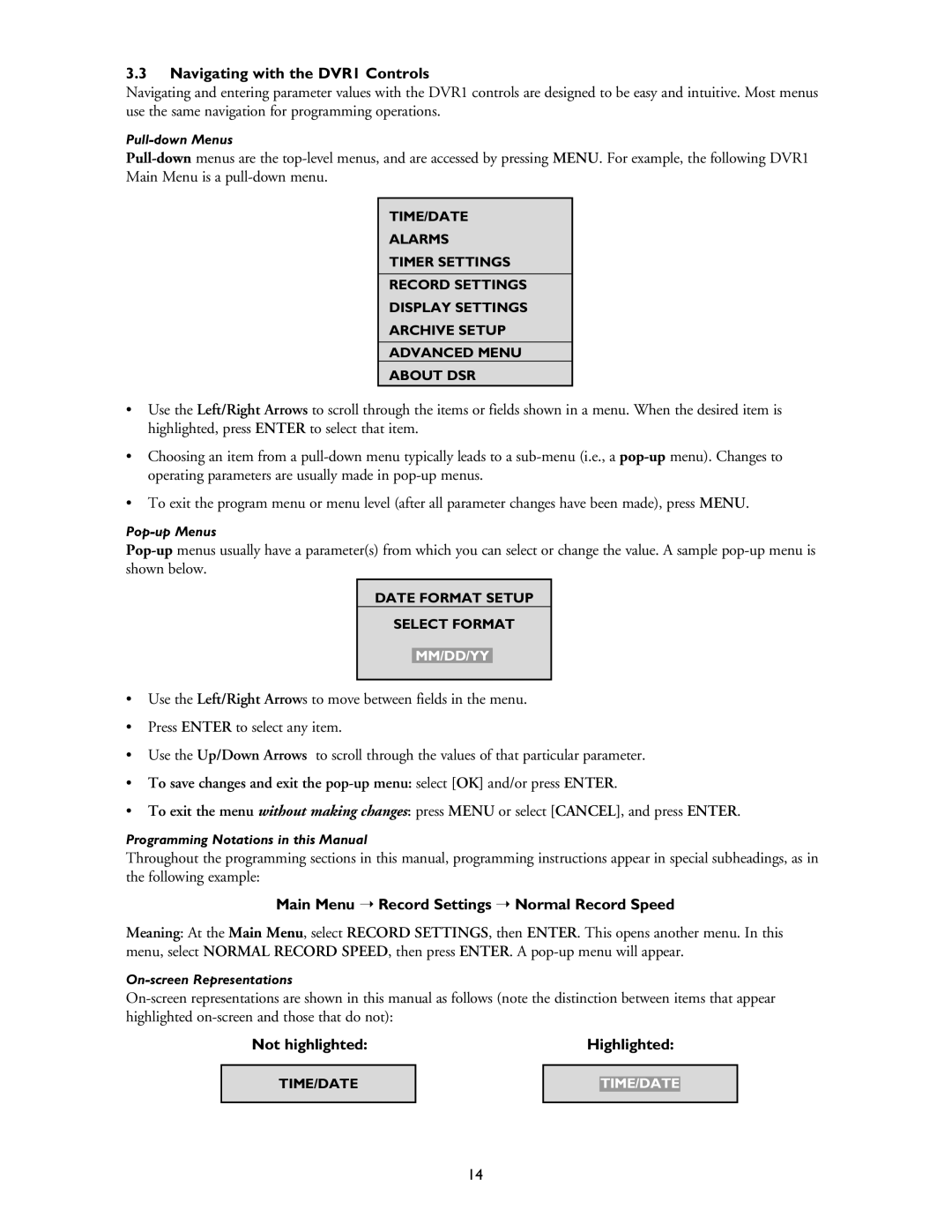3.3Navigating with the DVR1 Controls
Navigating and entering parameter values with the DVR1 controls are designed to be easy and intuitive. Most menus use the same navigation for programming operations.
TIME/DATE
ALARMS
TIMER SETTINGS
RECORD SETTINGS
DISPLAY SETTINGS
ARCHIVE SETUP
ADVANCED MENU
ABOUT DSR
•Use the Left/Right Arrows to scroll through the items or fields shown in a menu. When the desired item is highlighted, press ENTER to select that item.
•Choosing an item from a
•To exit the program menu or menu level (after all parameter changes have been made), press MENU.
DATE FORMAT SETUP
SELECT FORMAT
MM/DD/YY
•Use the Left/Right Arrows to move between fields in the menu.
•Press ENTER to select any item.
•Use the Up/Down Arrows to scroll through the values of that particular parameter.
•To save changes and exit the
•To exit the menu without making changes: press MENU or select [CANCEL], and press ENTER.
Programming Notations in this Manual
Throughout the programming sections in this manual, programming instructions appear in special subheadings, as in the following example:
Main Menu ➝ Record Settings ➝ Normal Record Speed
Meaning: At the Main Menu, select RECORD SETTINGS, then ENTER. This opens another menu. In this menu, select NORMAL RECORD SPEED, then press ENTER. A
Not highlighted: | Highlighted: |
TIME/DATE
TIME/DATE
14