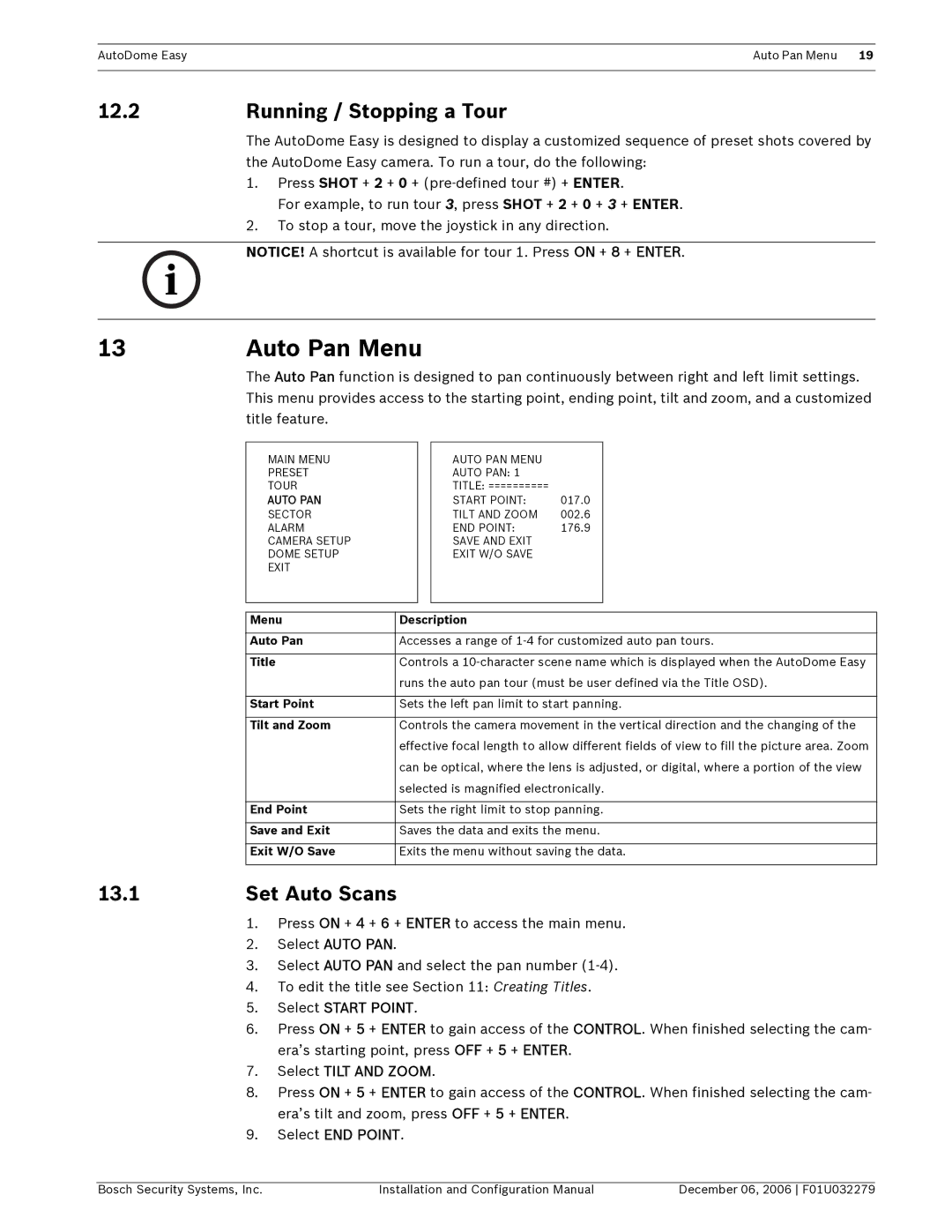F01U032279 specifications
The Bosch Appliances F01U032279 is a sophisticated and highly efficient appliance that stands out for its innovative features and advanced technologies, making it a top choice for modern households. Designed with precision engineering and user comfort in mind, this appliance embodies Bosch's commitment to quality and functionality.One of the most significant features of the F01U032279 is its intuitive interface, which provides users with easy access to a variety of settings and functions. The appliance often includes a user-friendly touchscreen display that allows for quick navigation between options, making it easier than ever to customize your experience according to your preferences.
Energy efficiency is a hallmark of Bosch products, and the F01U032279 is no exception. This appliance is designed with eco-friendly technologies that minimize energy consumption without compromising performance. By utilizing advanced insulation and efficient heating elements, the F01U032279 helps users save on energy bills while contributing to a more sustainable environment.
In addition to its energy-saving features, the Bosch F01U032279 incorporates cutting-edge technology that enhances its functionality. Many users appreciate the incorporation of smart technology, which allows for seamless connectivity with home automation systems and mobile devices. This feature enables users to control the appliance remotely, monitor its performance, and receive notifications, ensuring that meal preparation is both convenient and efficient.
Another notable characteristic of the Bosch F01U032279 is its robust build and design. The appliance often boasts high-quality materials that not only provide durability but also ensure a sleek and modern aesthetic that complements any kitchen decor. Its thoughtful design includes user-friendly controls and ample space for various cooking needs.
The versatility of the F01U032279 shines through its multiple cooking functions, accommodating a range of culinary techniques and preferences. Whether you’re baking, roasting, or steaming, this appliance delivers consistent results thanks to its precision temperature control and even cooking capabilities.
In conclusion, the Bosch Appliances F01U032279 is an exceptional choice for those seeking a dependable and efficient appliance. With its user-friendly interface, energy-saving technologies, and robust design, it represents the best of Bosch innovation, catering to the modern home chef's needs while enhancing kitchen functionality and comfort.