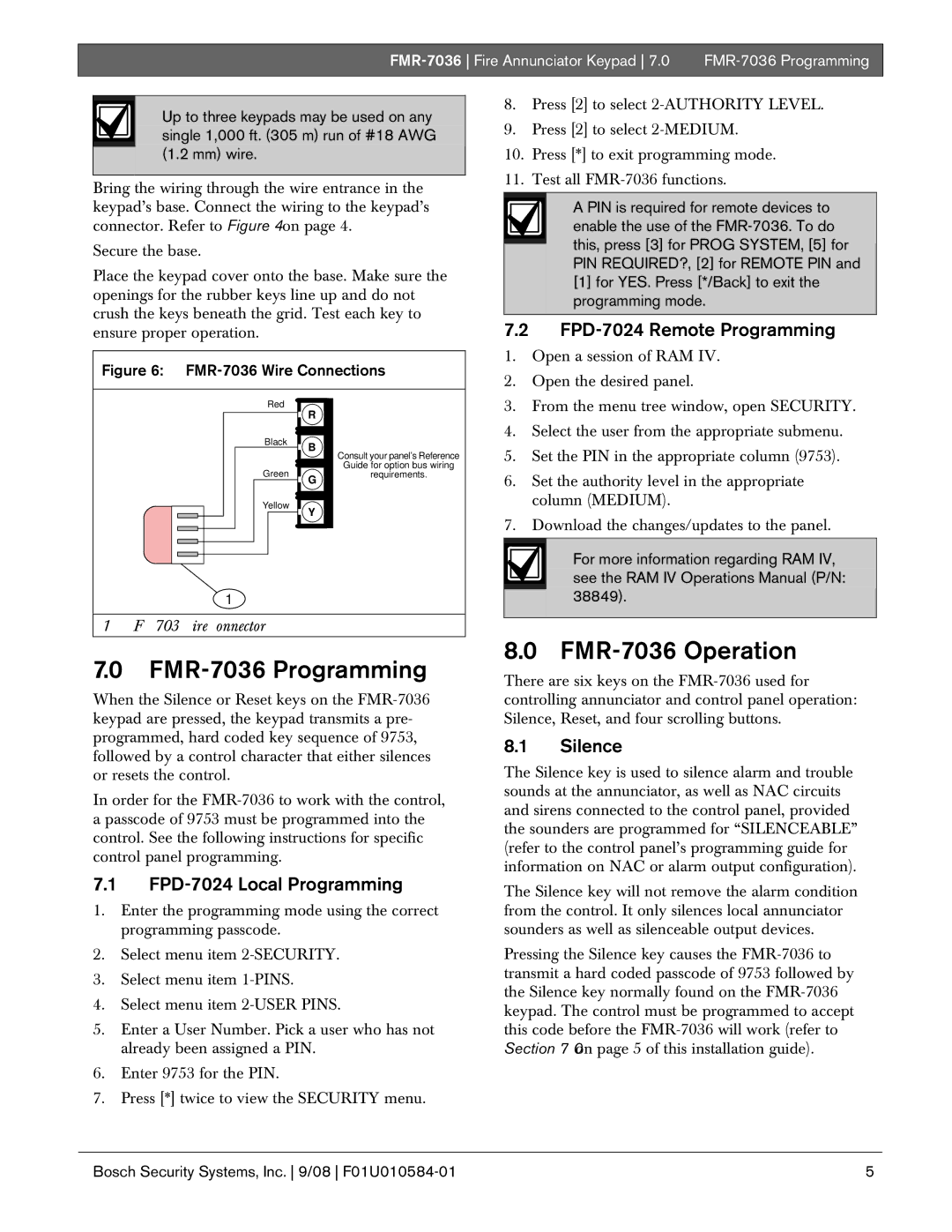FMR-7036 specifications
The Bosch Appliances FMR-7036 is a remarkable addition to the Bosch lineup, designed to elevate the culinary experience in any modern kitchen. Known for their quality and innovation, Bosch has consistently pushed the boundaries of appliance technology, and the FMR-7036 is no exception.One of the standout features of the FMR-7036 is its exceptional cooking capabilities. This appliance boasts a spacious oven capacity that allows users to prepare multiple dishes simultaneously. With precise temperature control, users can confidently roast, bake, and broil with consistent results. The integrated convection system ensures even heat distribution, promoting faster cooking times and enhanced flavors.
The FMR-7036 is equipped with Bosch's cutting-edge EcoSilent motor, which operates quietly and efficiently. This technology not only reduces noise levels but also contributes to energy savings, making it an environmentally friendly choice for energy-conscious consumers. With its Energy Star certification, the FMR-7036 is designed to operate with minimal energy consumption while delivering optimal performance.
Featuring a sleek stainless steel design, the FMR-7036 seamlessly integrates into any kitchen aesthetic. Its intuitive user interface includes a digital display and touch controls, allowing for easy navigation through various cooking functions. The appliance also comes with multiple cooking modes, including steam, grill, and bake, providing versatility for culinary experimentation.
Safety is a paramount consideration in the design of the FMR-7036. The appliance is equipped with an automatic shut-off feature, ensuring that users can cook with peace of mind. Additionally, the cool-touch exterior helps prevent burns, making it safe for families with children.
Cleaning the FMR-7036 is a breeze, thanks to its self-cleaning function. This feature utilizes high temperatures to burn off food residue, leaving the oven interior spotless without the need for harsh chemicals. The removable racks and smooth surfaces further facilitate easy cleaning.
Overall, the Bosch Appliances FMR-7036 combines style, functionality, and advanced cooking technologies, making it an ideal choice for both home chefs and everyday cooks. With its thoughtful design and innovative features, this appliance is poised to enhance any cooking experience, proving that Bosch continues to lead the market in quality and performance. Whether it’s preparing a weeknight dinner or a holiday feast, the FMR-7036 is a dependable kitchen companion that ensures delicious results every time.