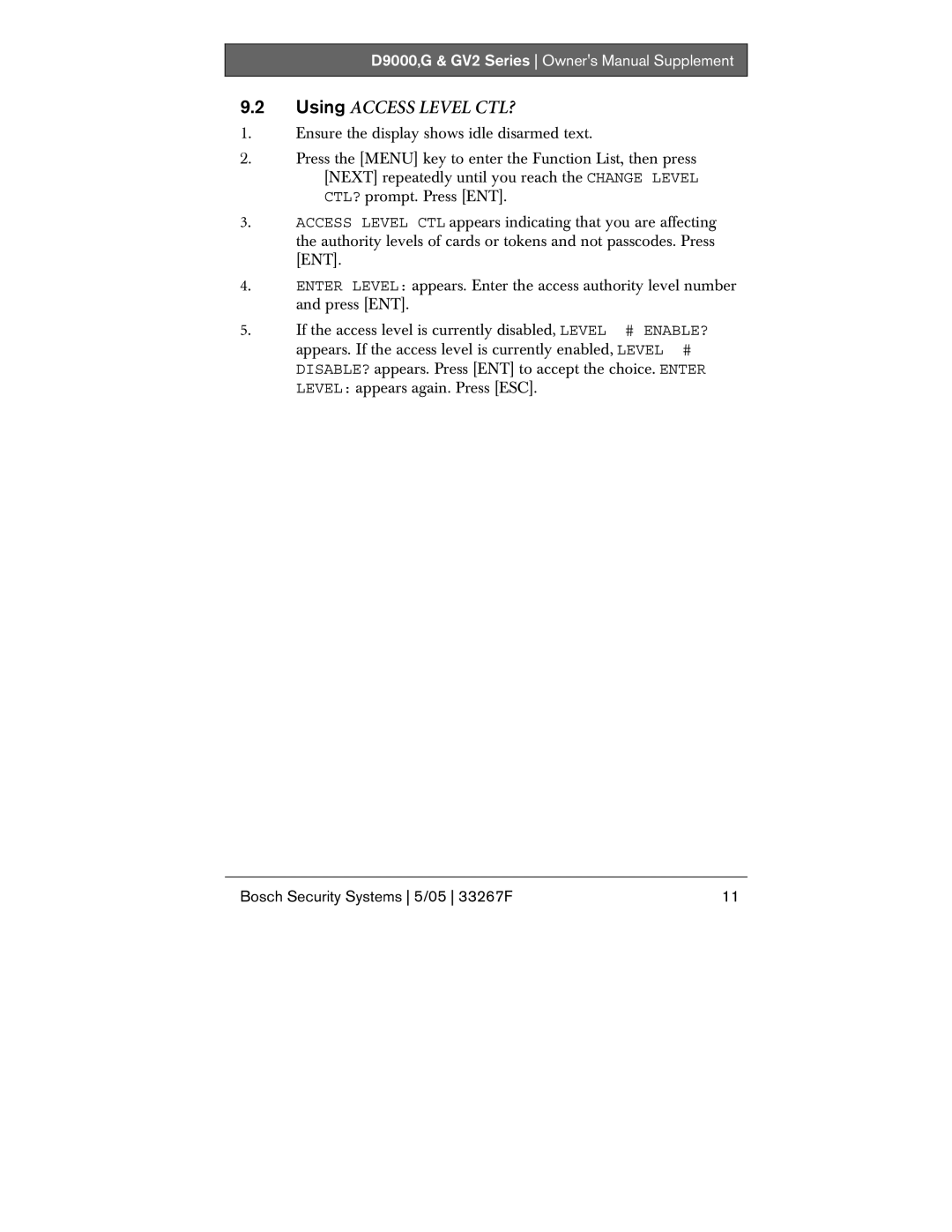D9000, G specifications
The Bosch D9000 G is one of the leading models in Bosch's lineup of premium home appliances, designed to enhance the modern kitchen experience. This kitchen powerhouse is not only built with cutting-edge technology but also embodies Bosch's commitment to sustainability and energy efficiency.One of the standout features of the D9000 G is its innovative design, which seamlessly integrates into various kitchen aesthetics. The sleek stainless-steel exterior is resistant to fingerprints, making maintenance easy while maintaining its pristine appearance. The appliance features an intuitive control panel, ensuring that users can effortlessly navigate its multiple functions and modes.
At the heart of the D9000 G is its advanced cooking technology. The appliance boasts Bosch’s signature European cooking system, which includes precise temperature control, ensuring that dishes are cooked evenly and to perfection. With multiple cooking modes such as convection baking, broiling, and steam cooking, the D9000 G provides versatility, enabling users to explore various culinary techniques.
The appliance is also equipped with Bosch’s patented EcoClean Direct technology. This self-cleaning feature uses a unique catalytic coating that helps break down grease and grime, allowing for easier cleaning and upkeep. This means less time scrubbing and more time enjoying delicious, home-cooked meals.
Furthermore, the D9000 G incorporates smart technology, allowing users to control and monitor their appliance remotely. Integrated Wi-Fi connectivity means that home chefs can preheat their ovens or adjust cooking settings directly from their smartphones. This flexibility is ideal for busy individuals who want to maximize their time in the kitchen.
Safety is a paramount consideration in the design of the Bosch D9000 G, which includes child lock features and automatic shut-off systems. These features provide peace of mind, particularly in households with young children.
In terms of energy efficiency, the D9000 G is engineered to meet Energy Star compliance, confirming Bosch’s dedication to environmentally friendly practices. This appliance uses less energy without compromising performance, thus helping homeowners reduce their carbon footprint.
In summary, the Bosch D9000 G combines aesthetic appeal, advanced cooking technologies, ease of cleaning, smart features, and safety measures in one powerful appliance. It stands as a testament to Bosch’s commitment to quality and innovation, making it an excellent choice for any modern kitchen.