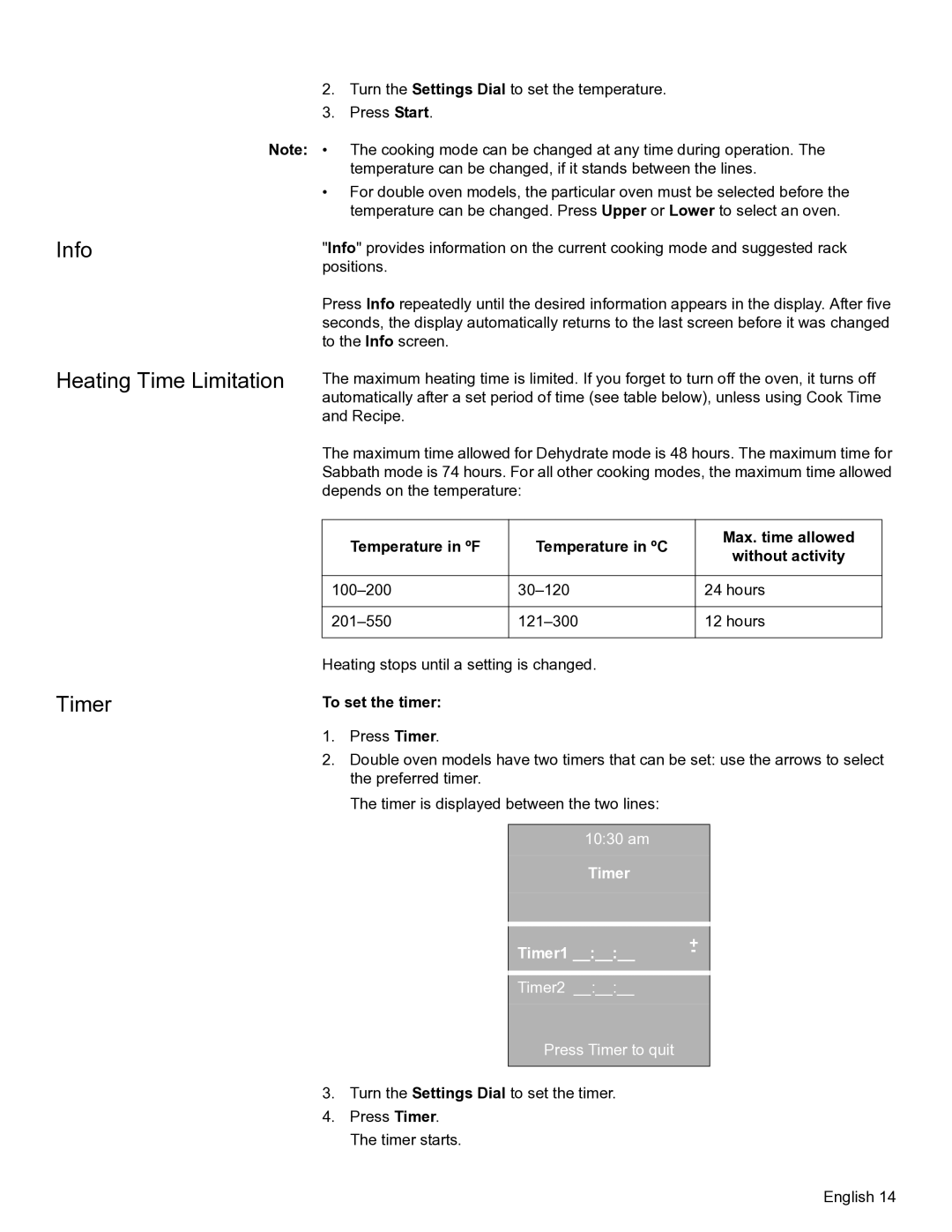HBN54, HBN56, HBL54, HBL56, HBL57 specifications
Bosch Appliances has long been recognized for its commitment to quality, innovation, and style, especially in its line of built-in ovens. Among the notable models are the HBL56, HBN56, HBL57, HBL54, and HBN54, each offering unique features and advanced technologies tailored to enhance the cooking experience.The HBL56 series boasts a combination of convection cooking and European engineering, ensuring that meals are cooked evenly and thoroughly. With an intuitive control panel, users can easily select from various cooking modes, including baking, broiling, and steaming. The self-cleaning feature is particularly noteworthy, allowing for hassle-free maintenance and eliminating the need for harsh chemicals.
Similarly, the HBN56 model features Bosch's EcoClean technology, which utilizes a special enamel coating to minimize cleaning time. This makes it an ideal choice for busy kitchens where efficiency is paramount. Additionally, the HBN56 incorporates a sleek, stainless steel design that complements modern kitchen aesthetics while also being highly durable.
The HBL57 brings another layer of sophistication to home cooking with its integrated multi-functional cooking options. This model stands out with its 10 cooking modes, which include options like pizza and proofing dough. The added convenience of a retractable control knob makes it easy to use while enhancing the overall design.
The HBL54 is geared towards those who appreciate versatility in their cooking. With its steam function, this oven allows users to create healthier meals by retaining essential vitamins and minerals in food. The soft-close door mechanism is another added convenience, providing a touch of luxury with each use.
Finally, the HBN54 model combines functionality with ease of use. It features a user-friendly digital interface that provides clear feedback and precise control over cooking times and temperatures. The oven's spacious interior allows for multiple dishes to be prepared simultaneously, making it a favorite for entertaining.
Overall, Bosch Appliances' HBL56, HBN56, HBL57, HBL54, and HBN54 models exemplify the brand's dedication to high performance, advanced technology, and elegant design. Each oven contributes uniquely to any kitchen, providing various cooking options that cater to both novice cooks and experienced chefs alike. From self-cleaning functionalities to steam cooking capabilities, Bosch has seamlessly merged innovation with everyday practicality, paving the way for more delicious and enjoyable cooking experiences. These models are more than just appliances; they represent the forward-thinking approach Bosch takes in serving modern culinary needs.