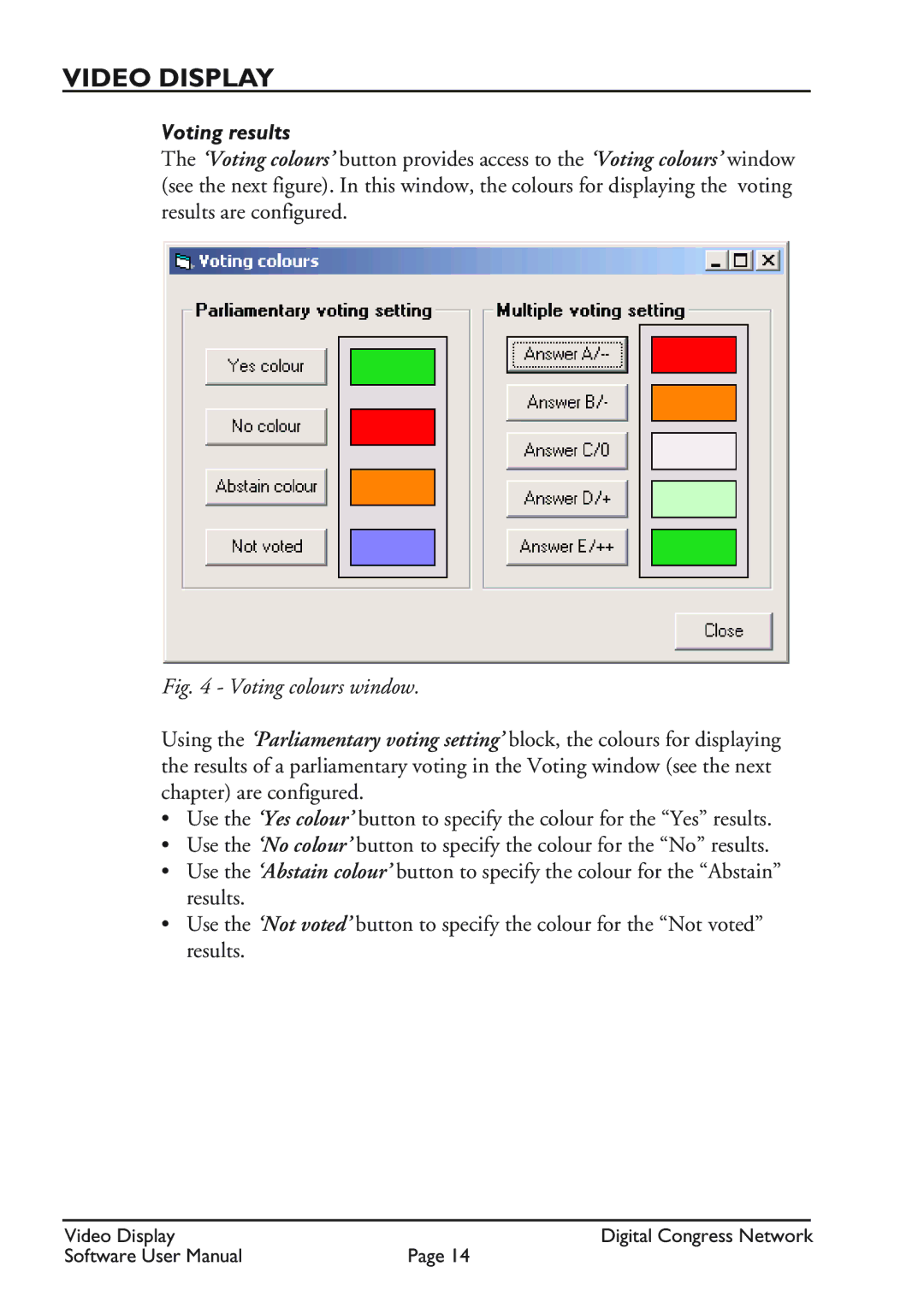VIDEO DISPLAY
Voting results
The ‘Voting colours’ button provides access to the ‘Voting colours’ window (see the next figure). In this window, the colours for displaying the voting results are configured.
Fig. 4 - Voting colours window.
Using the ‘Parliamentary voting setting’ block, the colours for displaying the results of a parliamentary voting in the Voting window (see the next chapter) are configured.
•Use the ‘Yes colour’ button to specify the colour for the “Yes” results.
•Use the ‘No colour’ button to specify the colour for the “No” results.
•Use the ‘Abstain colour’ button to specify the colour for the “Abstain” results.
•Use the ‘Not voted’ button to specify the colour for the “Not voted” results.
Video Display | Digital Congress Network |
Software User Manual | Page 14 |