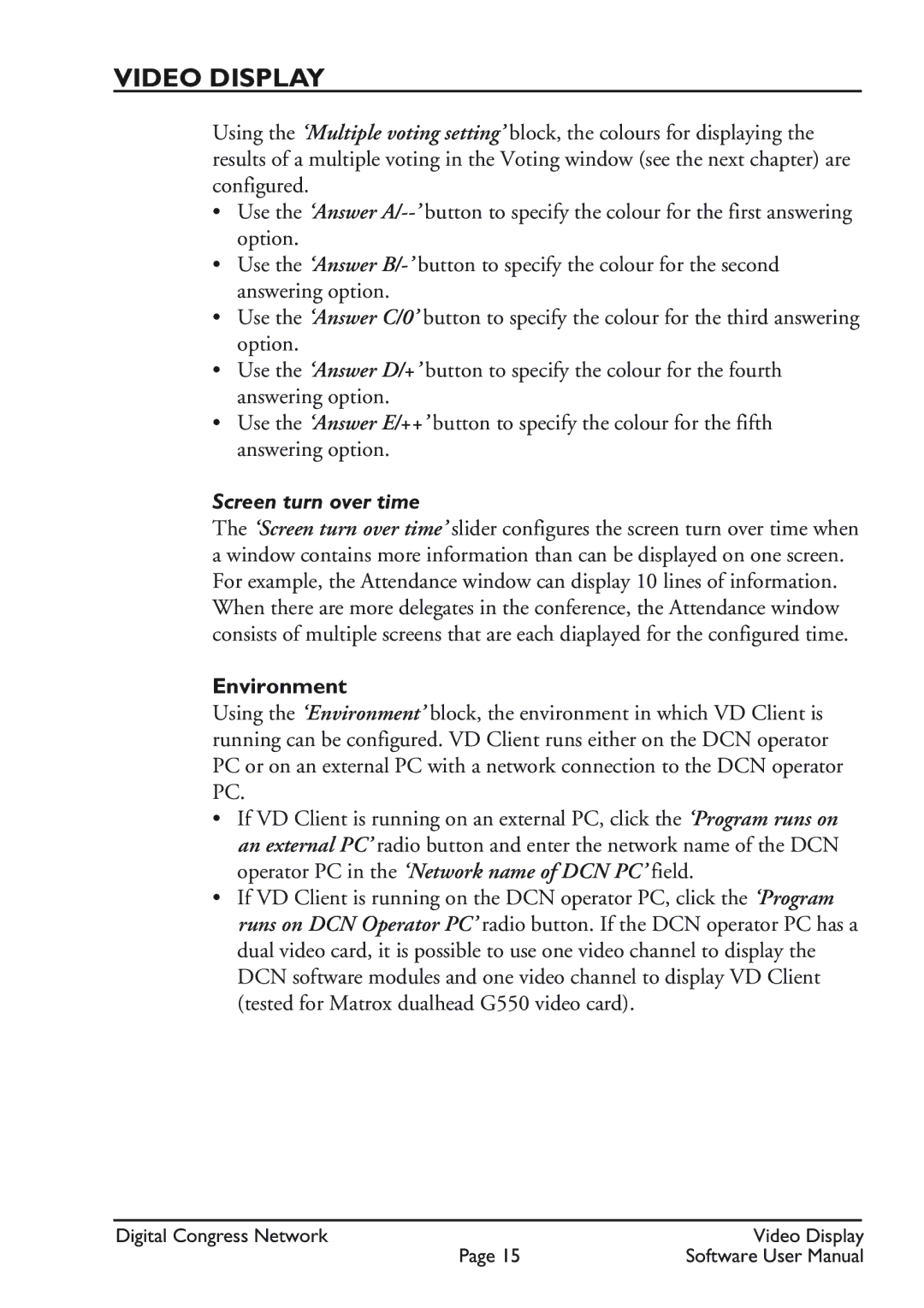VIDEO DISPLAY
Using the ‘Multiple voting setting’ block, the colours for displaying the results of a multiple voting in the Voting window (see the next chapter) are configured.
•Use the ‘Answer
•Use the ‘Answer
•Use the ‘Answer C/0’ button to specify the colour for the third answering option.
•Use the ‘Answer D/+’ button to specify the colour for the fourth answering option.
•Use the ‘Answer E/++’ button to specify the colour for the fifth answering option.
Screen turn over time
The ‘Screen turn over time’ slider configures the screen turn over time when a window contains more information than can be displayed on one screen. For example, the Attendance window can display 10 lines of information. When there are more delegates in the conference, the Attendance window consists of multiple screens that are each diaplayed for the configured time.
Environment
Using the ‘Environment’ block, the environment in which VD Client is running can be configured. VD Client runs either on the DCN operator PC or on an external PC with a network connection to the DCN operator PC.
•If VD Client is running on an external PC, click the ‘Program runs on an external PC’ radio button and enter the network name of the DCN operator PC in the ‘Network name of DCN PC’ field.
•If VD Client is running on the DCN operator PC, click the ‘Program runs on DCN Operator PC’ radio button. If the DCN operator PC has a dual video card, it is possible to use one video channel to display the DCN software modules and one video channel to display VD Client (tested for Matrox dualhead G550 video card).
Digital Congress Network | Video Display |
Page 15 | Software User Manual |