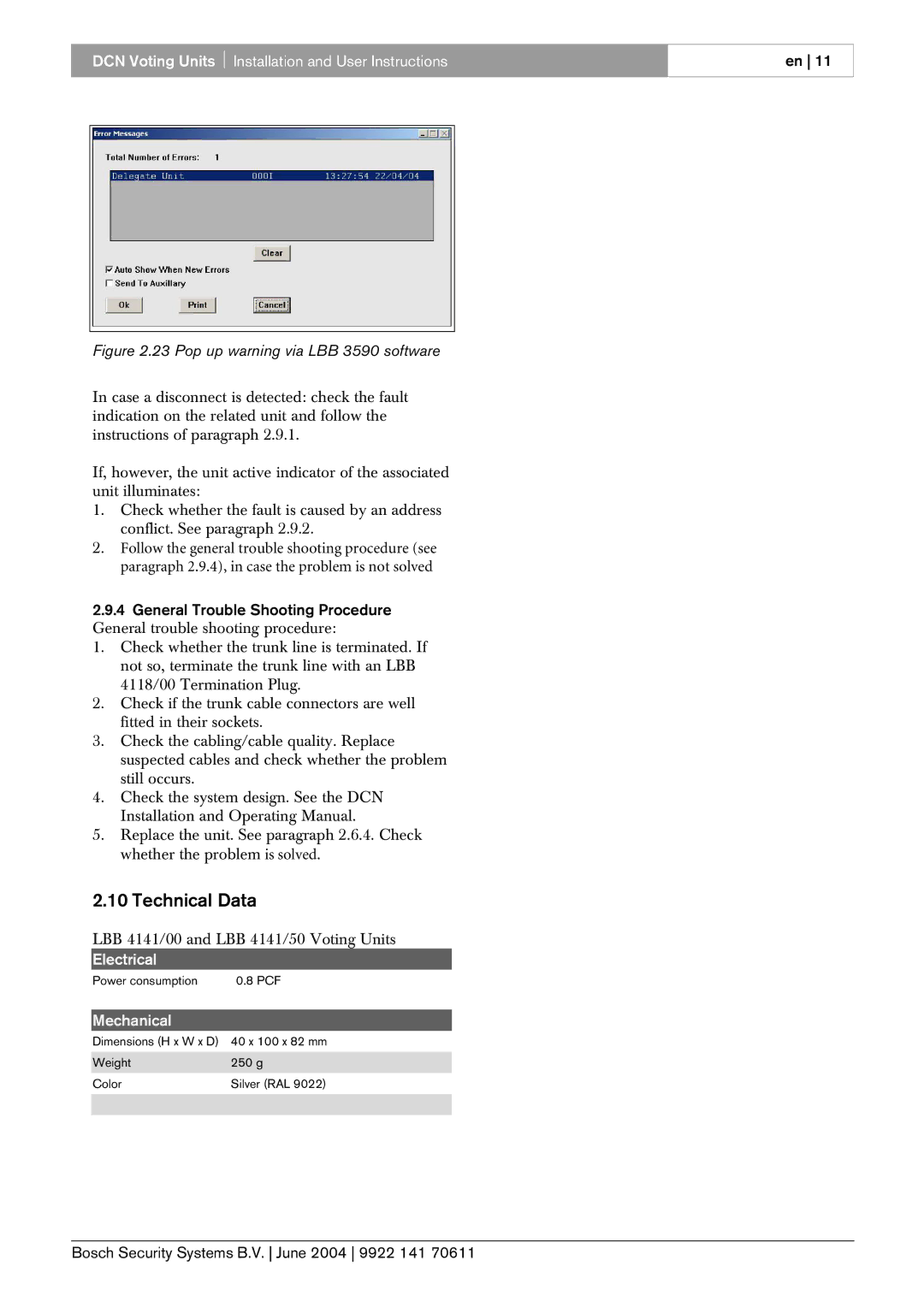DCN Voting Units Installation and User Instructions
Figure 2.23 Pop up warning via LBB 3590 software
In case a disconnect is detected: check the fault indication on the related unit and follow the instructions of paragraph 2.9.1.
If, however, the unit active indicator of the associated unit illuminates:
1.Check whether the fault is caused by an address conflict. See paragraph 2.9.2.
2.Follow the general trouble shooting procedure (see paragraph 2.9.4), in case the problem is not solved
2.9.4General Trouble Shooting Procedure
General trouble shooting procedure:
1. Check whether the trunk line is terminated. If not so, terminate the trunk line with an LBB 4118/00 Termination Plug.
2. Check if the trunk cable connectors are well fitted in their sockets.
3. Check the cabling/cable quality. Replace suspected cables and check whether the problem still occurs.
4. Check the system design. See the DCN
Installation and Operating Manual.
5. Replace the unit. See paragraph 2.6.4. Check whether the problem is solved.
2.10 Technical Data
LBB 4141/00 and LBB 4141/50 Voting Units
Electrical
Power consumption 0.8 PCF
Mechanical
Dimensions (H x W x D) | 40 x 100 x 82 mm |
Weight | 250 g |
Color | Silver (RAL 9022) |
|
|
|
|
en 11