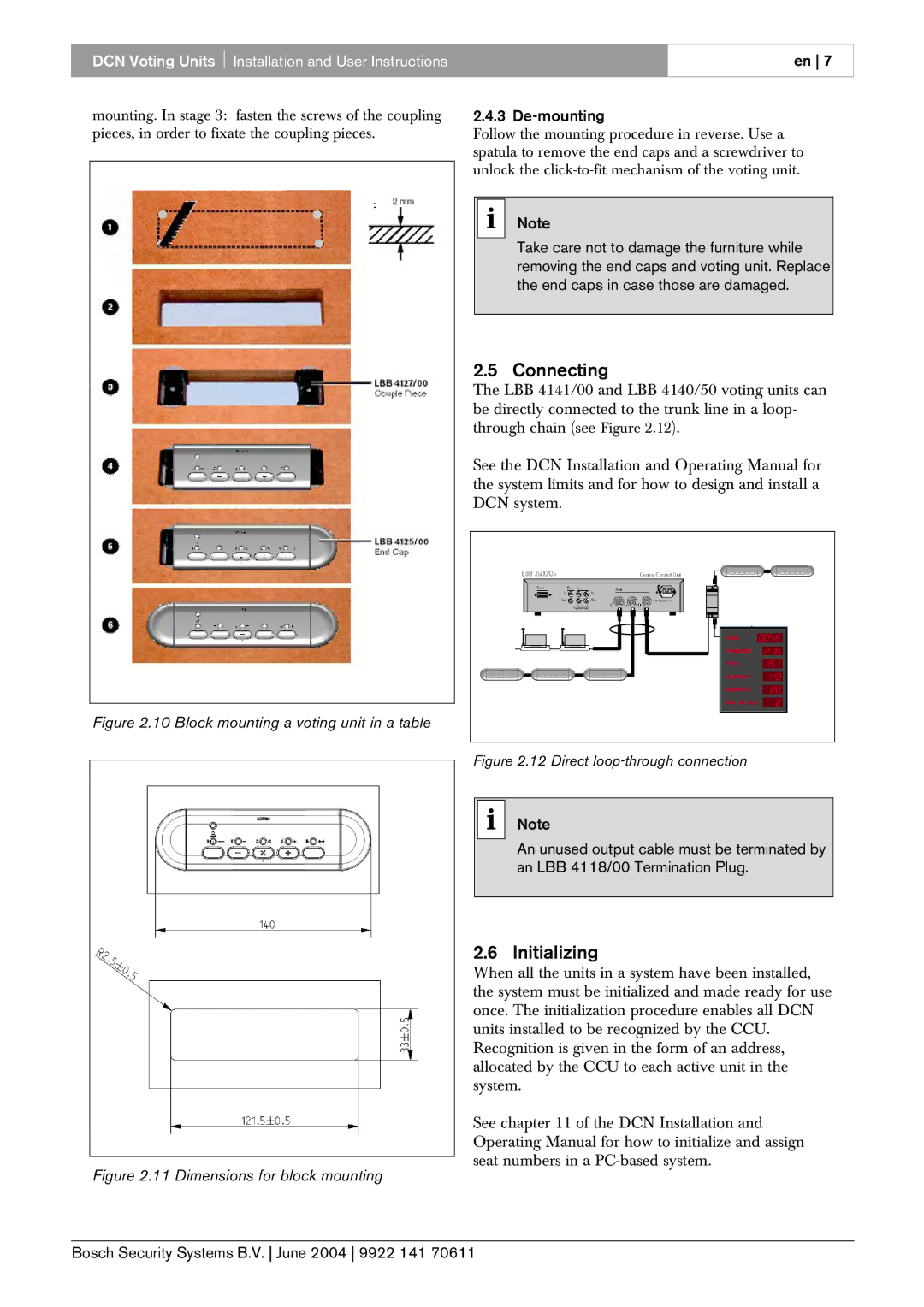DCN Voting Units Installation and User Instructions
en 7
mounting. In stage 3: fasten the screws of the coupling pieces, in order to fixate the coupling pieces.
>
2.4.3 De-mounting
Follow the mounting procedure in reverse. Use a spatula to remove the end caps and a screwdriver to unlock the
iNote
Take care not to damage the furniture while removing the end caps and voting unit. Replace the end caps in case those are damaged.
2.5 Connecting
The LBB 4141/00 and LBB 4140/50 voting units can be directly connected to the trunk line in a loop- through chain (see Figure 2.12).
See the DCN Installation and Operating Manual for the system limits and for how to design and install a DCN system.
Figure 2.10 Block mounting a voting unit in a table
Figure 2.12 Direct loop-through connection
i Note
An unused output cable must be terminated by an LBB 4118/00 Termination Plug.
2.6 Initializing
When all the units in a system have been installed, the system must be initialized and made ready for use once. The initialization procedure enables all DCN units installed to be recognized by the CCU. Recognition is given in the form of an address, allocated by the CCU to each active unit in the system.
See chapter 11 of the DCN Installation and Operating Manual for how to initialize and assign seat numbers in a