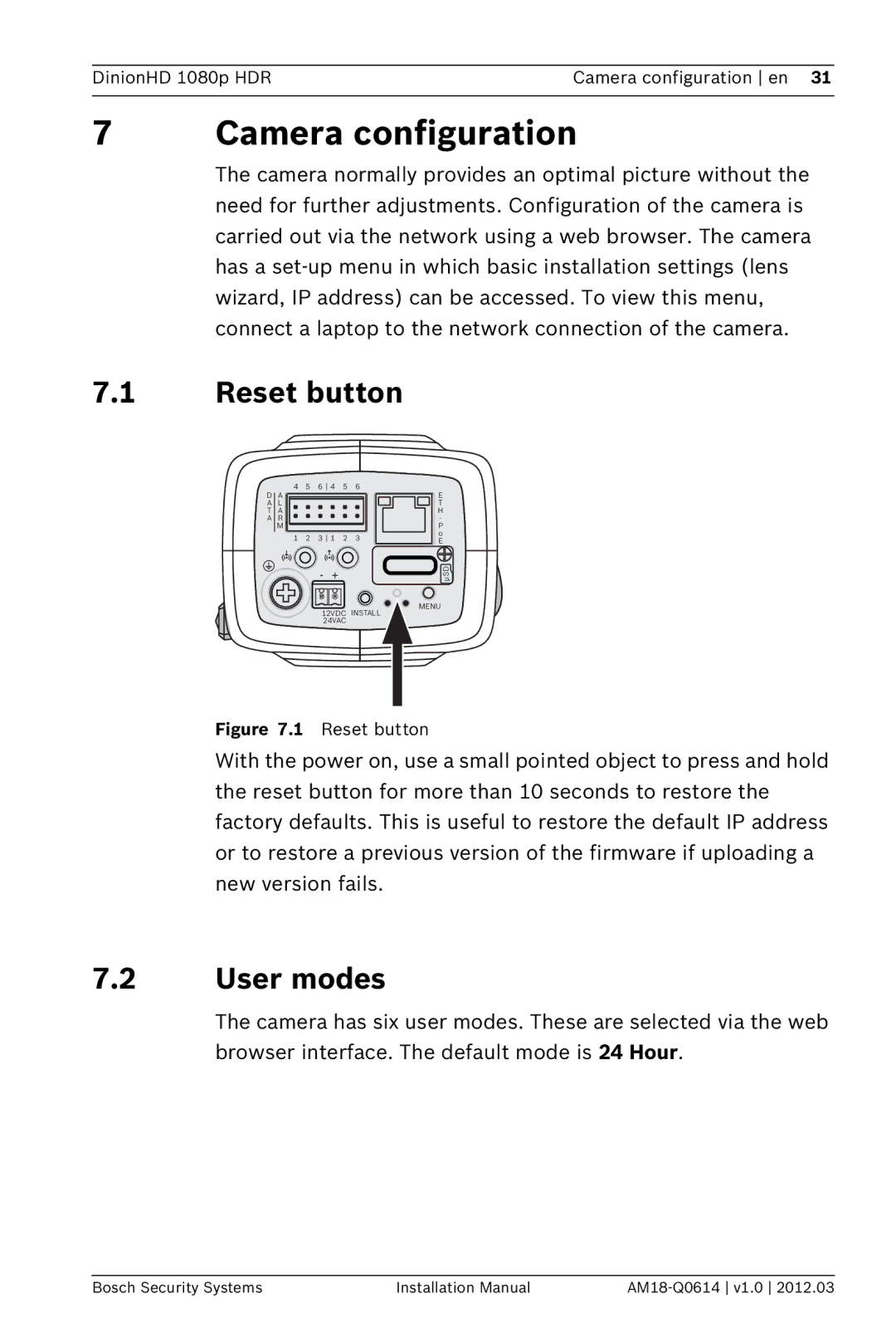DinionHD 1080p HDR | Camera configuration en 31 |
|
|
7Camera configuration
The camera normally provides an optimal picture without the need for further adjustments. Configuration of the camera is carried out via the network using a web browser. The camera has a
7.1Reset button
| 4 | 5 | 6 4 | 5 | 6 | E |
D | A |
|
|
|
| |
A | L |
|
|
|
| T |
T | A |
|
|
|
| H |
A | R |
|
|
|
| - |
| M |
|
|
|
| P |
| 1 | 2 | 3 1 | 2 | 3 | o |
| E | |||||
|
|
|
|
|
|
- +
![]() µSD
µSD![]()
![]()
![]()
![]()
![]()
![]()
![]()
![]()
![]() MENU 12VDC INSTALL
MENU 12VDC INSTALL
24VAC
Figure 7.1 Reset button
With the power on, use a small pointed object to press and hold the reset button for more than 10 seconds to restore the factory defaults. This is useful to restore the default IP address or to restore a previous version of the firmware if uploading a new version fails.
7.2User modes
The camera has six user modes. These are selected via the web browser interface. The default mode is 24 Hour.
Bosch Security Systems | Installation Manual |