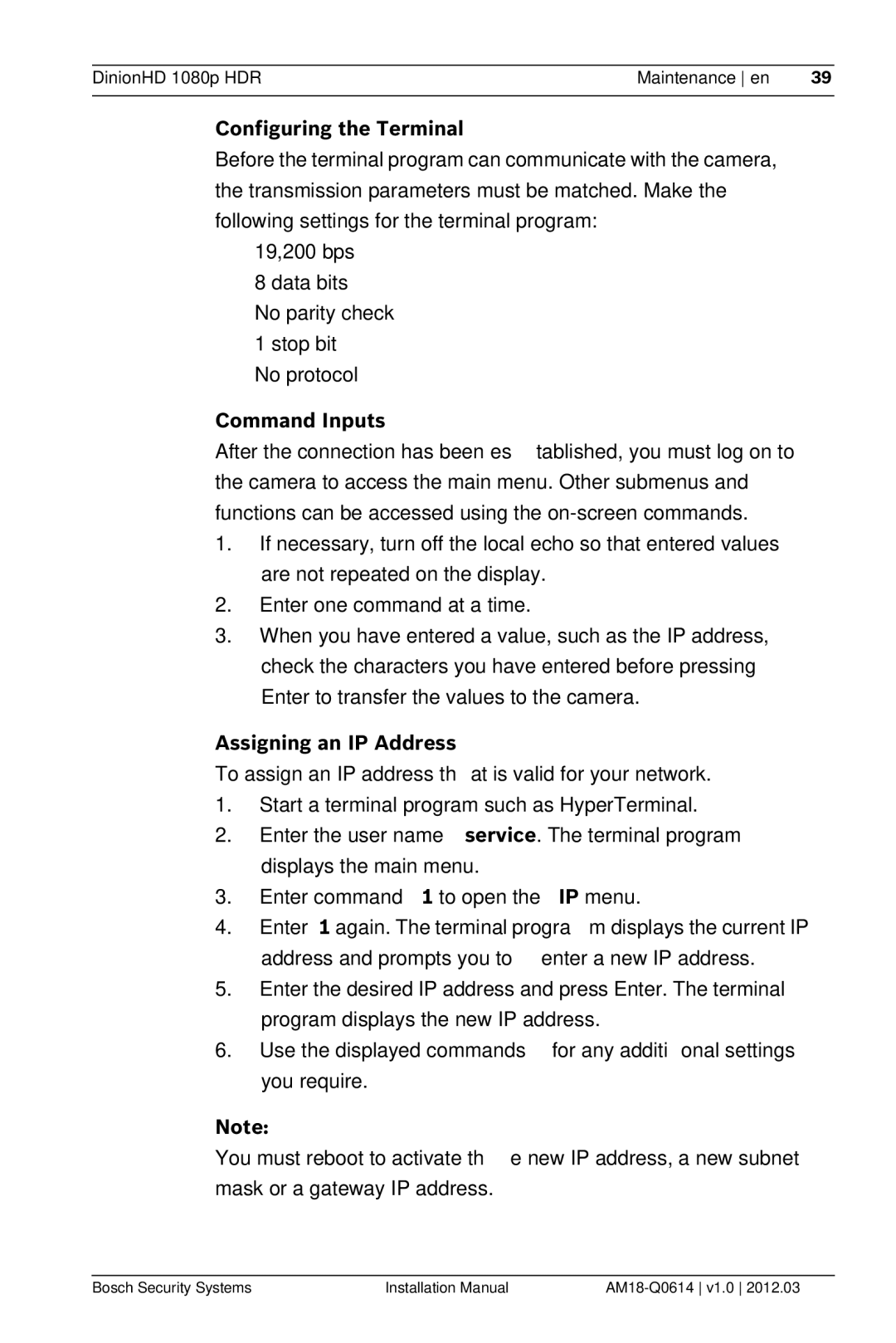DinionHD 1080p HDR | Maintenance en 39 |
|
|
Configuring the Terminal
Before the terminal program can communicate with the camera, the transmission parameters must be matched. Make the following settings for the terminal program:
–19,200 bps
–8 data bits
–No parity check
–1 stop bit
–No protocol
Command Inputs
After the connection has been established, you must log on to the camera to access the main menu. Other submenus and functions can be accessed using the
1.If necessary, turn off the local echo so that entered values are not repeated on the display.
2.Enter one command at a time.
3.When you have entered a value, such as the IP address, check the characters you have entered before pressing Enter to transfer the values to the camera.
Assigning an IP Address
To assign an IP address that is valid for your network.
1.Start a terminal program such as HyperTerminal.
2.Enter the user name service. The terminal program displays the main menu.
3.Enter command 1 to open the IP menu.
4.Enter 1 again. The terminal program displays the current IP address and prompts you to enter a new IP address.
5.Enter the desired IP address and press Enter. The terminal program displays the new IP address.
6.Use the displayed commands for any additional settings you require.
Note:
You must reboot to activate the new IP address, a new subnet mask or a gateway IP address.
Bosch Security Systems | Installation Manual |