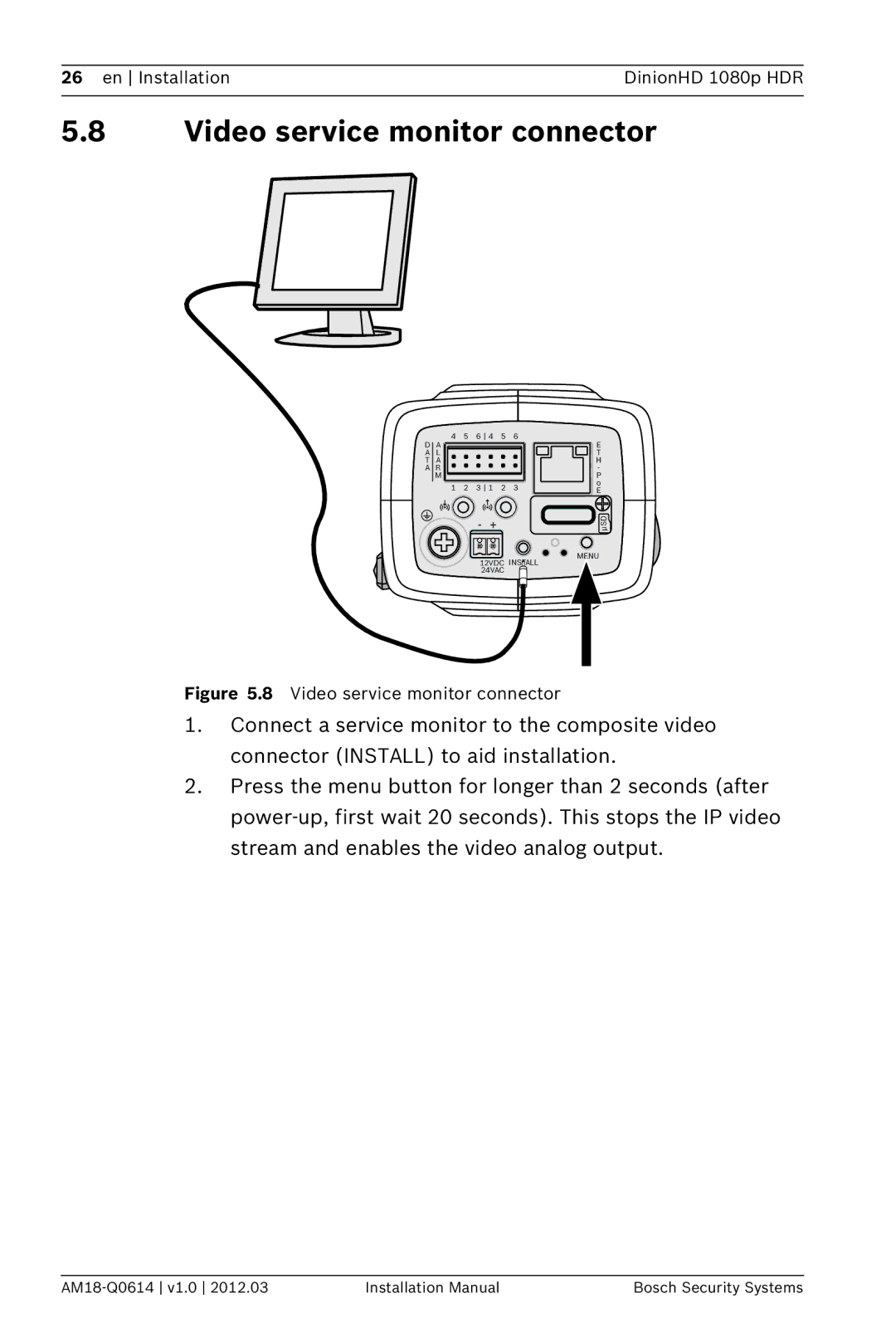26 en Installation | DinionHD 1080p HDR |
|
|
5.8Video service monitor connector
D | 4 | 5 | 6 4 | 5 | 6 | E |
A |
|
|
|
| ||
A | L |
|
|
|
| T |
T | A |
|
|
|
| H |
A | R |
|
|
|
| - |
| M |
|
|
|
| P |
| 1 | 2 | 3 1 | 2 | 3 | o |
| E | |||||
|
|
|
|
|
|
- +
![]() µSD
µSD![]()
![]()
![]()
![]()
![]()
![]()
![]()
![]()
![]() MENU 12VDC INSTALL
MENU 12VDC INSTALL
24VAC
Figure 5.8 Video service monitor connector
1.Connect a service monitor to the composite video connector (INSTALL) to aid installation.
2.Press the menu button for longer than 2 seconds (after
Installation Manual | Bosch Security Systems |