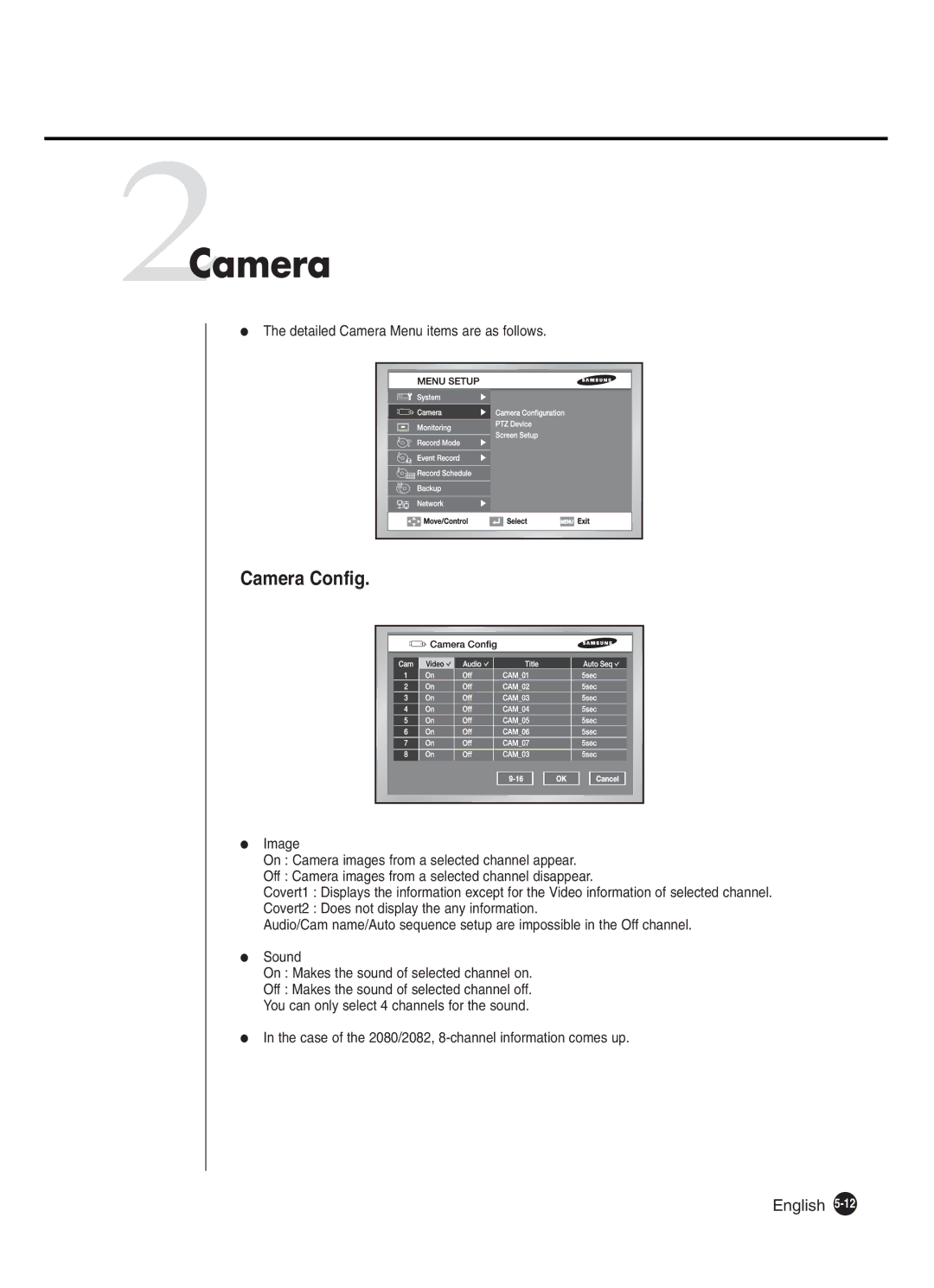2Camera
●The detailed Camera Menu items are as follows.
MENU ![]()
![]()
Camera Config.
●Image
On : Camera images from a selected channel appear.
Off : Camera images from a selected channel disappear.
Covert1 : Displays the information except for the Video information of selected channel.
Covert2 : Does not display the any information.
Audio/Cam name/Auto sequence setup are impossible in the Off channel.
●Sound
On : Makes the sound of selected channel on.
Off : Makes the sound of selected channel off. You can only select 4 channels for the sound.
●In the case of the 2080/2082,