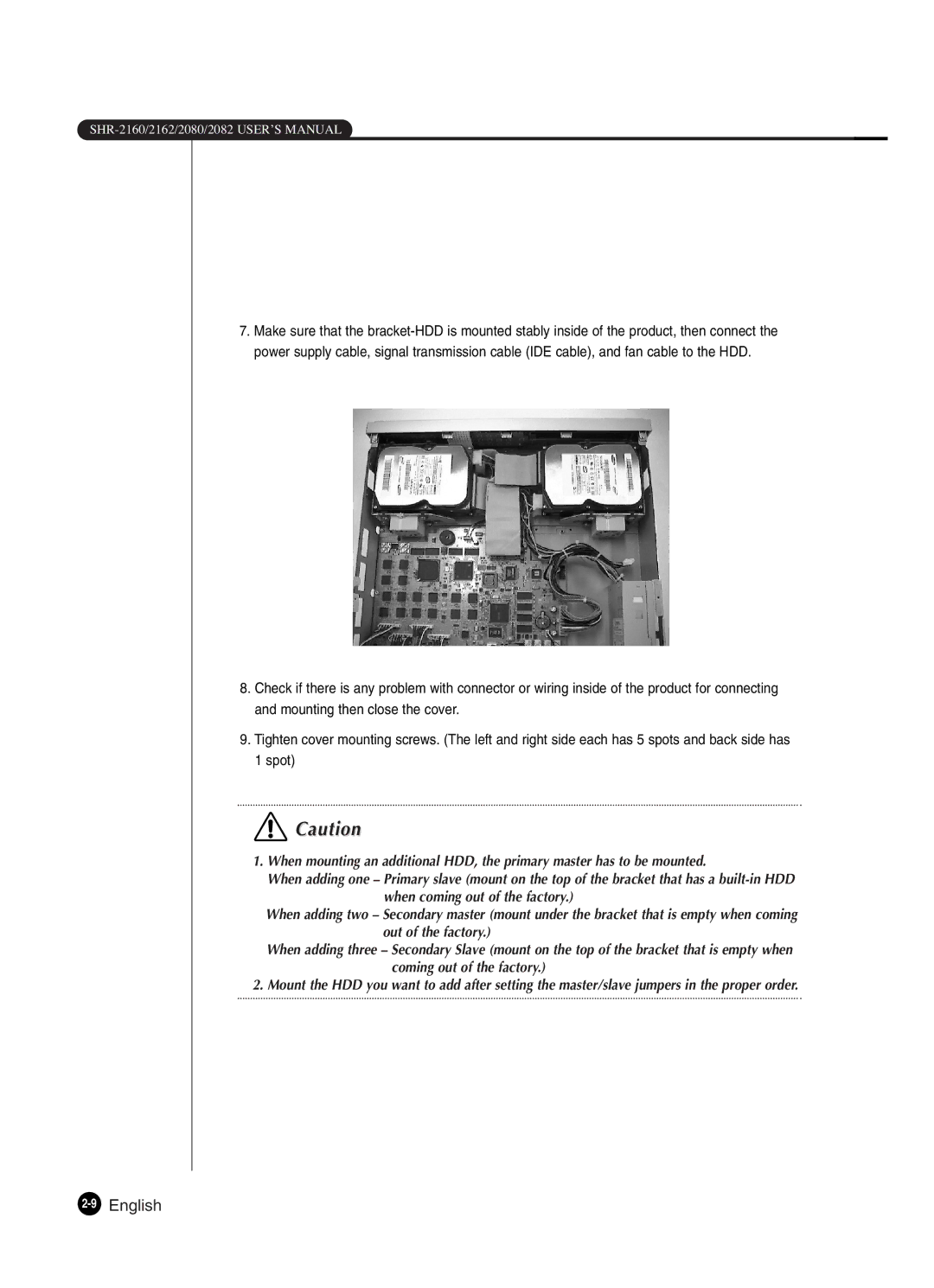7.Make sure that the
8.Check if there is any problem with connector or wiring inside of the product for connecting and mounting then close the cover.
9.Tighten cover mounting screws. (The left and right side each has 5 spots and back side has 1 spot)
![]() Caution
Caution
1.When mounting an additional HDD, the primary master has to be mounted.
When adding one – Primary slave (mount on the top of the bracket that has a
when coming out of the factory.)
When adding two – Secondary master (mount under the bracket that is empty when coming out of the factory.)
When adding three – Secondary Slave (mount on the top of the bracket that is empty when coming out of the factory.)
2. Mount the HDD you want to add after setting the master/slave jumpers in the proper order.