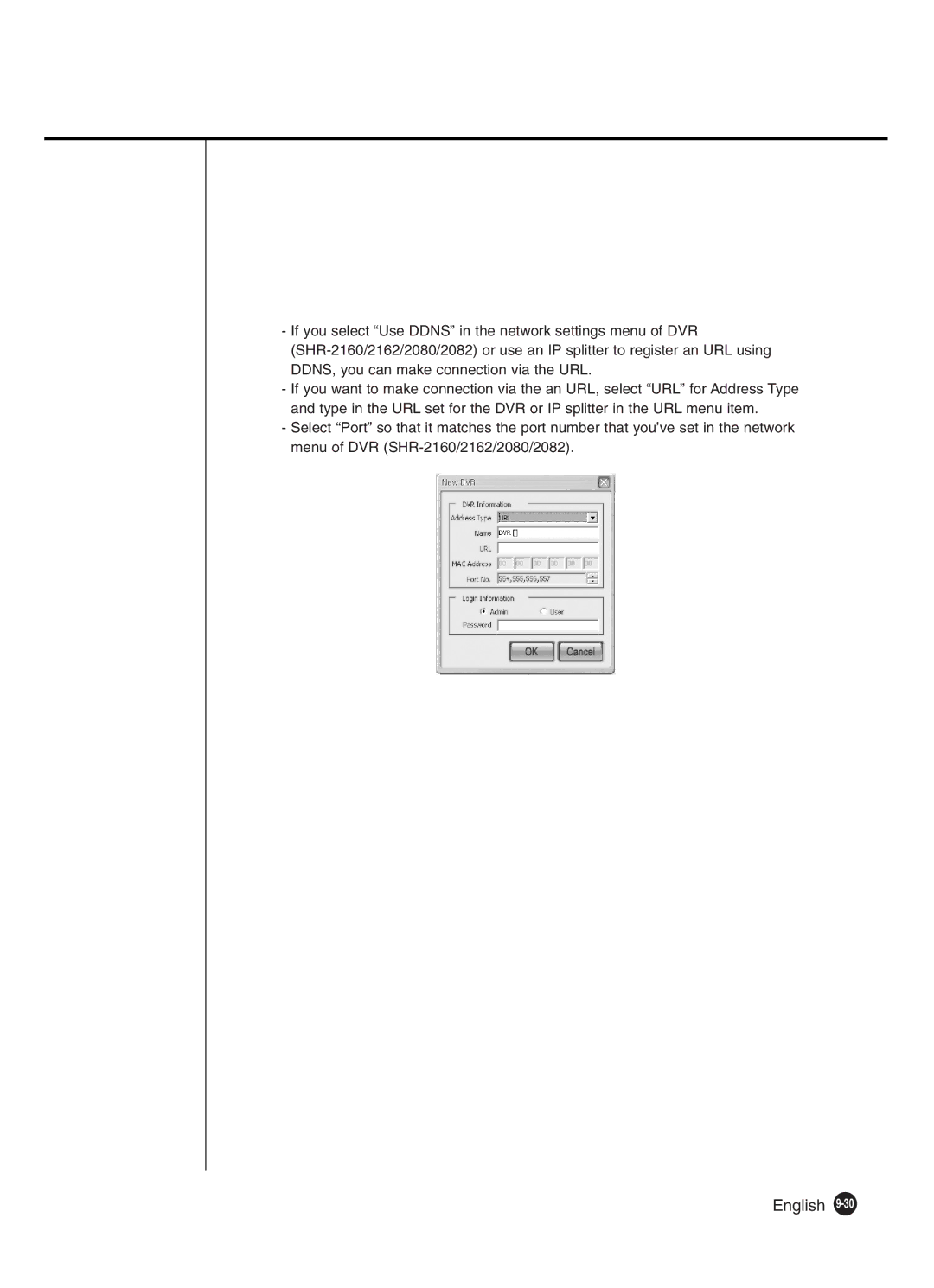-If you select “Use DDNS” in the network settings menu of DVR
-If you want to make connection via the an URL, select “URL” for Address Type and type in the URL set for the DVR or IP splitter in the URL menu item.
-Select “Port” so that it matches the port number that you’ve set in the network menu of DVR