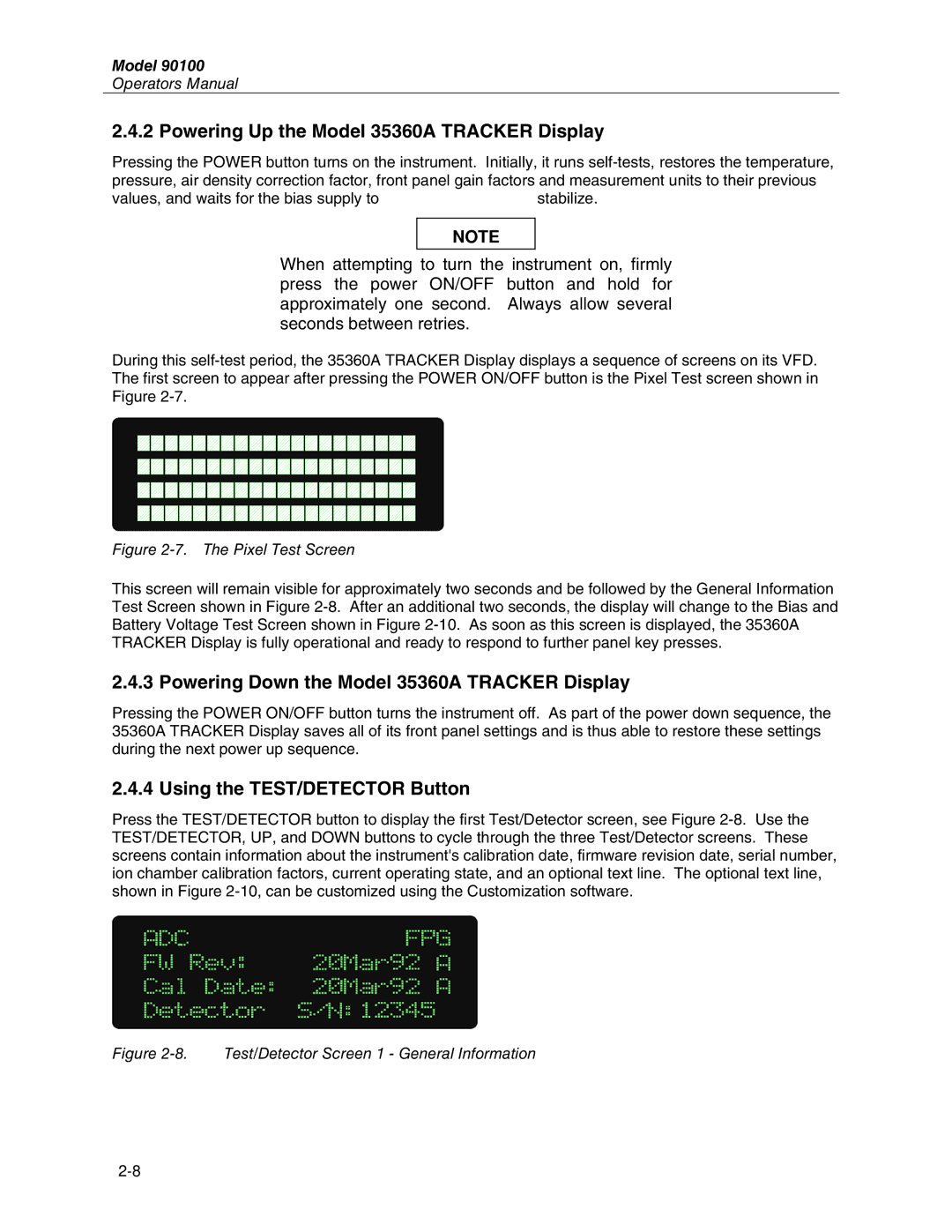Model 90100
Operators Manual
2.4.2 Powering Up the Model 35360A TRACKER Display
Pressing the POWER button turns on the instrument. Initially, it runs self-tests, restores the temperature, pressure, air density correction factor, front panel gain factors and measurement units to their previous
values, and waits for the bias supply to | stabilize. |
NOTE
When attempting to turn the instrument on, firmly press the power ON/OFF button and hold for approximately one second. Always allow several seconds between retries.
During this self-test period, the 35360A TRACKER Display displays a sequence of screens on its VFD. The first screen to appear after pressing the POWER ON/OFF button is the Pixel Test screen shown in Figure 2-7.
Figure 2-7. The Pixel Test Screen
This screen will remain visible for approximately two seconds and be followed by the General Information Test Screen shown in Figure 2-8. After an additional two seconds, the display will change to the Bias and Battery Voltage Test Screen shown in Figure 2-10. As soon as this screen is displayed, the 35360A TRACKER Display is fully operational and ready to respond to further panel key presses.
2.4.3 Powering Down the Model 35360A TRACKER Display
Pressing the POWER ON/OFF button turns the instrument off. As part of the power down sequence, the 35360A TRACKER Display saves all of its front panel settings and is thus able to restore these settings during the next power up sequence.
2.4.4 Using the TEST/DETECTOR Button
Press the TEST/DETECTOR button to display the first Test/Detector screen, see Figure 2-8. Use the TEST/DETECTOR, UP, and DOWN buttons to cycle through the three Test/Detector screens. These screens contain information about the instrument's calibration date, firmware revision date, serial number, ion chamber calibration factors, current operating state, and an optional text line. The optional text line, shown in Figure 2-10, can be customized using the Customization software.
Figure 2-8. Test/Detector Screen 1 - General Information