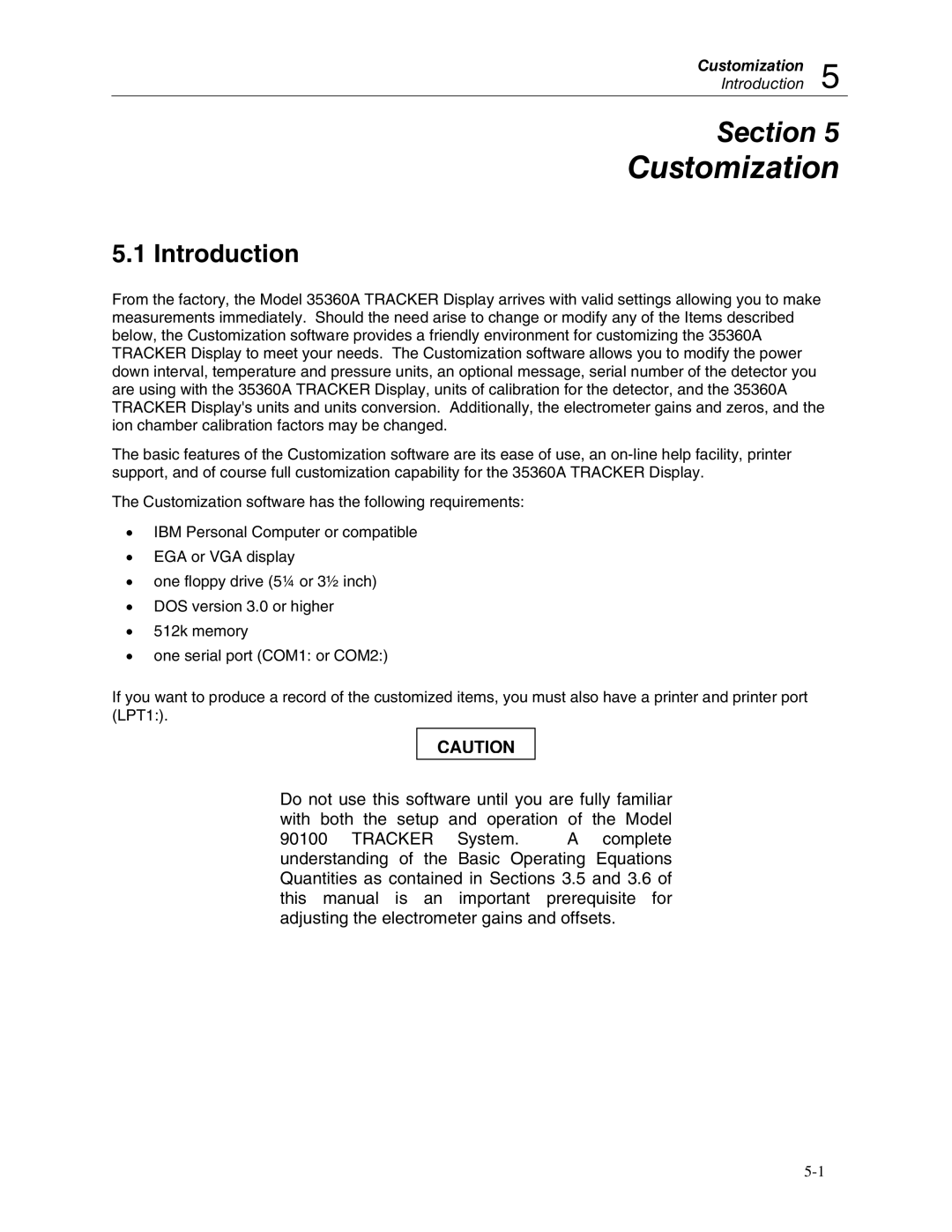Customization
Introduction 5
Section 5
Customization
5.1 Introduction
From the factory, the Model 35360A TRACKER Display arrives with valid settings allowing you to make measurements immediately. Should the need arise to change or modify any of the Items described below, the Customization software provides a friendly environment for customizing the 35360A TRACKER Display to meet your needs. The Customization software allows you to modify the power down interval, temperature and pressure units, an optional message, serial number of the detector you are using with the 35360A TRACKER Display, units of calibration for the detector, and the 35360A TRACKER Display's units and units conversion. Additionally, the electrometer gains and zeros, and the ion chamber calibration factors may be changed.
The basic features of the Customization software are its ease of use, an
The Customization software has the following requirements:
•IBM Personal Computer or compatible
•EGA or VGA display
•one floppy drive (5¼ or 3½ inch)
•DOS version 3.0 or higher
•512k memory
•one serial port (COM1: or COM2:)
If you want to produce a record of the customized items, you must also have a printer and printer port (LPT1:).
CAUTION
Do not use this software until you are fully familiar with both the setup and operation of the Model
90100 TRACKER System. A complete understanding of the Basic Operating Equations Quantities as contained in Sections 3.5 and 3.6 of this manual is an important prerequisite for adjusting the electrometer gains and offsets.