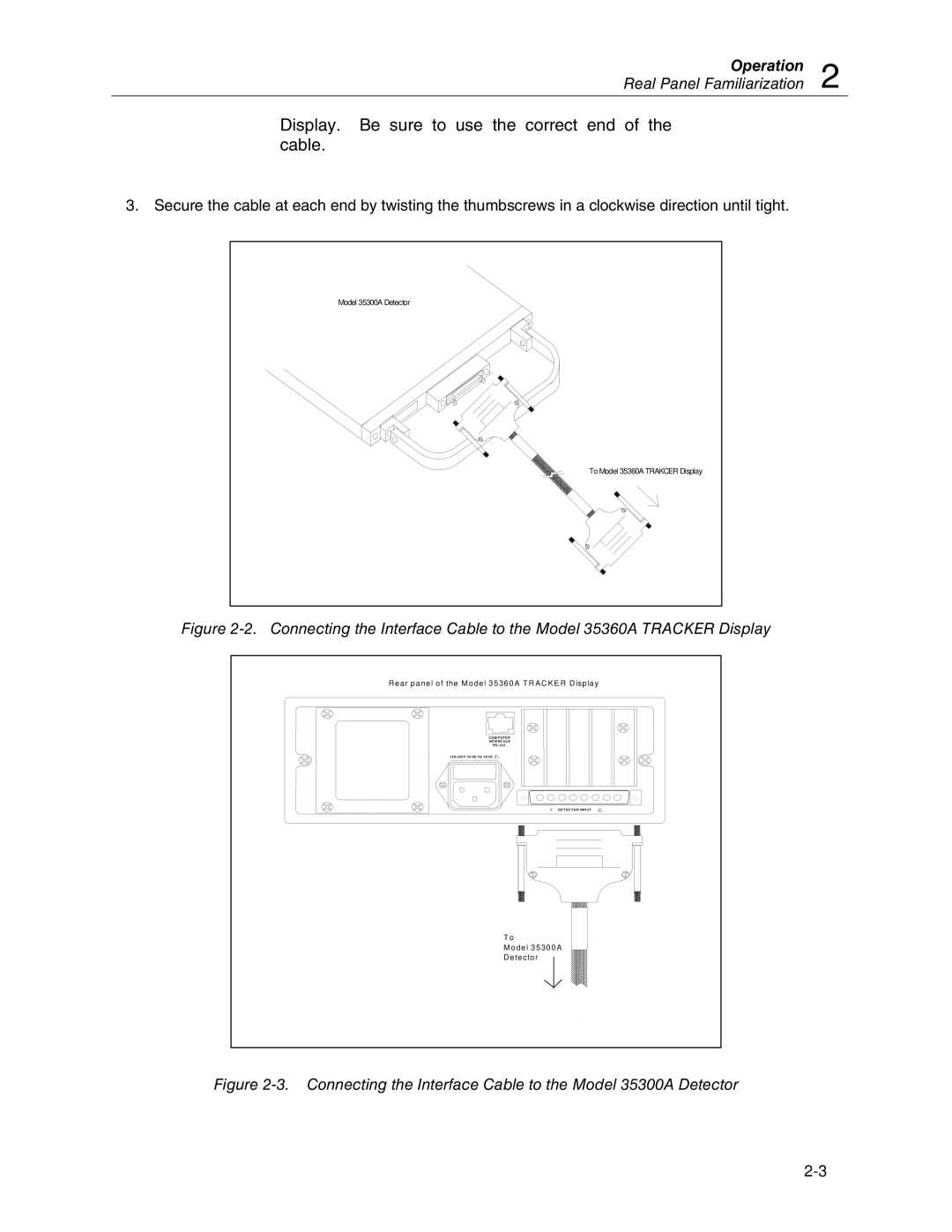Operation | 2 |
Real Panel Familiarization |
Display. Be sure to use the correct end of the cable.
3. Secure the cable at each end by twisting the thumbscrews in a clockwise direction until tight.
Model 35300A Detector |
To Model 35360A TRAKCER Display |
Figure | |
R ear panel of the M odel 35360A T R AC K E R D isplay |
|
CO M P UT ER |
|
INT E RF AC E |
|
RS |
|
| |
D ET ECTO R INP UT | ! |
T o |
|
M odel 35300A |
|
D etector |
|