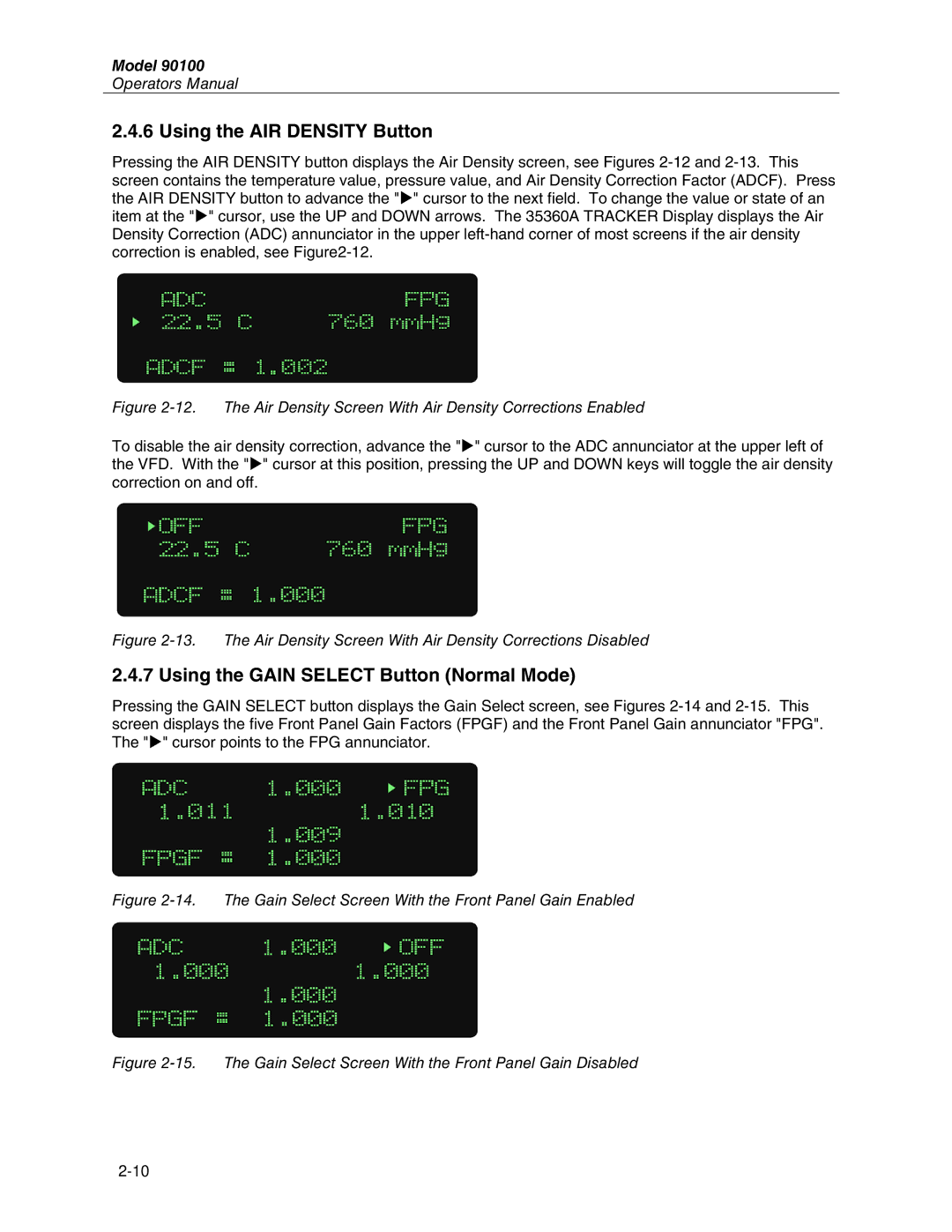Model 90100
Operators Manual
2.4.6 Using the AIR DENSITY Button
Pressing the AIR DENSITY button displays the Air Density screen, see Figures
Figure 2-12. The Air Density Screen With Air Density Corrections Enabled
To disable the air density correction, advance the "X" cursor to the ADC annunciator at the upper left of the VFD. With the "X" cursor at this position, pressing the UP and DOWN keys will toggle the air density correction on and off.
Figure 2-13. The Air Density Screen With Air Density Corrections Disabled
2.4.7 Using the GAIN SELECT Button (Normal Mode)
Pressing the GAIN SELECT button displays the Gain Select screen, see Figures