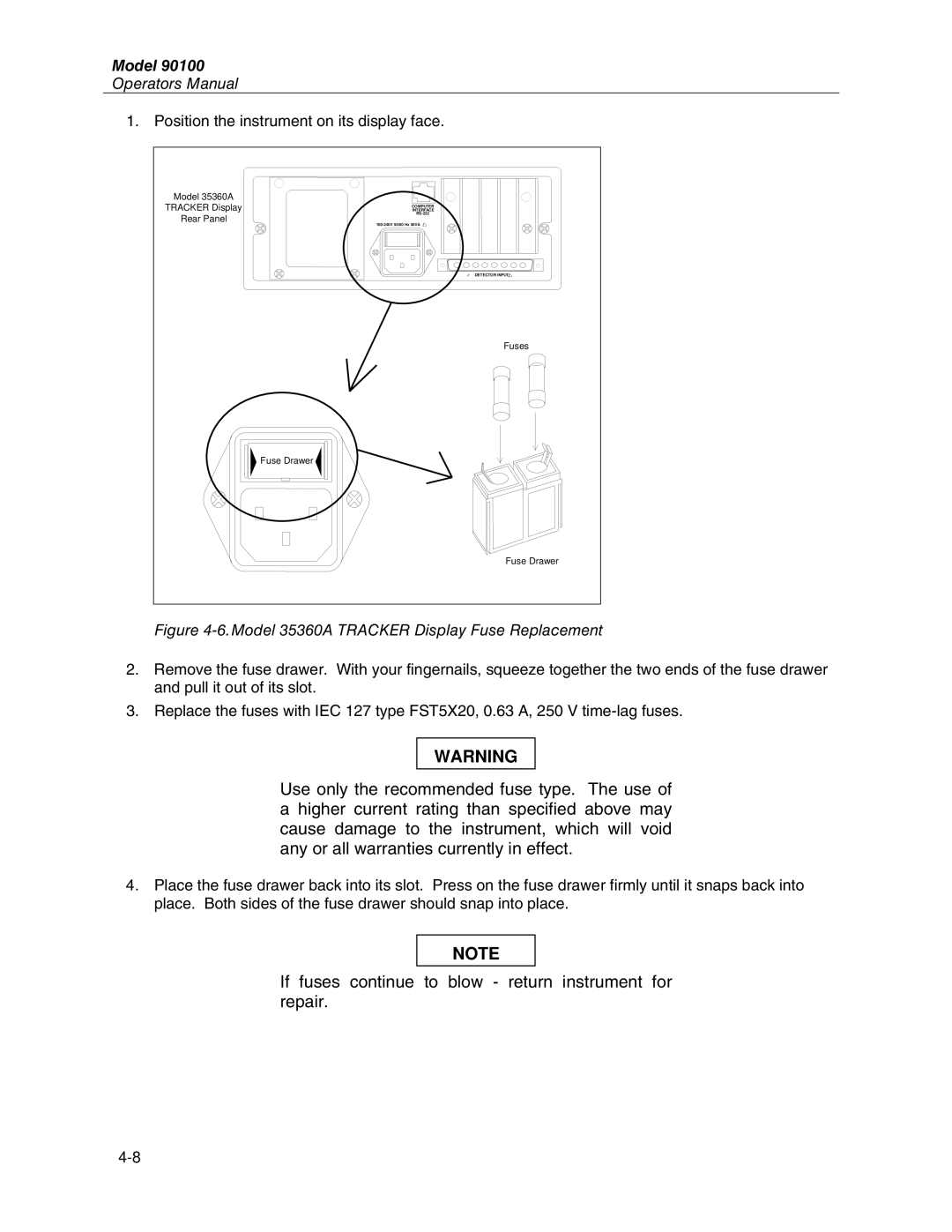Model 90100
Operators Manual
1. Position the instrument on its display face.
Model 35360A |
| |
TRACKER Display | COMPUTER | |
INTERFACE | ||
Rear Panel | ||
| ||
| DETECTOR INPUT! | |
| Fuses | |
| Fuse Drawer | |
| Fuse Drawer |
Figure 4-6.Model 35360A TRACKER Display Fuse Replacement
2.Remove the fuse drawer. With your fingernails, squeeze together the two ends of the fuse drawer and pull it out of its slot.
3.Replace the fuses with IEC 127 type FST5X20, 0.63 A, 250 V
WARNING
Use only the recommended fuse type. The use of a higher current rating than specified above may cause damage to the instrument, which will void any or all warranties currently in effect.
4.Place the fuse drawer back into its slot. Press on the fuse drawer firmly until it snaps back into place. Both sides of the fuse drawer should snap into place.
NOTE