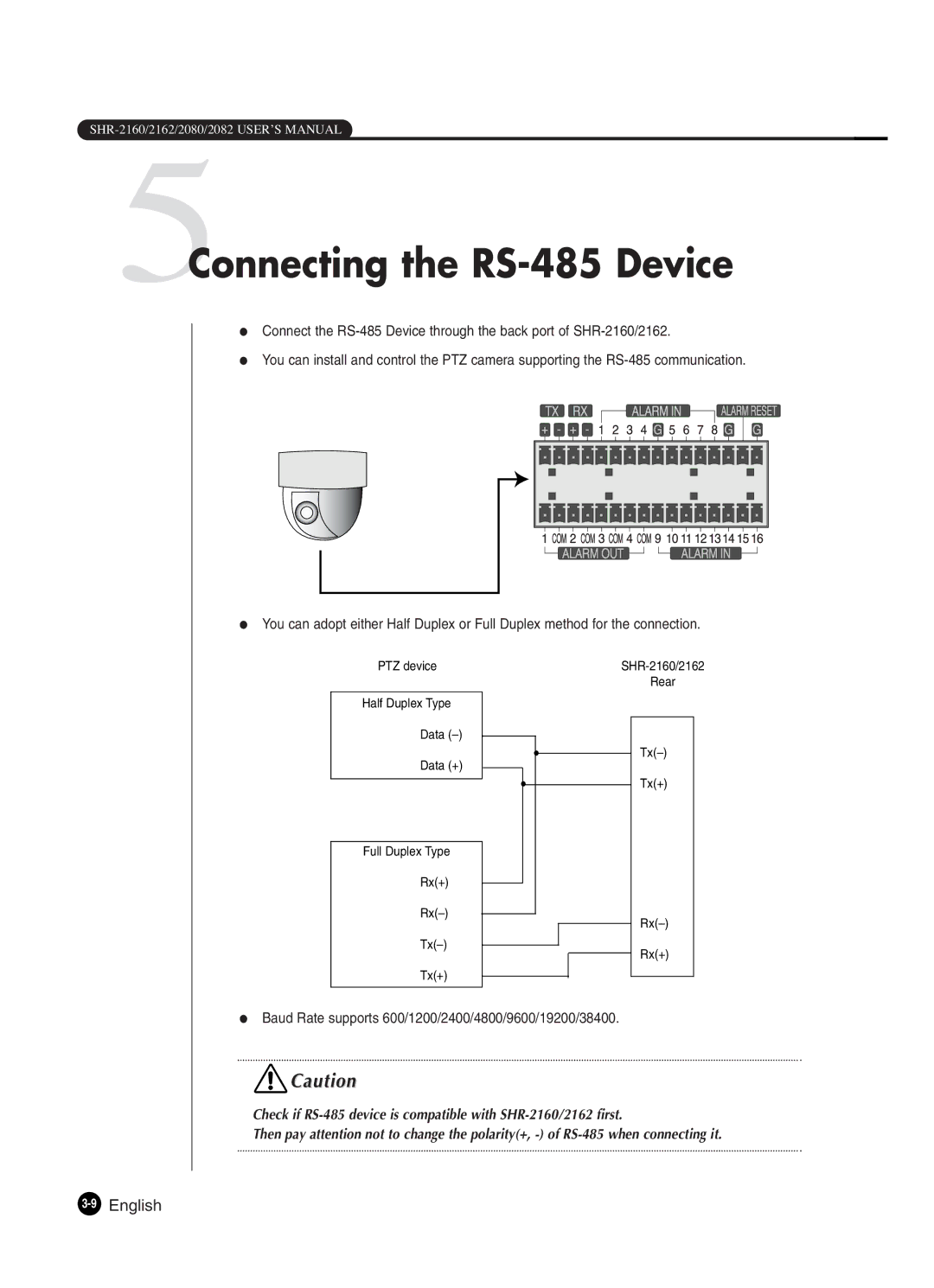5Connecting the RS-485 Device
●Connect the
●You can install and control the PTZ camera supporting the
●You can adopt either Half Duplex or Full Duplex method for the connection.
PTZ device
Half Duplex Type Data
Data (+)
Full Duplex Type
Rx(+)
Tx(+)
Rear
Tx(+)
Rx(+)
●Baud Rate supports 600/1200/2400/4800/9600/19200/38400.
![]() Caution
Caution
Check if
Then pay attention not to change the polarity(+,