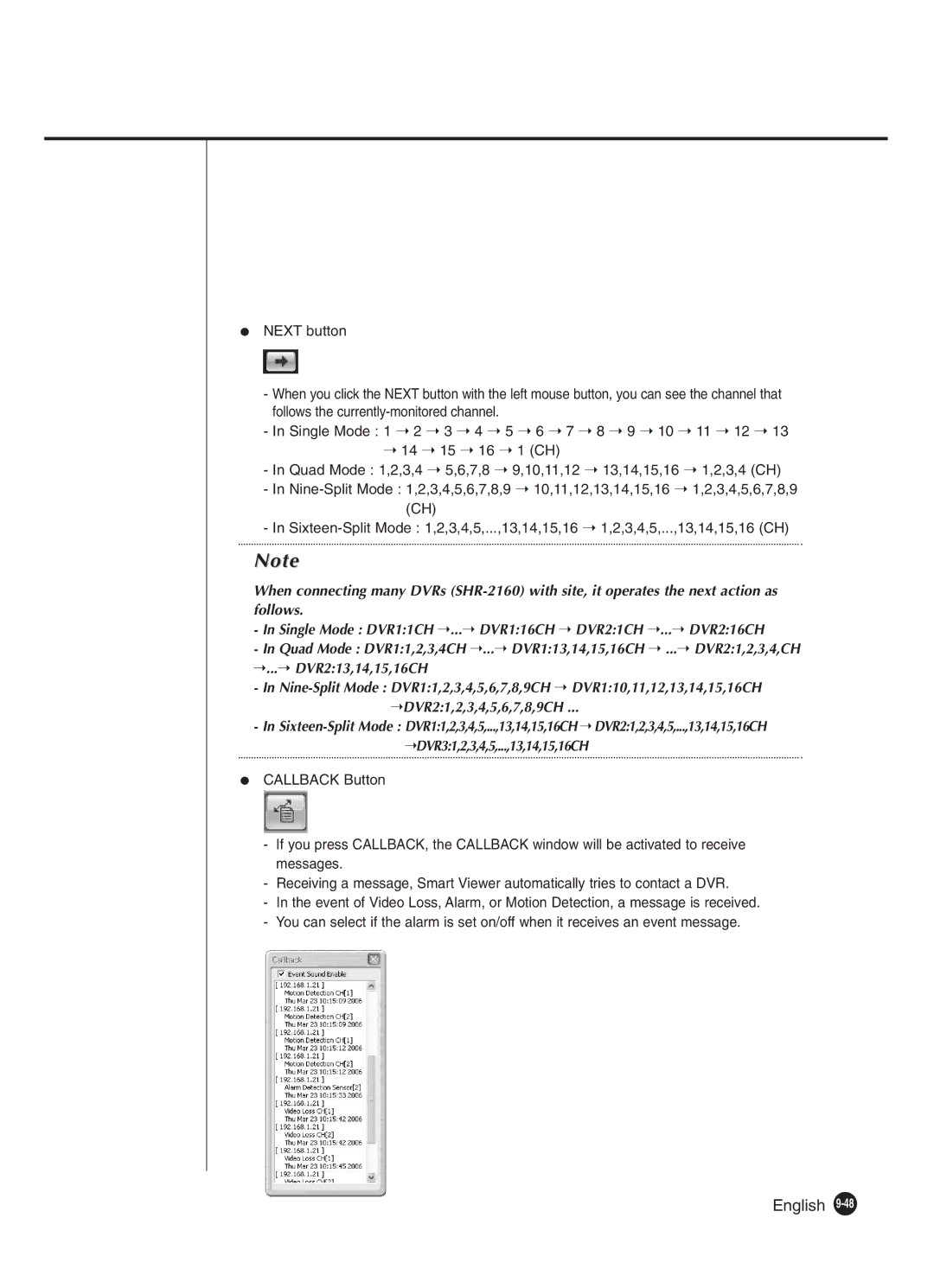●NEXT button
-When you click the NEXT button with the left mouse button, you can see the channel that follows the
-In Single Mode : 1 ➝ 2 ➝ 3 ➝ 4 ➝ 5 ➝ 6 ➝ 7 ➝ 8 ➝ 9 ➝ 10 ➝ 11 ➝ 12 ➝ 13
➝14 ➝ 15 ➝ 16 ➝ 1 (CH)
-In Quad Mode : 1,2,3,4 ➝ 5,6,7,8 ➝ 9,10,11,12 ➝ 13,14,15,16 ➝ 1,2,3,4 (CH)
-In
-In
Note
When connecting many DVRs
-In Single Mode : DVR1:1CH ➝...➝ DVR1:16CH ➝ DVR2:1CH ➝...➝ DVR2:16CH
-In Quad Mode : DVR1:1,2,3,4CH ➝...➝ DVR1:13,14,15,16CH ➝ ...➝ DVR2:1,2,3,4,CH ➝...➝ DVR2:13,14,15,16CH
-In
➝DVR2:1,2,3,4,5,6,7,8,9CH ...
-In
●CALLBACK Button
-If you press CALLBACK, the CALLBACK window will be activated to receive messages.
-Receiving a message, Smart Viewer automatically tries to contact a DVR.
-In the event of Video Loss, Alarm, or Motion Detection, a message is received.
-You can select if the alarm is set on/off when it receives an event message.