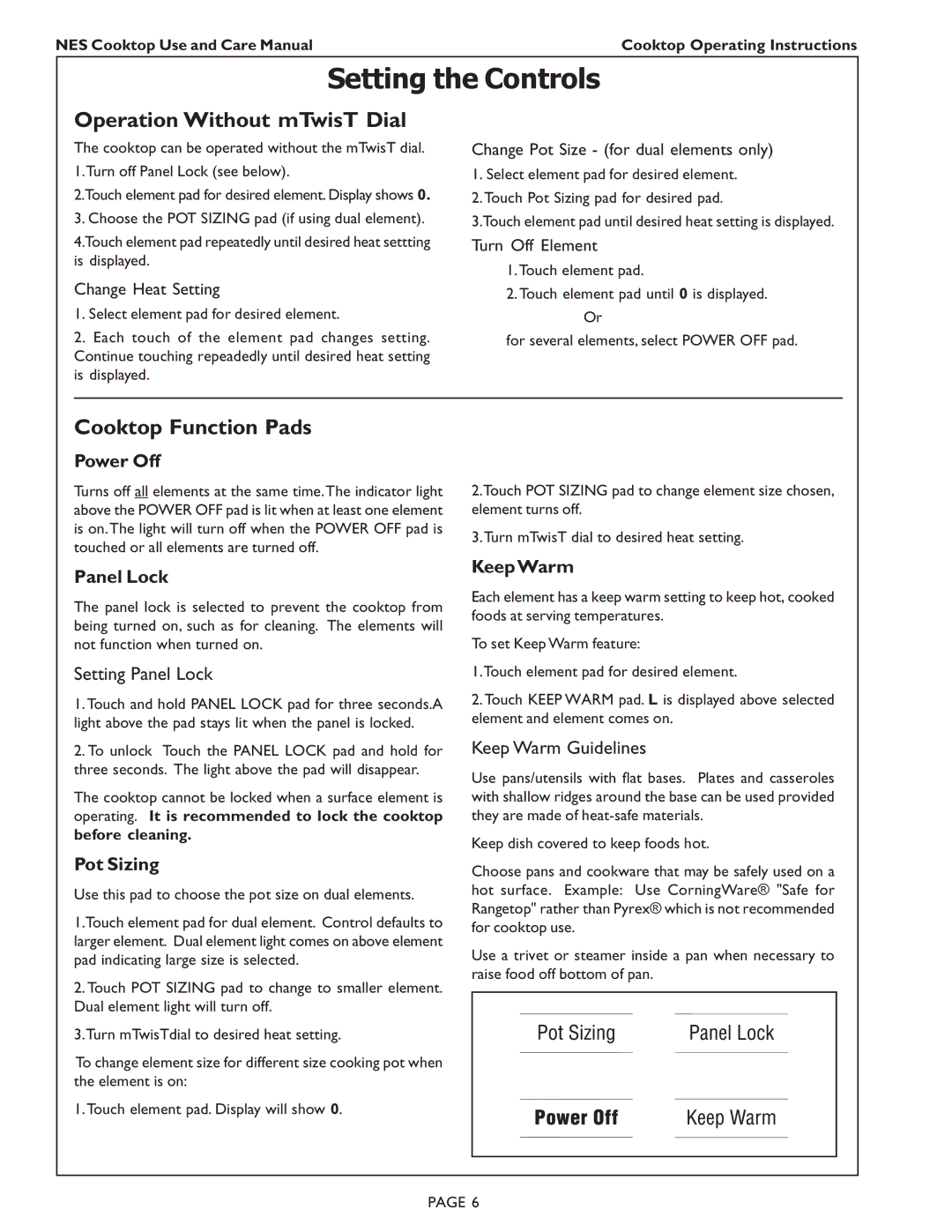NES Cooktop Use and Care Manual | Cooktop Operating Instructions |
Setting the Controls
Operation Without mTwisT Dial
The cooktop can be operated without the mTwisT dial.
1.Turn off Panel Lock (see below).
2.Touch element pad for desired element. Display shows 0.
3. Choose the POT SIZING pad (if using dual element).
4.Touch element pad repeatedly until desired heat settting is displayed.
Change Heat Setting
1.Select element pad for desired element.
2.Each touch of the element pad changes setting. Continue touching repeadedly until desired heat setting is displayed.
Change Pot Size - (for dual elements only)
1.Select element pad for desired element.
2.Touch Pot Sizing pad for desired pad.
3.Touch element pad until desired heat setting is displayed.
Turn Off Element
1.Touch element pad.
2.Touch element pad until 0 is displayed.
Or
for several elements, select POWER OFF pad.
Cooktop Function Pads
Power Off
Turns off all elements at the same time.The indicator light above the POWER OFF pad is lit when at least one element is on.The light will turn off when the POWER OFF pad is touched or all elements are turned off.
Panel Lock
The panel lock is selected to prevent the cooktop from being turned on, such as for cleaning. The elements will not function when turned on.
Setting Panel Lock
1.Touch and hold PANEL LOCK pad for three seconds.A light above the pad stays lit when the panel is locked.
2.To unlock Touch the PANEL LOCK pad and hold for three seconds. The light above the pad will disappear.
The cooktop cannot be locked when a surface element is operating. It is recommended to lock the cooktop
before cleaning.
Pot Sizing
Use this pad to choose the pot size on dual elements.
1.Touch element pad for dual element. Control defaults to larger element. Dual element light comes on above element pad indicating large size is selected.
2.Touch POT SIZING pad to change to smaller element. Dual element light will turn off.
3.Turn mTwisTdial to desired heat setting.
To change element size for different size cooking pot when the element is on:
1.Touch element pad. Display will show 0.
2.Touch POT SIZING pad to change element size chosen, element turns off.
3.Turn mTwisT dial to desired heat setting.
KeepWarm
Each element has a keep warm setting to keep hot, cooked foods at serving temperatures.
To set Keep Warm feature:
1.Touch element pad for desired element.
2.Touch KEEP WARM pad. L is displayed above selected element and element comes on.
Keep Warm Guidelines
Use pans/utensils with flat bases. Plates and casseroles with shallow ridges around the base can be used provided they are made of
Keep dish covered to keep foods hot.
Choose pans and cookware that may be safely used on a hot surface. Example: Use CorningWare® "Safe for Rangetop" rather than Pyrex® which is not recommended for cooktop use.
Use a trivet or steamer inside a pan when necessary to raise food off bottom of pan.
PAGE 6