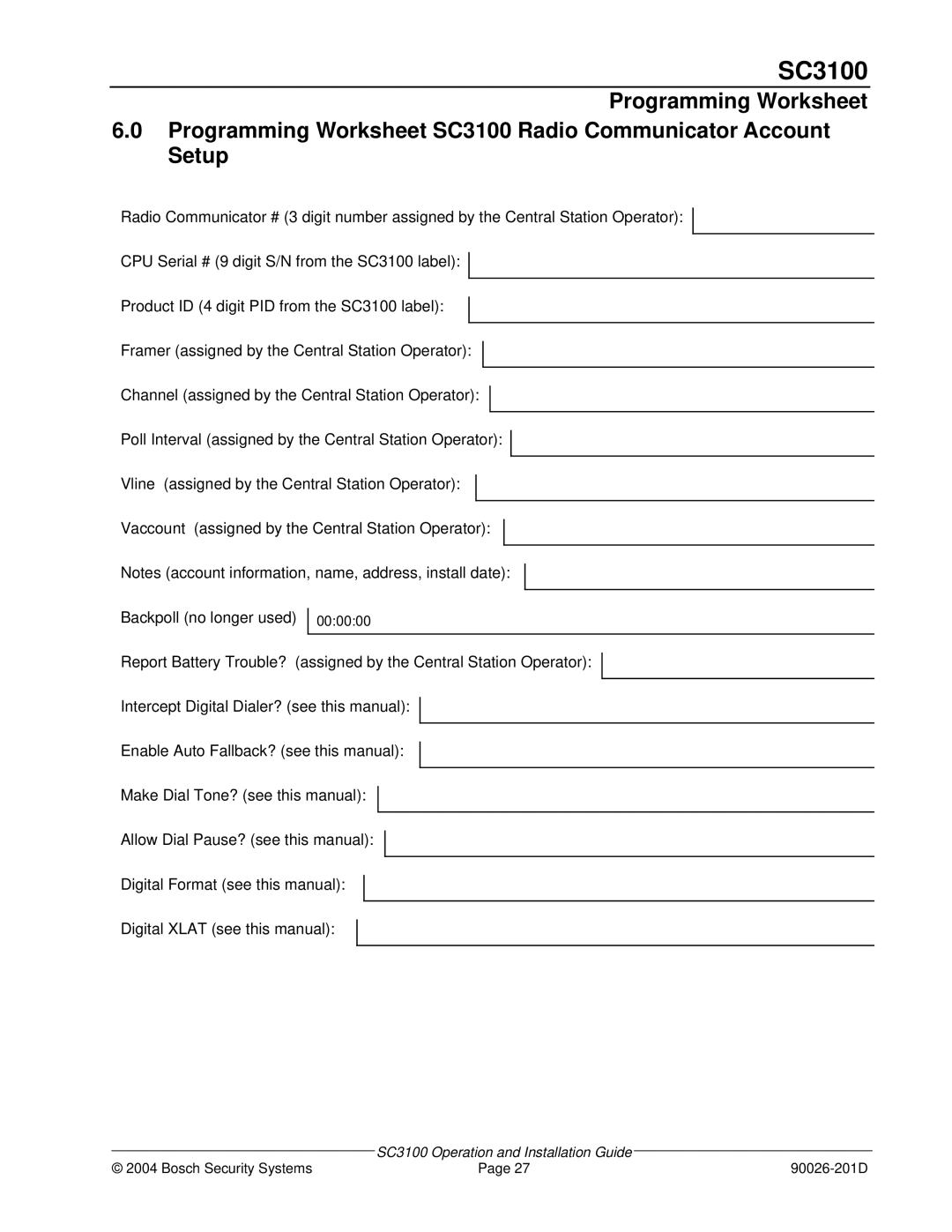SC3100
Programming Worksheet
6.0Programming Worksheet SC3100 Radio Communicator Account Setup
Radio Communicator # (3 digit number assigned by the Central Station Operator):
CPU Serial # (9 digit S/N from the SC3100 label):
Product ID (4 digit PID from the SC3100 label):
Framer (assigned by the Central Station Operator):
Channel (assigned by the Central Station Operator):
Poll Interval (assigned by the Central Station Operator):
Vline (assigned by the Central Station Operator):
Vaccount (assigned by the Central Station Operator):
Notes (account information, name, address, install date):
Backpoll (no longer used) 00:00:00
Report Battery Trouble? (assigned by the Central Station Operator):
Intercept Digital Dialer? (see this manual):
Enable Auto Fallback? (see this manual):
Make Dial Tone? (see this manual):
Allow Dial Pause? (see this manual):
Digital Format (see this manual):
Digital XLAT (see this manual):
| SC3100 Operation and Installation Guide |
|
|
| |
© 2004 Bosch Security Systems | Page 27 |