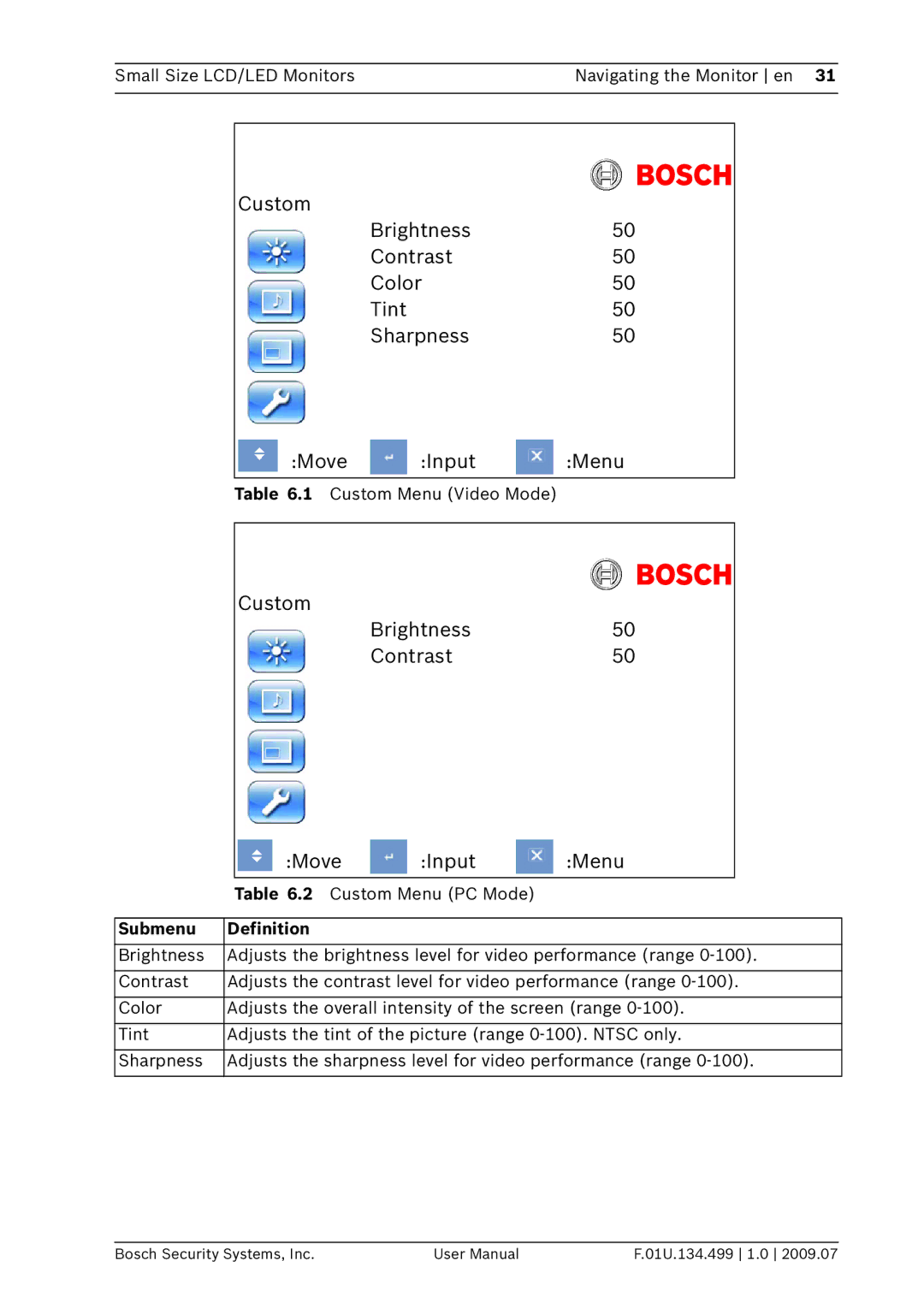Small Size LCD/LED Monitors | Navigating the Monitor en 31 |
|
|
Custom
Brightness | 50 |
Contrast | 50 |
Color | 50 |
Tint | 50 |
Sharpness | 50 |
:Move ![]() :Input
:Input ![]() :Menu
:Menu
Table 6.1 Custom Menu (Video Mode)
Custom
Brightness50
Contrast50
|
| :Move | :Input | :Menu | |
|
| Table 6.2 Custom Menu (PC Mode) |
|
| |
|
|
|
|
| |
Submenu | Definition |
|
|
| |
|
| ||||
Brightness | Adjusts the brightness level for video performance (range | ||||
|
| ||||
Contrast | Adjusts the contrast level for video performance (range | ||||
|
| ||||
Color | Adjusts the overall intensity of the screen (range | ||||
|
| ||||
Tint | Adjusts the tint of the picture (range | ||||
|
| ||||
Sharpness | Adjusts the sharpness level for video performance (range | ||||
|
|
|
|
|
|
Bosch Security Systems, Inc. | User Manual | F.01U.134.499 1.0 2009.07 |