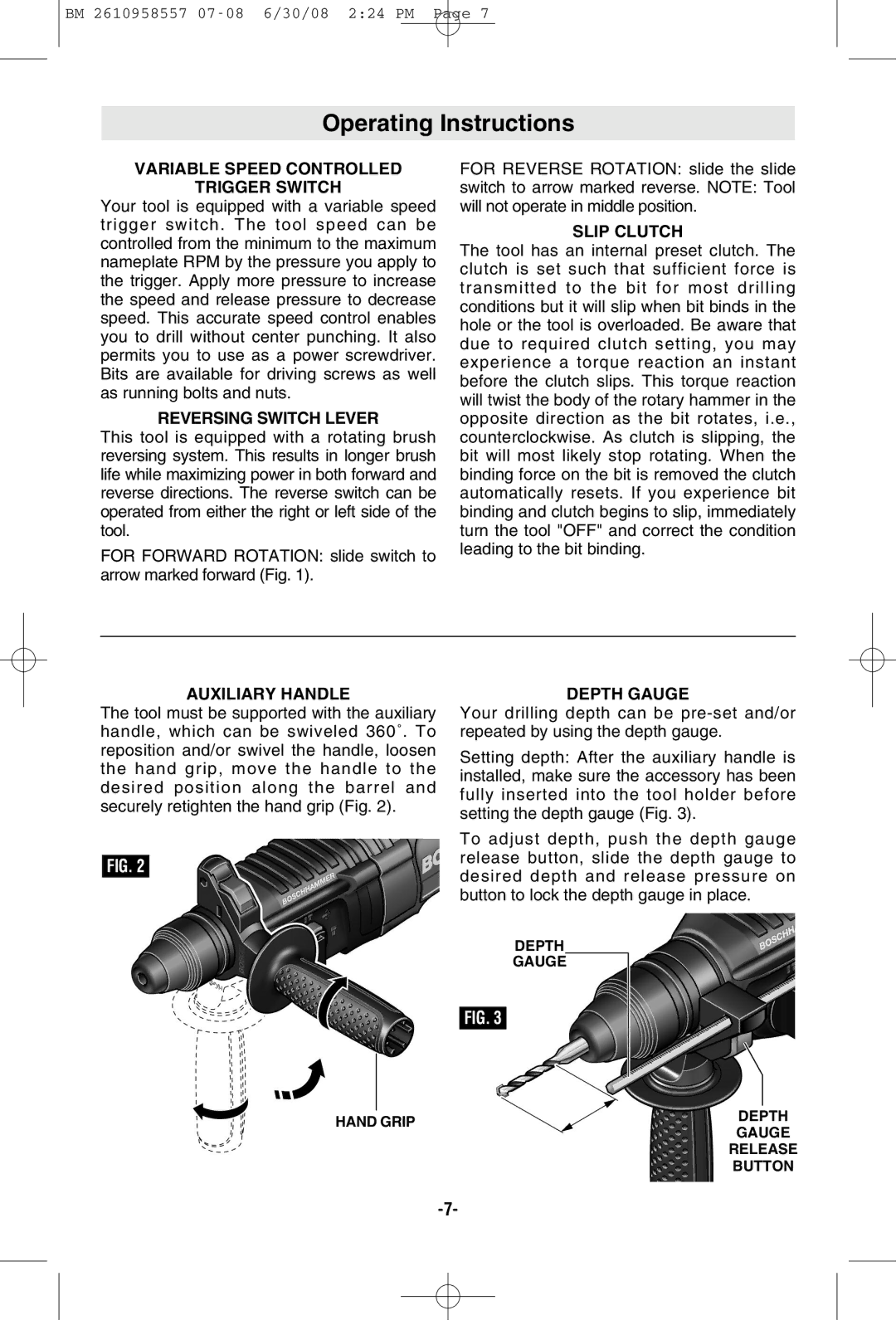BM 2610958557
Operating Instructions
VARIABLE SPEED CONTROLLED
TRIGGER SWITCH
Your tool is equipped with a variable speed trigger switch. The tool speed can be controlled from the minimum to the maximum nameplate RPM by the pressure you apply to the trigger. Apply more pressure to increase the speed and release pressure to decrease speed. This accurate speed control enables you to drill without center punching. It also permits you to use as a power screwdriver. Bits are available for driving screws as well as running bolts and nuts.
REVERSING SWITCH LEVER
This tool is equipped with a rotating brush reversing system. This results in longer brush life while maximizing power in both forward and reverse directions. The reverse switch can be operated from either the right or left side of the tool.
FOR FORWARD ROTATION: slide switch to arrow marked forward (Fig. 1).
FOR REVERSE ROTATION: slide the slide
switch to arrow marked reverse. NOTE: Tool will not operate in middle position.
SLIP CLUTCH
The tool has an internal preset clutch. The clutch is set such that sufficient force is transmitted to the bit for most drilling conditions but it will slip when bit binds in the hole or the tool is overloaded. Be aware that due to required clutch setting, you may experience a torque reaction an instant before the clutch slips. This torque reaction will twist the body of the rotary hammer in the opposite direction as the bit rotates, i.e., counterclockwise. As clutch is slipping, the bit will most likely stop rotating. When the binding force on the bit is removed the clutch automatically resets. If you experience bit binding and clutch begins to slip, immediately turn the tool "OFF" and correct the condition leading to the bit binding.
AUXILIARY HANDLE
The tool must be supported with the auxiliary handle, which can be swiveled 360˚. To reposition and/or swivel the handle, loosen the hand grip, move the handle to the desired position along the barrel and securely retighten the hand grip (Fig. 2).
FIG. 2
DEPTH GAUGE
Your drilling depth can be
Setting depth: After the auxiliary handle is installed, make sure the accessory has been fully inserted into the tool holder before setting the depth gauge (Fig. 3).
To adjust depth, push the depth gauge release button, slide the depth gauge to desired depth and release pressure on button to lock the depth gauge in place.
DEPTH
GAUGE
FIG. 3
|
| DEPTH | |
HAND GRIP | |||
GAUGE | |||
|
| ||
|
| RELEASE | |
|
| BUTTON | |