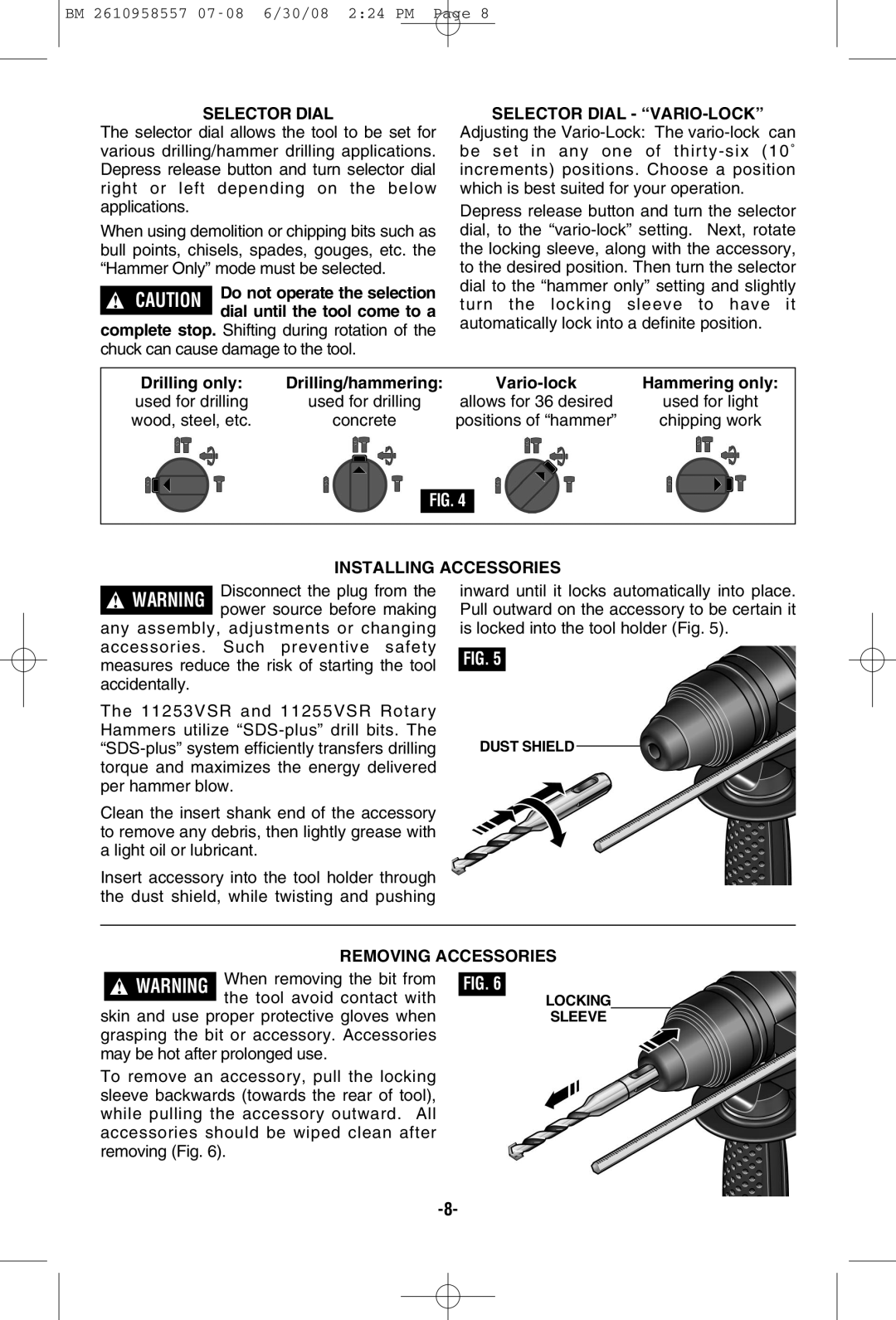BM 2610958557
SELECTOR DIAL
The selector dial allows the tool to be set for various drilling/hammer drilling applications. Depress release button and turn selector dial right or left depending on the below applications.
When using demolition or chipping bits such as bull points, chisels, spades, gouges, etc. the “Hammer Only” mode must be selected.
! CAUTION | Do not operate the selection |
| dial until the tool come to a |
|
complete stop. Shifting during rotation of the chuck can cause damage to the tool.
SELECTOR DIAL - “VARIO-LOCK”
Adjusting the
Depress release button and turn the selector dial, to the
Drilling only: | Drilling/hammering: | Hammering only: | |
used for drilling | used for drilling | allows for 36 desired | used for light |
wood, steel, etc. | concrete | positions of “hammer” | chipping work |
FIG. 4
INSTALLING ACCESSORIES
!WARNING Disconnect the plug from the power source before making
any assembly, adjustments or changing accessories. Such preventive safety measures reduce the risk of starting the tool accidentally.
The 11253VSR and 11255VSR Rotary Hammers utilize
Clean the insert shank end of the accessory to remove any debris, then lightly grease with a light oil or lubricant.
Insert accessory into the tool holder through the dust shield, while twisting and pushing
inward until it locks automatically into place. Pull outward on the accessory to be certain it is locked into the tool holder (Fig. 5).
FIG. 5
DUST SHIELD
REMOVING ACCESSORIES
! WARNING | When removing the bit from | FIG. 6 |
the tool avoid contact with |
| |
| ||
|
|
skin and use proper protective gloves when grasping the bit or accessory. Accessories may be hot after prolonged use.
To remove an accessory, pull the locking sleeve backwards (towards the rear of tool), while pulling the accessory outward. All accessories should be wiped clean after removing (Fig. 6).
LOCKING
SLEEVE