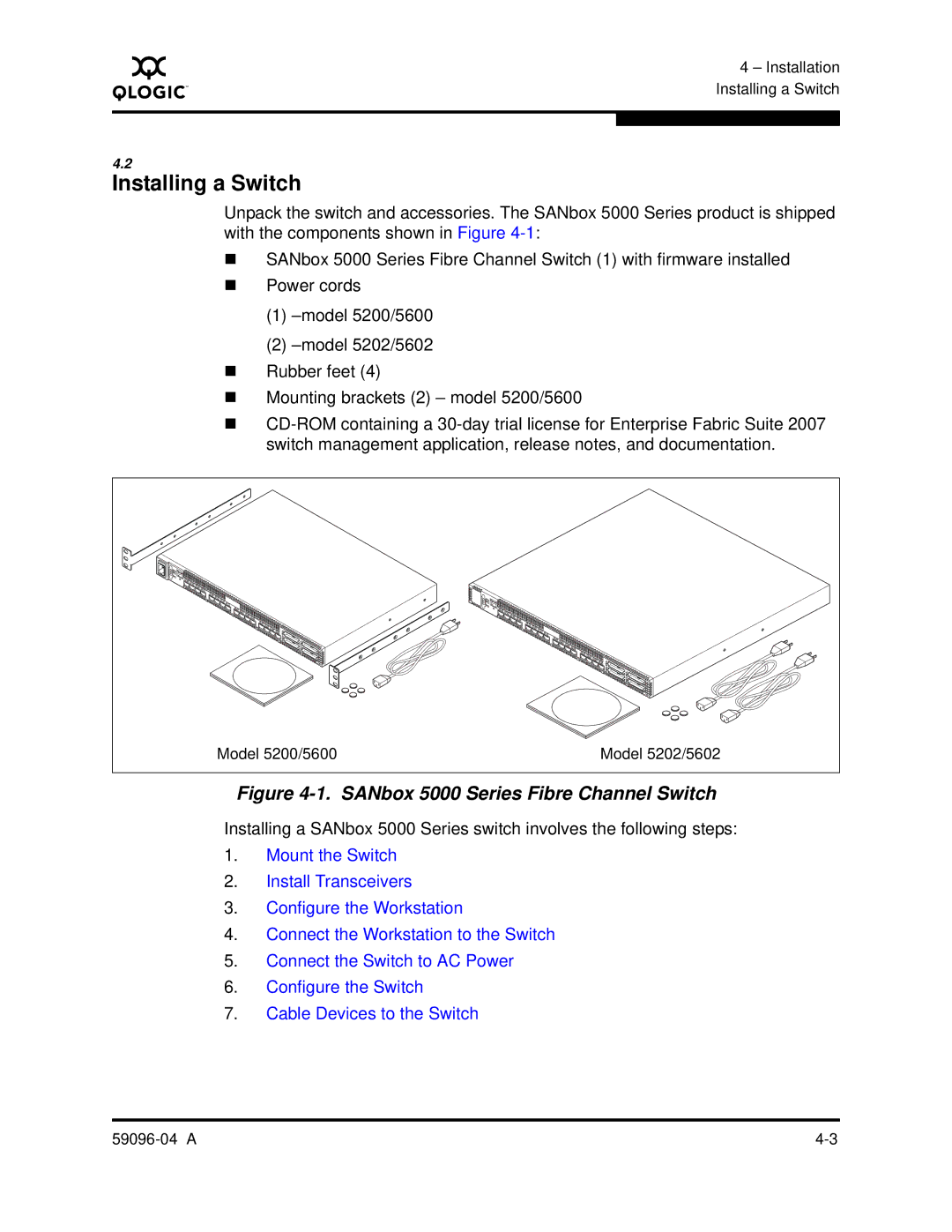A
4 – Installation Installing a Switch
4.2
Installing a Switch
Unpack the switch and accessories. The SANbox 5000 Series product is shipped with the components shown in Figure
SANbox 5000 Series Fibre Channel Switch (1) with firmware installed
Power cords
(1)
(2)
Rubber feet (4)
Mounting brackets (2) – model 5200/5600
0 |
|
1 |
|
2 |
|
3 |
|
4 |
|
5 |
|
6 |
|
7 |
|
| 0 |
| 1 |
| 2 |
| 3 |
| 4 |
16 | 5 |
6 | |
17 | 7 |
18 |
|
19 |
|
| 16 |
| 17 |
| 18 |
| 19 |
Model 5200/5600 | Model 5202/5602 |
Figure 4-1. SANbox 5000 Series Fibre Channel Switch
Installing a SANbox 5000 Series switch involves the following steps:
1.Mount the Switch
2.Install Transceivers
3.Configure the Workstation
4.Connect the Workstation to the Switch
5.Connect the Switch to AC Power
6.Configure the Switch
7.Cable Devices to the Switch