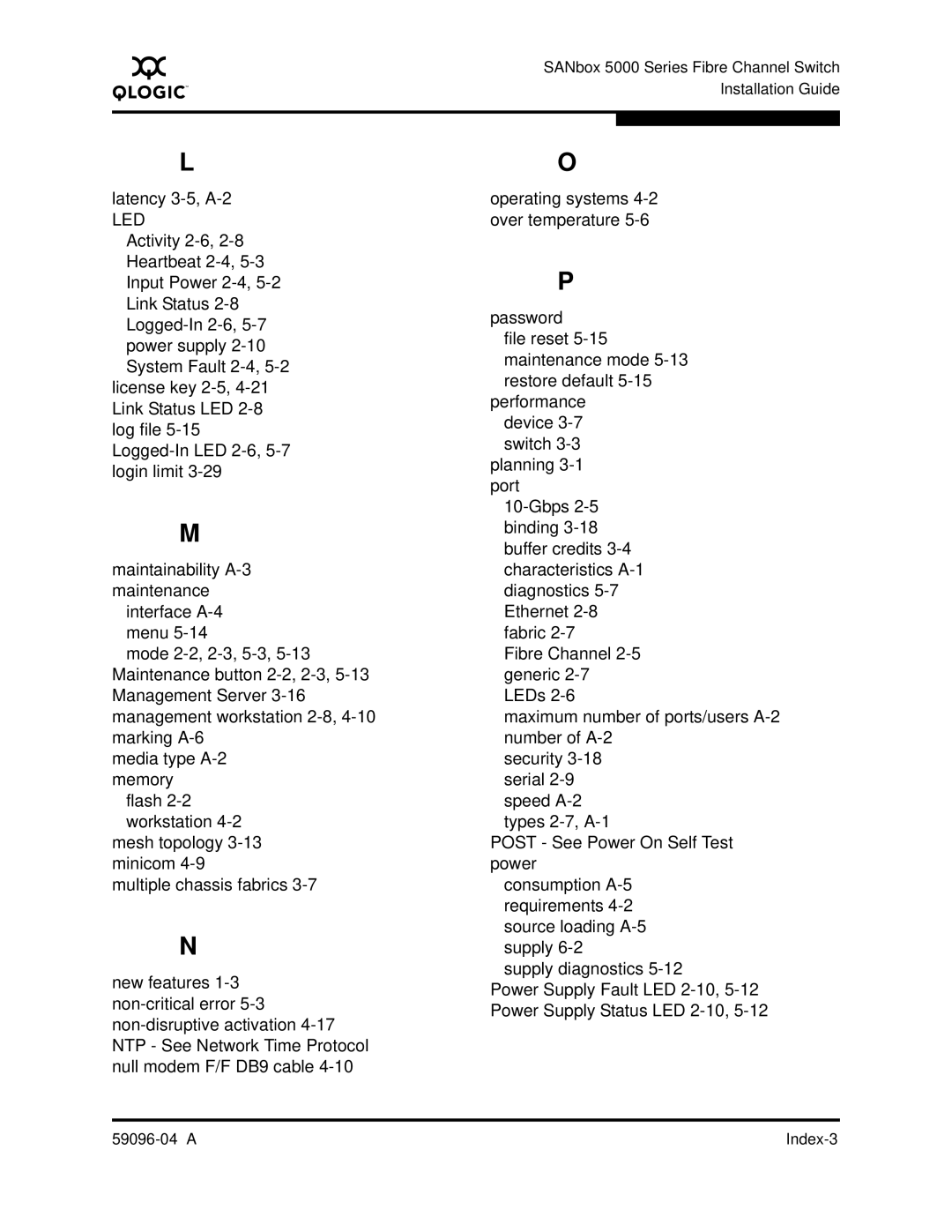L
latency 3-5,A-2
LED
Activity 2-6,2-8 Heartbeat 2-4,5-3 Input Power 2-4,5-2 Link Status 2-8Logged-In2-6,5-7 power supply 2-10 System Fault 2-4,5-2
license key 2-5,4-21 Link Status LED 2-8 log file 5-15Logged-In LED 2-6,5-7 login limit 3-29
M
maintainability A-3maintenance
interface A-4 menu 5-14
mode 2-2,2-3,5-3,5-13 Maintenance button 2-2,2-3,5-13 Management Server 3-16 management workstation 2-8,4-10 marking A-6
media type A-2memory
flash 2-2 workstation 4-2
mesh topology 3-13 minicom 4-9
multiple chassis fabrics 3-7
N
new features 1-3non-critical error 5-3non-disruptive activation 4-17 NTP - See Network Time Protocol null modem F/F DB9 cable 4-10
O
operating systems 4-2 over temperature 5-6
P
password
file reset 5-15 maintenance mode 5-13 restore default 5-15
performance device 3-7 switch 3-3 planning 3-1
port 10-Gbps2-5 binding 3-18 buffer credits 3-4 characteristics A-1 diagnostics 5-7 Ethernet 2-8 fabric 2-7
Fibre Channel 2-5 generic 2-7 LEDs 2-6
maximum number of ports/users A-2 number of A-2
security 3-18 serial 2-9 speed A-2 types 2-7,A-1
POST - See Power On Self Test power
consumption A-5 requirements 4-2 source loading A-5 supply 6-2
supply diagnostics 5-12
Power Supply Fault LED 2-10,5-12 Power Supply Status LED 2-10,5-12