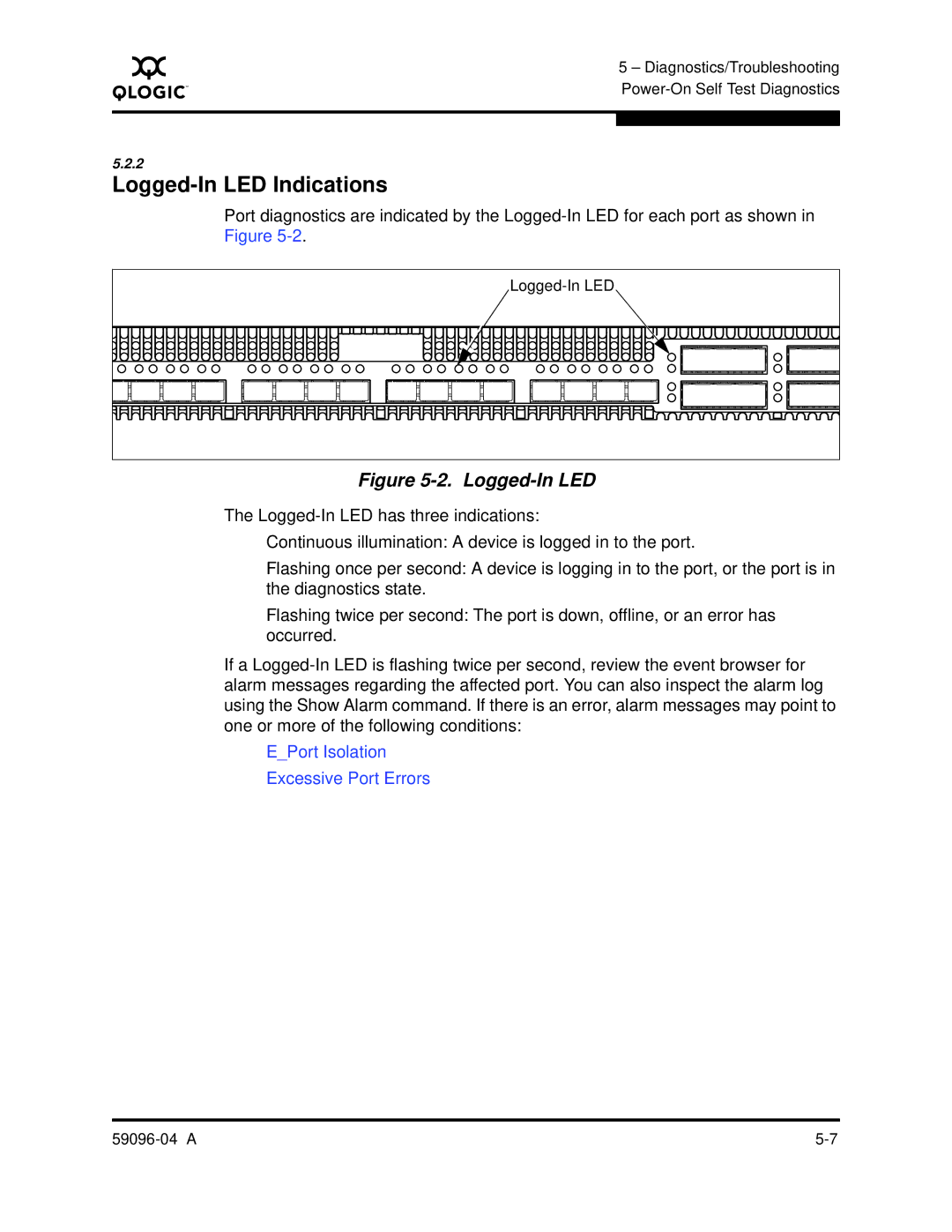A
5 – Diagnostics/Troubleshooting
5.2.2
Logged-In LED Indications
Port diagnostics are indicated by the
|
|
|
|
|
|
| ||
|
|
|
|
|
| 16 | 18 | |
|
|
|
|
|
| L | L | |
0 A L 1 A L 2 A L 3 A | L 4 A L 5 A | L 6 A L 7 A | L 8 A L 9 A L 10 A L 11 A | L 12 A L 13 A L 14 A | L 15 A | A | A | |
17 | 19 | |||||||
|
|
|
|
|
| |||
|
|
|
|
|
| L | L | |
|
|
|
|
|
| A | A |
Figure 5-2. Logged-In LED
The
Continuous illumination: A device is logged in to the port.
Flashing once per second: A device is logging in to the port, or the port is in the diagnostics state.
Flashing twice per second: The port is down, offline, or an error has occurred.
If a
E_Port Isolation
Excessive Port Errors