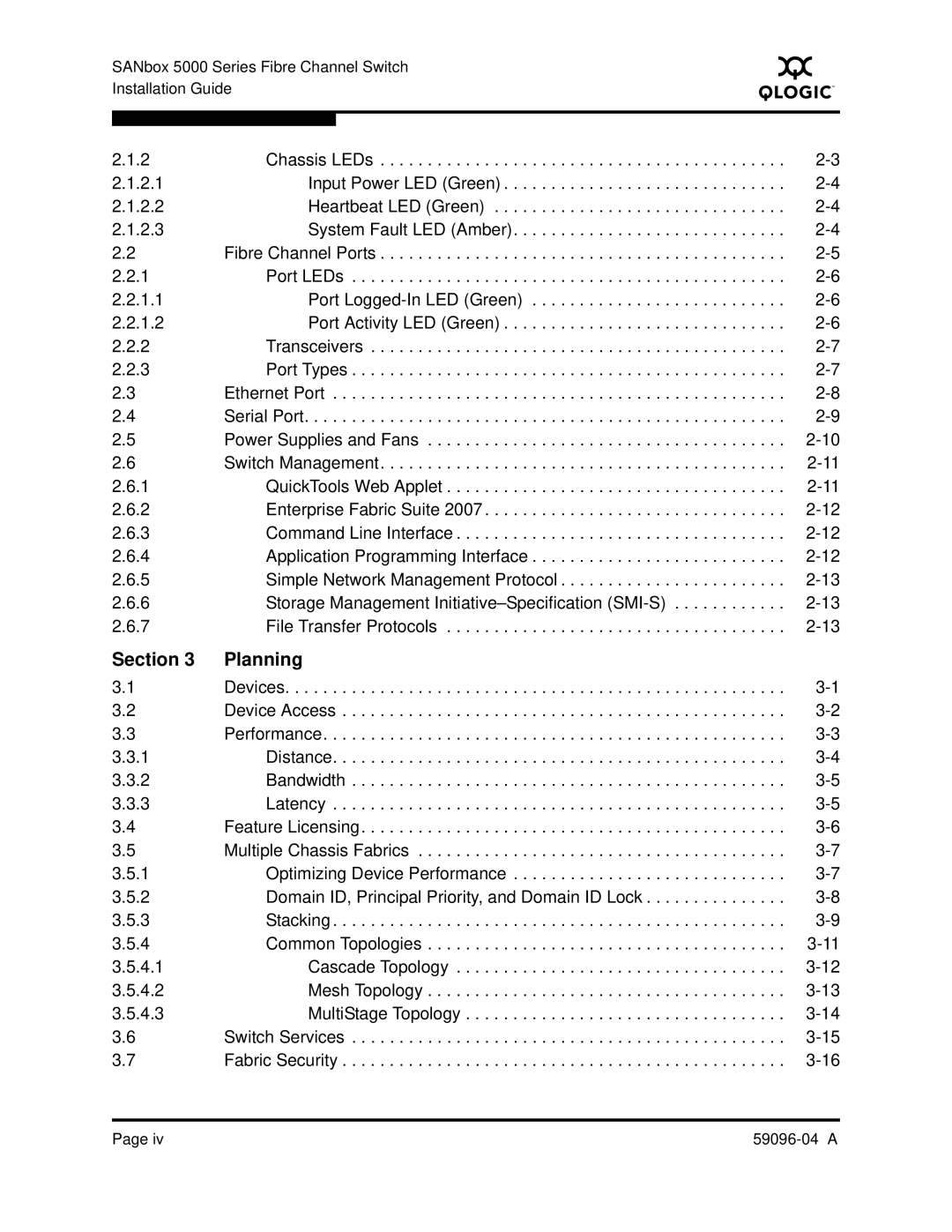SANbox 5000 Series Fibre Channel Switch Installation Guide
S
2.1.2 | Chassis LEDs | |
2.1.2.1 | Input Power LED (Green) | |
2.1.2.2 | Heartbeat LED (Green) | |
2.1.2.3 | System Fault LED (Amber) | |
2.2 | Fibre Channel Ports | |
2.2.1 | Port LEDs | |
2.2.1.1 | Port | |
2.2.1.2 | Port Activity LED (Green) | |
2.2.2 | Transceivers | |
2.2.3 | Port Types | |
2.3 | Ethernet Port | |
2.4 | Serial Port | |
2.5 | Power Supplies and Fans | |
2.6 | Switch Management | |
2.6.1 | QuickTools Web Applet | |
2.6.2 | Enterprise Fabric Suite 2007 | |
2.6.3 | Command Line Interface | |
2.6.4 | Application Programming Interface | |
2.6.5 | Simple Network Management Protocol | |
2.6.6 | Storage Management | |
2.6.7 | File Transfer Protocols |
Section 3 | Planning |
|
3.1 | Devices | |
3.2 | Device Access | |
3.3 | Performance | |
3.3.1 | Distance | |
3.3.2 | Bandwidth | |
3.3.3 | Latency | |
3.4 | Feature Licensing | |
3.5 | Multiple Chassis Fabrics | |
3.5.1 | Optimizing Device Performance | |
3.5.2 | Domain ID, Principal Priority, and Domain ID Lock | |
3.5.3 | Stacking | |
3.5.4 | Common Topologies | |
3.5.4.1 | Cascade Topology | |
3.5.4.2 | Mesh Topology | |
3.5.4.3 | MultiStage Topology | |
3.6 | Switch Services | |
3.7 | Fabric Security |
Page iv |