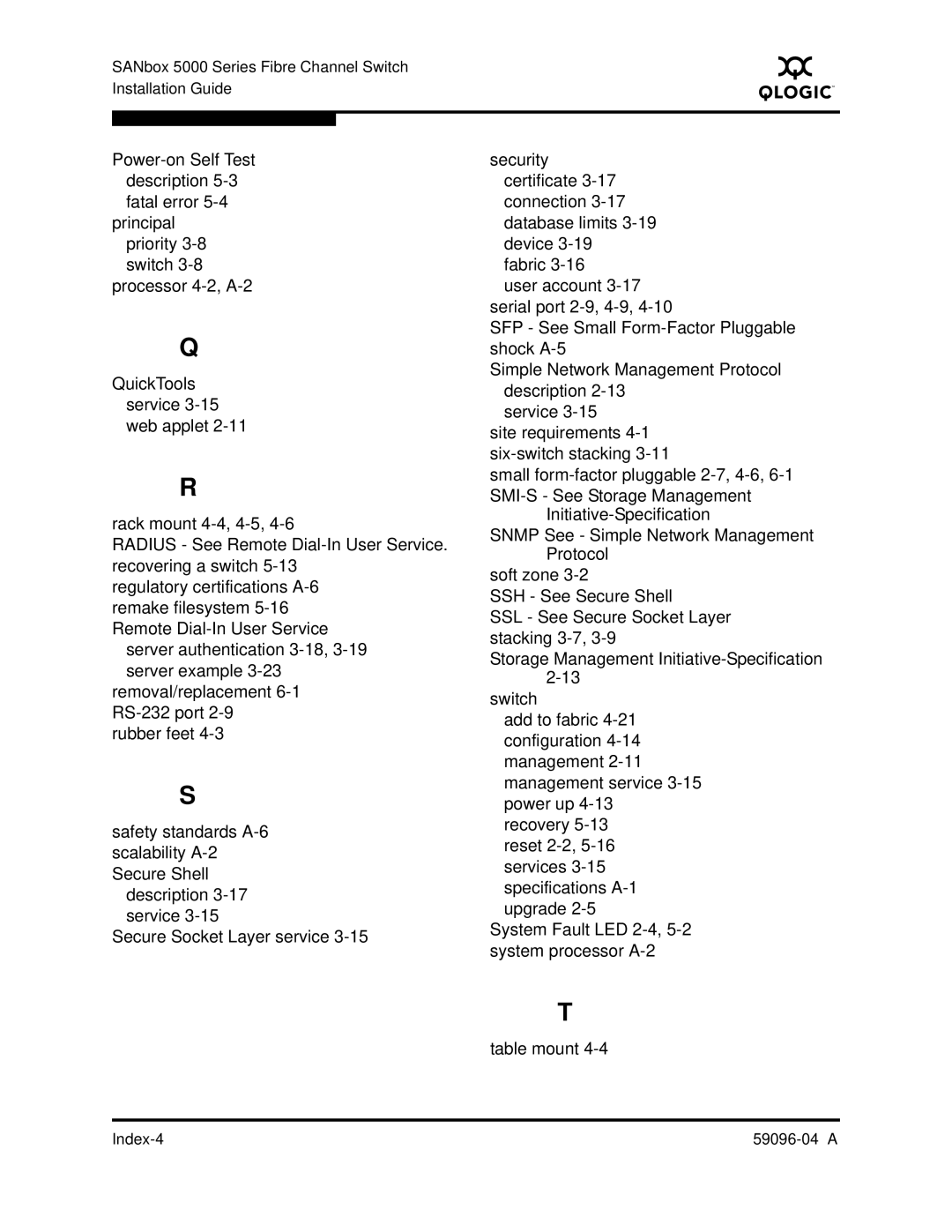Power-on Self Test description 5-3 fatal error 5-4
principal priority 3-8 switch 3-8
processor 4-2,A-2
Q
QuickTools service 3-15 web applet 2-11
R
rack mount 4-4,4-5,4-6
RADIUS - See Remote Dial-In User Service. recovering a switch 5-13
regulatory certifications A-6 remake filesystem 5-16Remote Dial-In User Service
server authentication 3-18,3-19 server example 3-23
removal/replacement 6-1RS-232 port 2-9 rubber feet 4-3
S
safety standards A-6 scalability A-2Secure Shell
description 3-17 service 3-15
Secure Socket Layer service 3-15
security certificate 3-17 connection 3-17 database limits 3-19 device 3-19
fabric 3-16
user account 3-17 serial port 2-9,4-9,4-10
SFP - See Small Form-Factor Pluggable shock A-5
Simple Network Management Protocol description 2-13
service 3-15
site requirements 4-1six-switch stacking 3-11
small form-factor pluggable 2-7,4-6,6-1
SMI-S - See Storage Management
Initiative-Specification
SNMP See - Simple Network Management Protocol
soft zone 3-2
SSH - See Secure Shell
SSL - See Secure Socket Layer stacking 3-7,3-9
Storage Management Initiative-Specification2-13
switch
add to fabric 4-21 configuration 4-14 management 2-11 management service 3-15 power up 4-13 recovery 5-13
reset 2-2,5-16 services 3-15 specifications A-1 upgrade 2-5
System Fault LED 2-4,5-2 system processor A-2
T
table mount 4-4