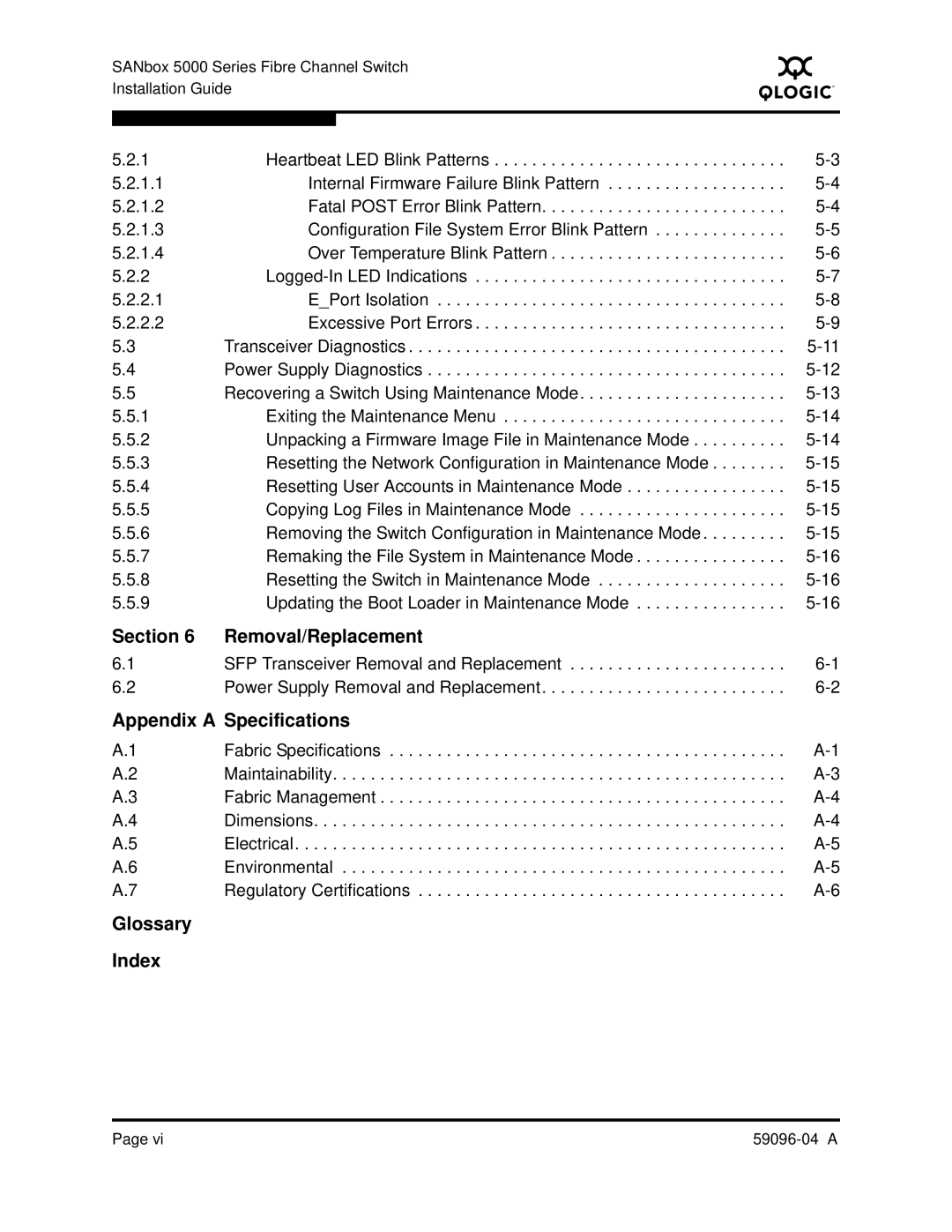SANbox 5000 Series Fibre Channel Switch Installation Guide
S
5.2.1 | Heartbeat LED Blink Patterns | |
5.2.1.1 | Internal Firmware Failure Blink Pattern | |
5.2.1.2 | Fatal POST Error Blink Pattern | |
5.2.1.3 | Configuration File System Error Blink Pattern | |
5.2.1.4 | Over Temperature Blink Pattern | |
5.2.2 | ||
5.2.2.1 | E_Port Isolation | |
5.2.2.2 | Excessive Port Errors | |
5.3 | Transceiver Diagnostics | |
5.4 | Power Supply Diagnostics | |
5.5 | Recovering a Switch Using Maintenance Mode | |
5.5.1 | Exiting the Maintenance Menu | |
5.5.2 | Unpacking a Firmware Image File in Maintenance Mode | |
5.5.3 | Resetting the Network Configuration in Maintenance Mode | |
5.5.4 | Resetting User Accounts in Maintenance Mode | |
5.5.5 | Copying Log Files in Maintenance Mode | |
5.5.6 | Removing the Switch Configuration in Maintenance Mode | |
5.5.7 | Remaking the File System in Maintenance Mode | |
5.5.8 | Resetting the Switch in Maintenance Mode | |
5.5.9 | Updating the Boot Loader in Maintenance Mode |
Section 6 | Removal/Replacement |
|
6.1 | SFP Transceiver Removal and Replacement | |
6.2 | Power Supply Removal and Replacement | |
Appendix A Specifications |
| |
A.1 | Fabric Specifications | |
A.2 | Maintainability | |
A.3 | Fabric Management | |
A.4 | Dimensions | |
A.5 | Electrical | |
A.6 | Environmental | |
A.7 | Regulatory Certifications | |
Glossary
Index
Page vi |