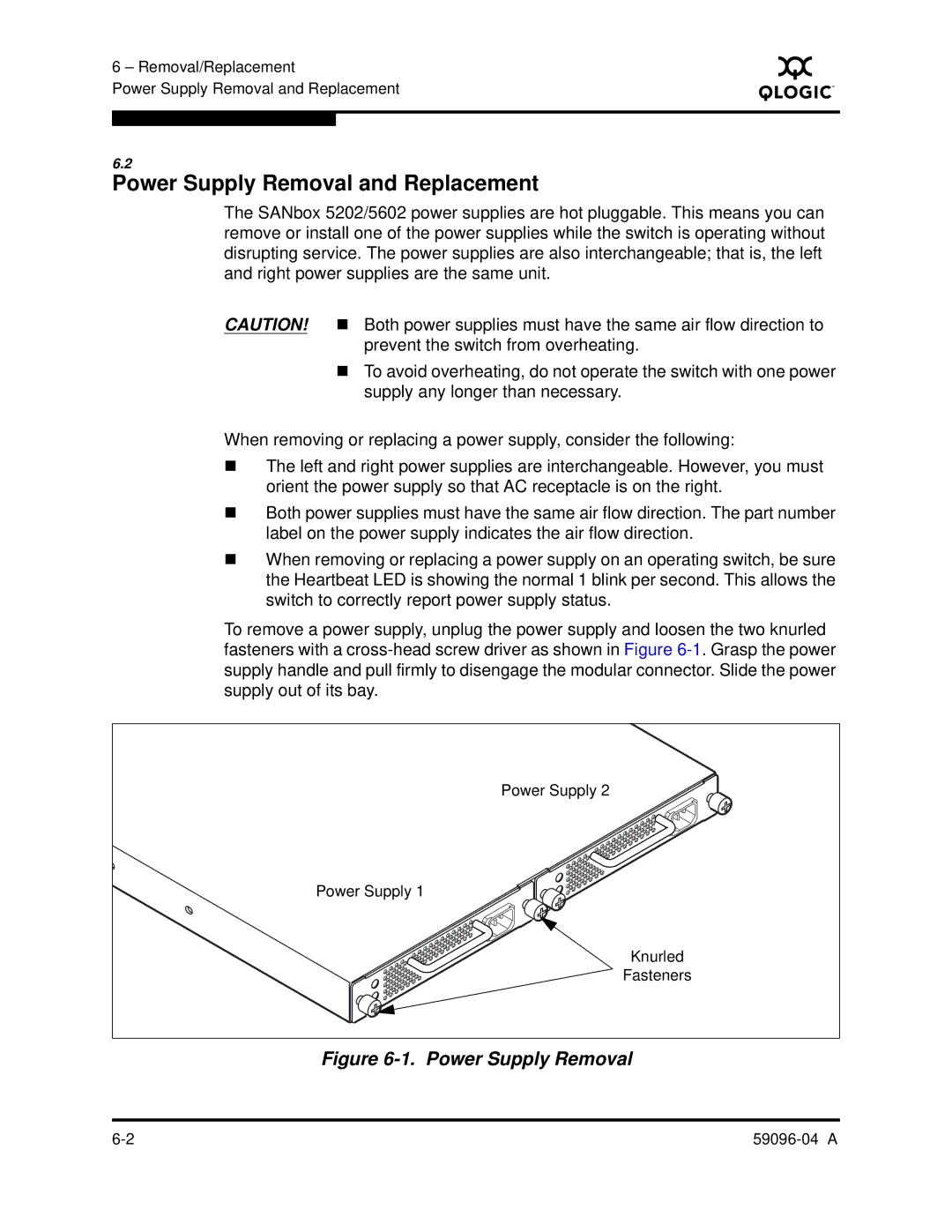6 – Removal/Replacement
Power Supply Removal and Replacement
S
6.2
Power Supply Removal and Replacement
The SANbox 5202/5602 power supplies are hot pluggable. This means you can remove or install one of the power supplies while the switch is operating without disrupting service. The power supplies are also interchangeable; that is, the left and right power supplies are the same unit.
CAUTION! Both power supplies must have the same air flow direction to prevent the switch from overheating.
To avoid overheating, do not operate the switch with one power supply any longer than necessary.
When removing or replacing a power supply, consider the following:
The left and right power supplies are interchangeable. However, you must orient the power supply so that AC receptacle is on the right.
Both power supplies must have the same air flow direction. The part number label on the power supply indicates the air flow direction.
When removing or replacing a power supply on an operating switch, be sure the Heartbeat LED is showing the normal 1 blink per second. This allows the switch to correctly report power supply status.
To remove a power supply, unplug the power supply and loosen the two knurled fasteners with a
Power Supply 2
Power Supply 1
Knurled
Fasteners