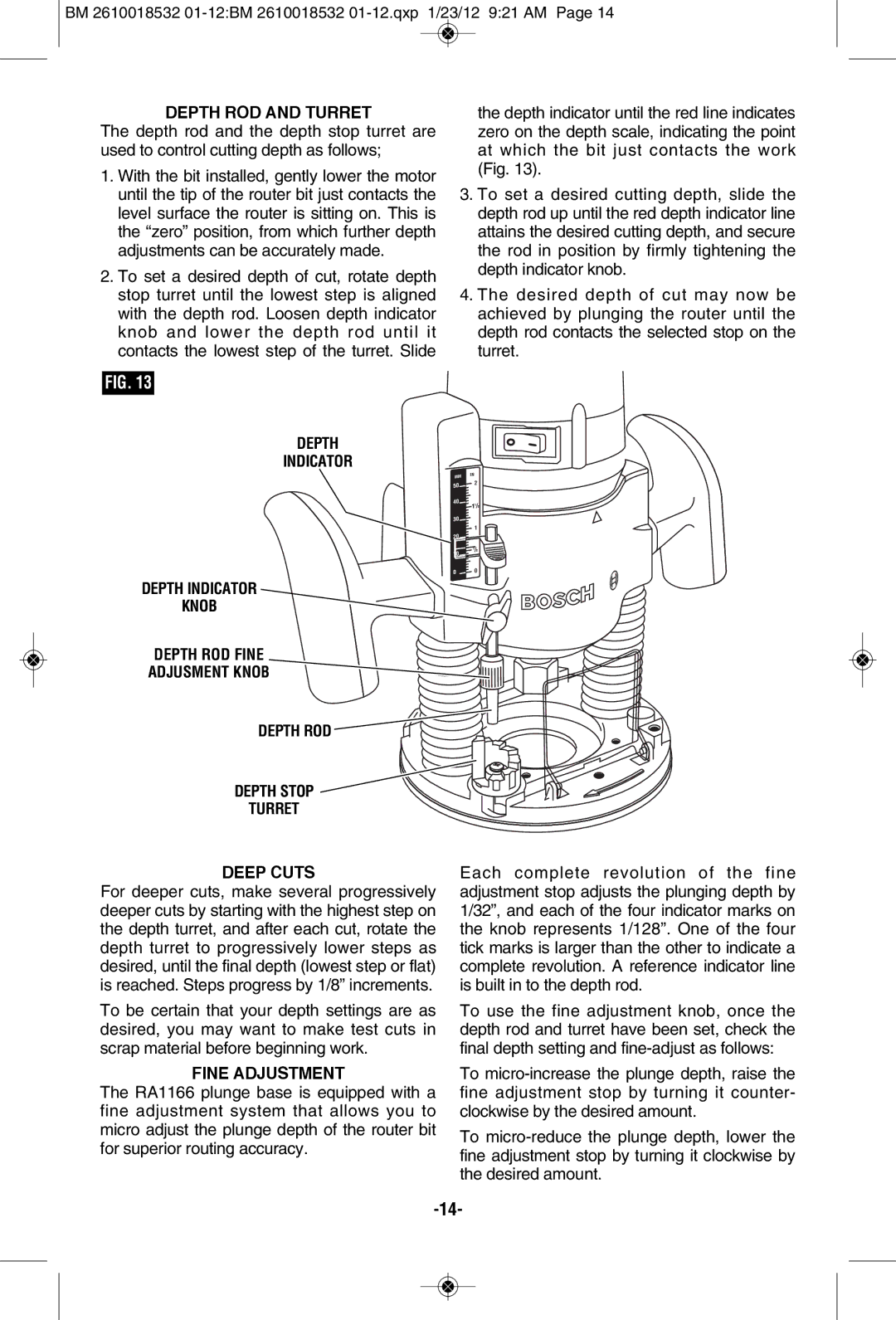BM 2610018532 01-12:BM 2610018532 01-12.qxp 1/23/12 9:21 AM Page 14
DEPTH ROD AND TURRET
The depth rod and the depth stop turret are used to control cutting depth as follows;
1.With the bit installed, gently lower the motor until the tip of the router bit just contacts the level surface the router is sitting on. This is the “zero” position, from which further depth adjustments can be accurately made.
2.To set a desired depth of cut, rotate depth stop turret until the lowest step is aligned with the depth rod. Loosen depth indicator knob and lower the depth rod until it contacts the lowest step of the turret. Slide
the depth indicator until the red line indicates zero on the depth scale, indicating the point at which the bit just contacts the work (Fig. 13).
3.To set a desired cutting depth, slide the depth rod up until the red depth indicator line attains the desired cutting depth, and secure the rod in position by firmly tightening the depth indicator knob.
4.The desired depth of cut may now be achieved by plunging the router until the depth rod contacts the selected stop on the turret.
FIG. 13
DEPTH
INDICATOR
MM | IN |
50 | 2 |
| |
40 |
|
30 |
|
| 1 |
20 |
|
10 |
|
0 | 0 |
DEPTH INDICATOR
KNOB
DEPTH ROD FINE
ADJUSMENT KNOB
DEPTH ROD ![]()
![]()
DEPTH STOP ![]()
TURRET
DEEP CUTS
For deeper cuts, make several progressively deeper cuts by starting with the highest step on the depth turret, and after each cut, rotate the depth turret to progressively lower steps as desired, until the final depth (lowest step or flat) is reached. Steps progress by 1/8” increments.
To be certain that your depth settings are as desired, you may want to make test cuts in scrap material before beginning work.
FINE ADJUSTMENT
The RA1166 plunge base is equipped with a fine adjustment system that allows you to micro adjust the plunge depth of the router bit for superior routing accuracy.
Each complete revolution of the fine adjustment stop adjusts the plunging depth by 1/32”, and each of the four indicator marks on the knob represents 1/128”. One of the four tick marks is larger than the other to indicate a complete revolution. A reference indicator line is built in to the depth rod.
To use the fine adjustment knob, once the depth rod and turret have been set, check the final depth setting and
To
To