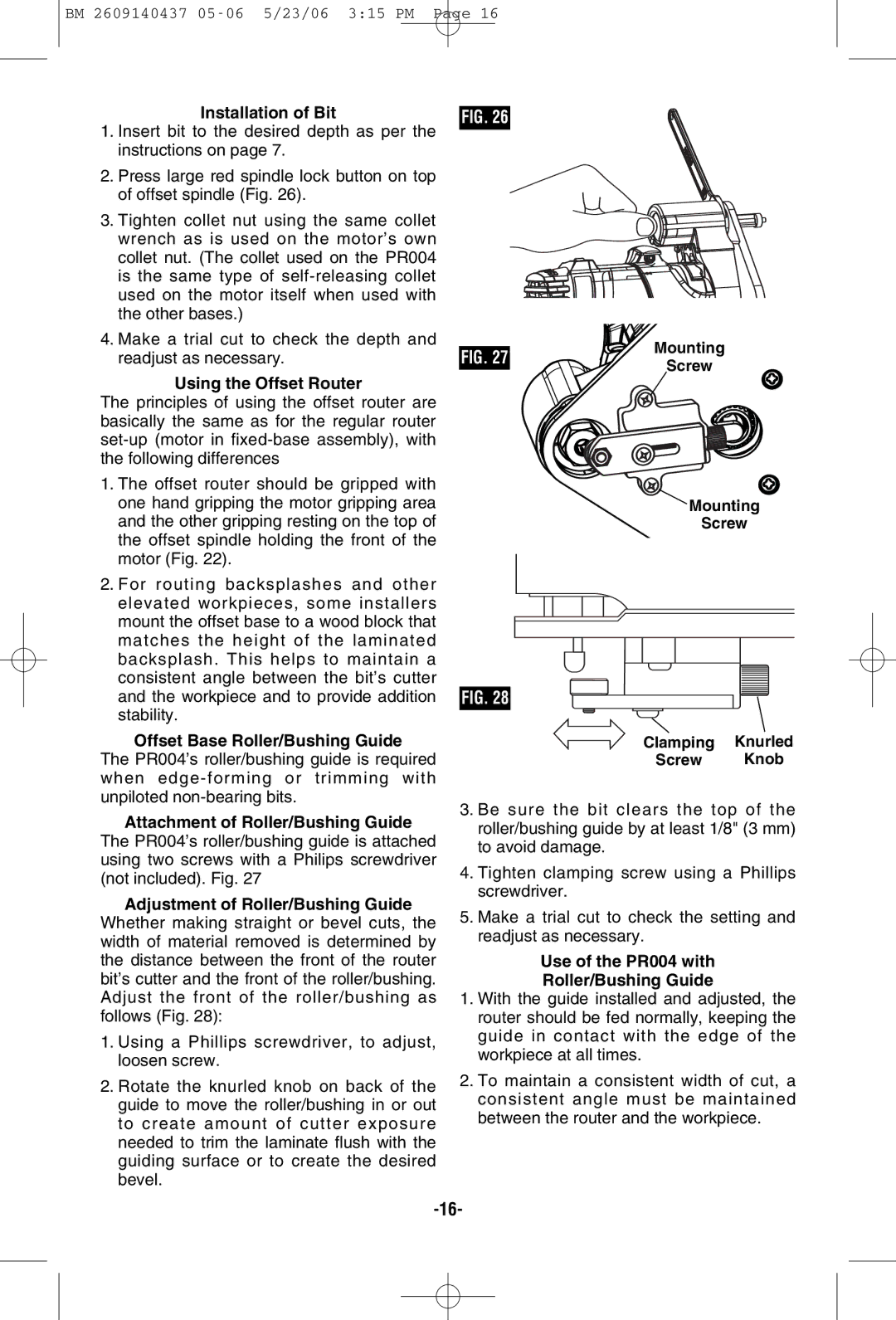BM 2609140437 05-06 5/23/06 3:15 PM Page 16
Installation of Bit
1.Insert bit to the desired depth as per the instructions on page 7.
2.Press large red spindle lock button on top of offset spindle (Fig. 26).
3.Tighten collet nut using the same collet wrench as is used on the motor’s own collet nut. (The collet used on the PR004 is the same type of
4.Make a trial cut to check the depth and readjust as necessary.
Using the Offset Router
The principles of using the offset router are basically the same as for the regular router
1.The offset router should be gripped with one hand gripping the motor gripping area and the other gripping resting on the top of the offset spindle holding the front of the motor (Fig. 22).
2.For routing backsplashes and other elevated workpieces, some installers mount the offset base to a wood block that matches the height of the laminated backsplash. This helps to maintain a consistent angle between the bit’s cutter and the workpiece and to provide addition stability.
Offset Base Roller/Bushing Guide
The PR004’s roller/bushing guide is required when
Attachment of Roller/Bushing Guide
The PR004’s roller/bushing guide is attached using two screws with a Philips screwdriver (not included). Fig. 27
Adjustment of Roller/Bushing Guide
Whether making straight or bevel cuts, the width of material removed is determined by the distance between the front of the router bit’s cutter and the front of the roller/bushing. Adjust the front of the roller/bushing as follows (Fig. 28):
1.Using a Phillips screwdriver, to adjust, loosen screw.
2.Rotate the knurled knob on back of the guide to move the roller/bushing in or out to create amount of cutter exposure needed to trim the laminate flush with the guiding surface or to create the desired bevel.
FIG. 26
FIG. 27 | Mounting | |
Screw | ||
|
Mounting
Screw
FIG. 28
Clamping Knurled
Screw Knob
3.Be sure the bit clears the top of the roller/bushing guide by at least 1/8" (3 mm) to avoid damage.
4.Tighten clamping screw using a Phillips screwdriver.
5.Make a trial cut to check the setting and readjust as necessary.
Use of the PR004 with
Roller/Bushing Guide
1.With the guide installed and adjusted, the router should be fed normally, keeping the guide in contact with the edge of the workpiece at all times.
2.To maintain a consistent width of cut, a consistent angle must be maintained between the router and the workpiece.