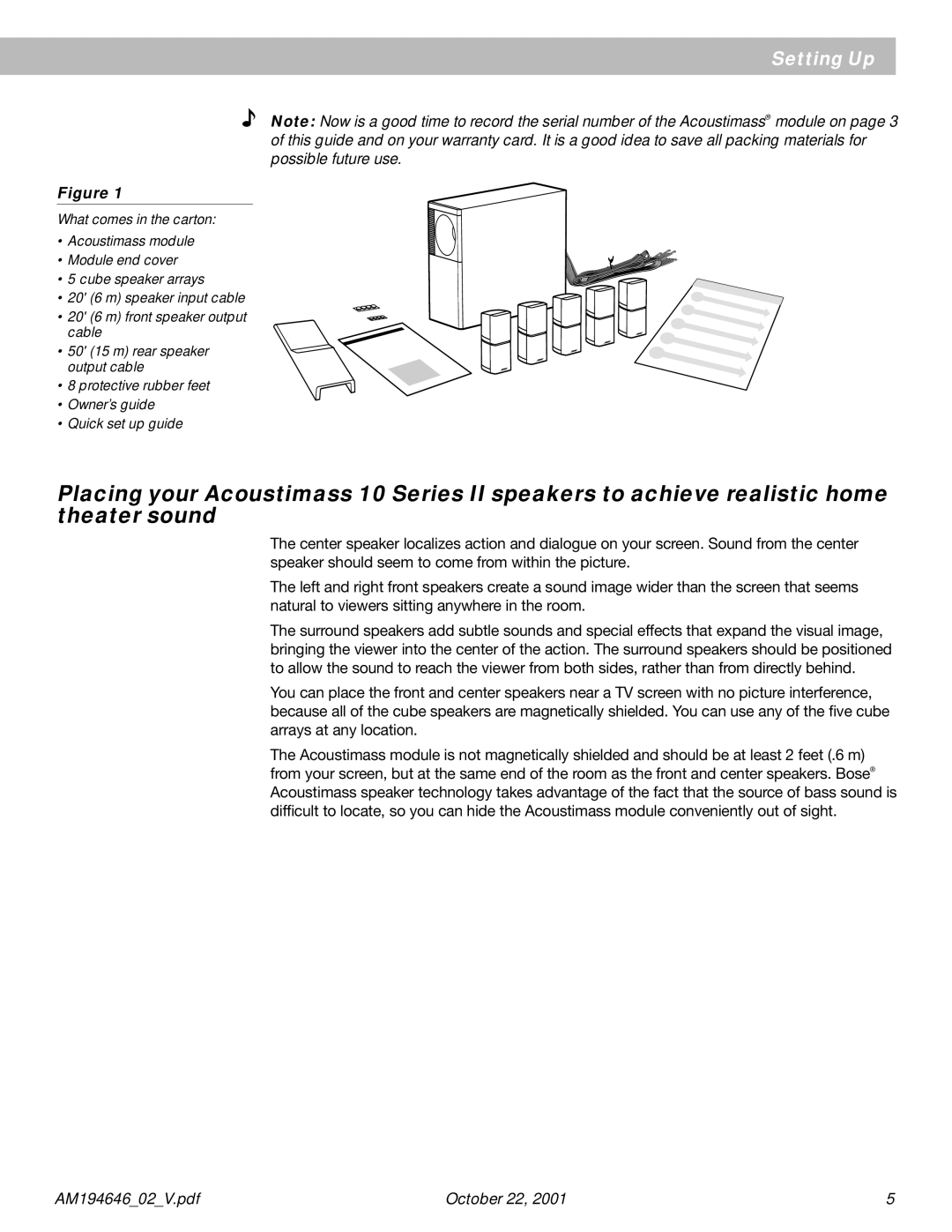10 Series II specifications
The Bose 10 Series II is a renowned speaker system that continues to enrich listening experiences with its high-quality audio performance and innovative features. Designed for both sound enthusiasts and casual listeners, this speaker system represents a significant evolution in consumer audio technology.One of the hallmark features of the Bose 10 Series II is its advanced Waveguide speaker technology. This technology utilizes a unique design that helps to produce deeper bass and fuller sound, creating an immersive listening experience. The speakers are ingeniously designed to enhance sound dispersion, allowing for a wider listening area. Whether you are hosting a party or enjoying a quiet evening, the consistent sound quality across the room is a notable advantage.
Another defining characteristic is its compact and sleek built. Unlike traditional large speakers, the Bose 10 Series II offers a refined aesthetic while maintaining a powerful audio output. This makes it an ideal addition to various home decors without occupying much space. The build quality is impeccable, featuring premium materials that not only enhance the sound but also ensure the durability of the speakers.
In terms of connectivity, the Bose 10 Series II is equipped with multiple input options, including Bluetooth and optical inputs. This versatility allows users to connect a wide range of devices such as smartphones, tablets, and smart TVs. The integration of Bluetooth technology facilitates seamless wireless streaming, making it easy to play music from your favorite platforms.
The Bose 10 Series II also includes an intuitive control interface, which enables users to easily adjust settings such as volume and bass levels. This user-friendly design caters to individuals of all technological backgrounds, ensuring that anyone can enjoy a perfect sound experience without complications.
Moreover, the system supports various sound modes, allowing users to choose settings that best suit their listening preferences. Whether it's for watching movies, gaming, or listening to music, the Bose 10 Series II can be tailored to optimize sound for each purpose.
In summary, the Bose 10 Series II speaker system combines innovative technologies, elegant design, and superior sound quality. It stands as a testament to Bose's commitment to delivering extraordinary audio experiences, making it a popular choice for those seeking both functionality and style in their sound systems. Whether you are an audiophile or simply enjoy good music, the Bose 10 Series II promises to enhance your auditory world.