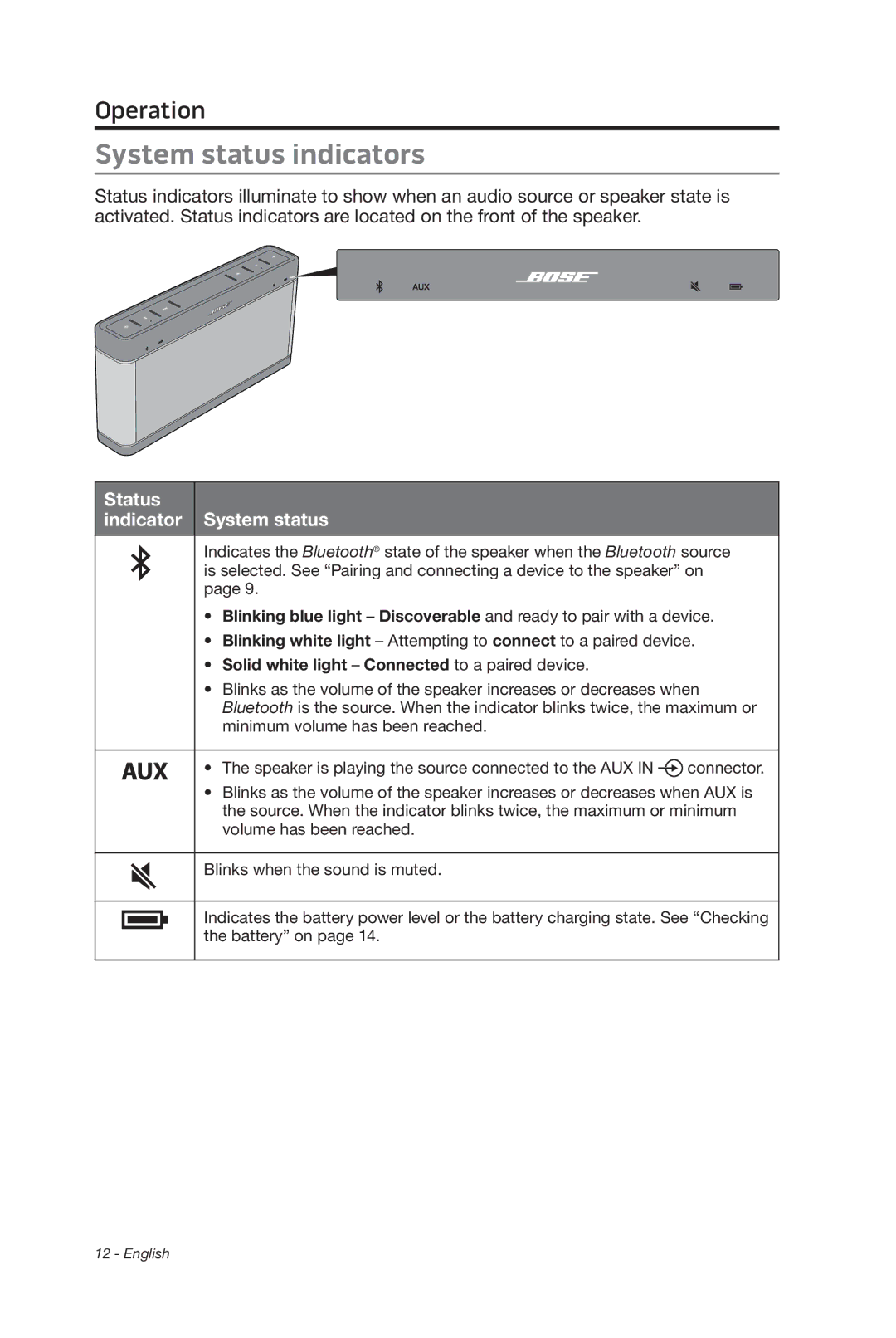369946/1300 specifications
The Bose 369946/1300 is a highly regarded audio device known for its exceptional sound performance and innovative technology. This product has won acclaim for its ability to deliver a rich and immersive listening experience, suitable for both casual listeners and audiophiles.One of the key features of the Bose 369946/1300 is its advanced acoustic design, which includes proprietary technologies that enhance sound clarity and depth. The speaker is engineered to produce a balanced audio profile, ensuring that bass, mids, and treble frequencies are well-represented. Whether you are listening to music, watching movies, or playing video games, this device brings every sound to life.
Another standout aspect of the Bose 369946/1300 is its wireless connectivity options. It supports Bluetooth and Wi-Fi, allowing seamless connection to various devices such as smartphones, tablets, and smart TVs. This versatility means users can enjoy their favorite content without the hassle of tangled wires.
The speaker is equipped with voice control capabilities, thanks to its compatibility with popular voice assistants. This feature enhances user convenience, enabling hands-free operation to play music, control volume, or access information. The integration of smart technology in the Bose 369946/1300 aligns with current trends in home audio systems.
Durability and design are also significant characteristics of the 369946/1300. It features a sleek and modern aesthetic that fits seamlessly into any home decor. Built with quality materials, the speaker is designed to withstand daily use while delivering a chic appearance.
Additionally, the device boasts impressive battery life, making it suitable for both home use and portability. Users can take their audio enjoyment outdoors or travel without worrying about frequent recharging. This portability is enhanced by its lightweight design, providing a hassle-free experience.
In summary, the Bose 369946/1300 stands out in the competitive audio market due to its superior sound quality, innovative connectivity, smart technology integration, stylish design, and impressive battery life. Users seeking an extraordinary listening experience will find that this device meets and exceeds expectations, making it a worthwhile investment for any music lover.