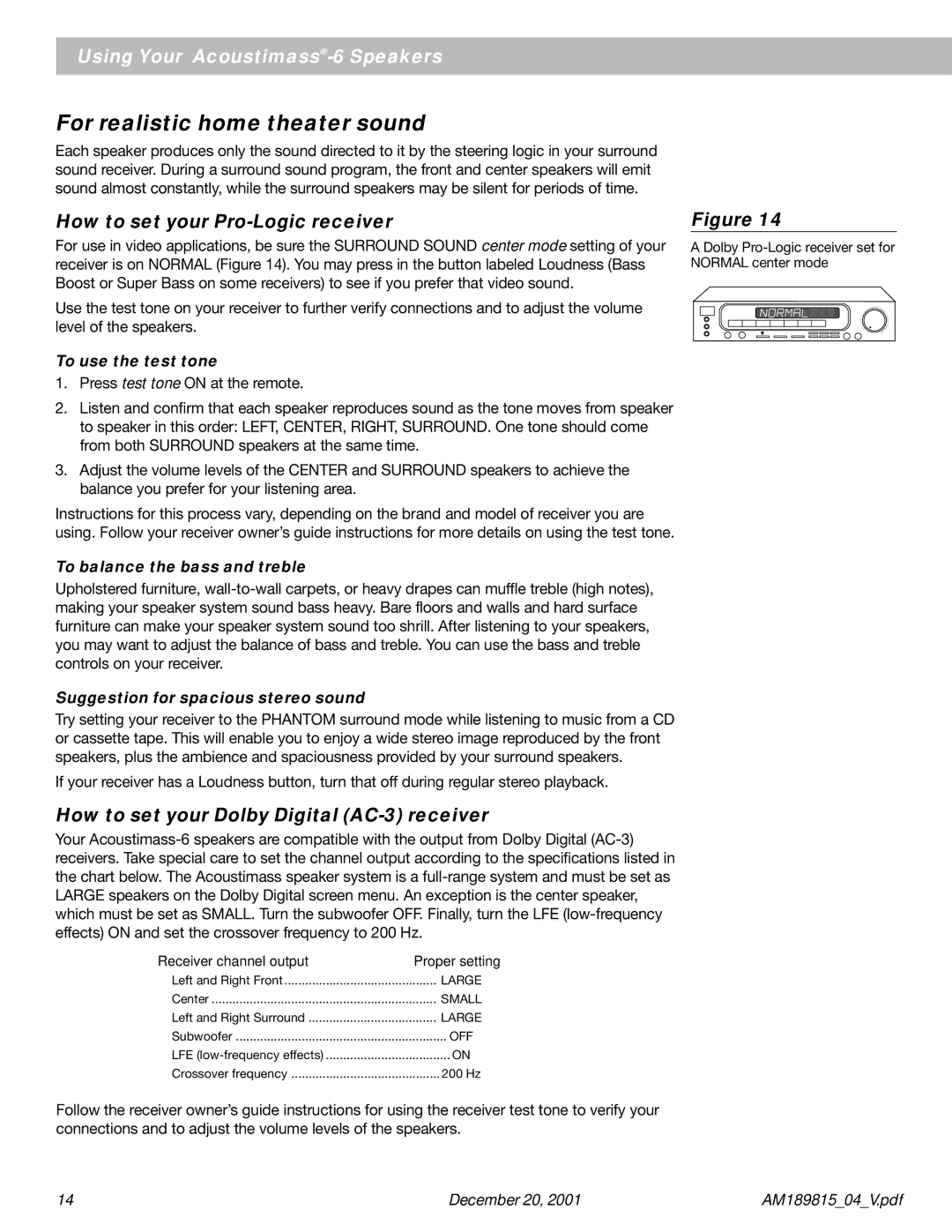6 specifications
The Bose 6 is a premium sound system designed to elevate audio experiences in various settings, whether at home, in a car, or for professional use. This high-quality speaker system ensures clarity, depth, and an immersive sound experience that is synonymous with the Bose brand.One of the standout features of the Bose 6 is its innovative speaker technology. The system utilizes an array of unidirectional speakers, which are engineered to deliver precise and balanced sound. This design minimizes sound distortion while maximizing the effective range, allowing listeners to enjoy crisp highs, clear mids, and robust lows. With Bose’s proprietary acoustic signature, the system produces audio that stays true to the original recording, ensuring that every note and nuance is replicated with fidelity.
Connectivity is a crucial characteristic of the Bose 6. The system offers multi-point Bluetooth connectivity, enabling seamless pairing with multiple devices without the hassle of repeated setups. This flexibility makes it easy to switch between playing music from a smartphone, tablet, or computer, maintaining a continuous listening experience. Other connection options include USB and auxiliary inputs, providing compatibility with a wide range of audio sources.
The Bose 6 also incorporates advanced noise-cancellation technology, making it perfect for both casual listening and professional audio work. This feature actively monitors and reduces background noise, allowing users to focus solely on their audio experience without distractions. It is particularly beneficial in busy environments such as offices or crowded spaces.
Durability and design are equally significant features of the Bose 6. The system is built with high-quality materials that resist wear and tear, making it suitable for both indoor and outdoor use. The sleek, modern design complements any decor and reflects the sophistication of Bose products.
Additionally, the Bose 6 is equipped with smart features including voice assistant integration. Users can interact with virtual assistants for hands-free control, making it convenient to change tracks, adjust volume, or even access information on demand.
Overall, the Bose 6 represents a blend of cutting-edge technology, robust performance, and stylish design, making it a versatile choice for audio enthusiasts and casual listeners alike. Whether for home entertainment or on-the-go enjoyment, the Bose 6 delivers an unparalleled listening experience that lives up to the esteemed Bose legacy.